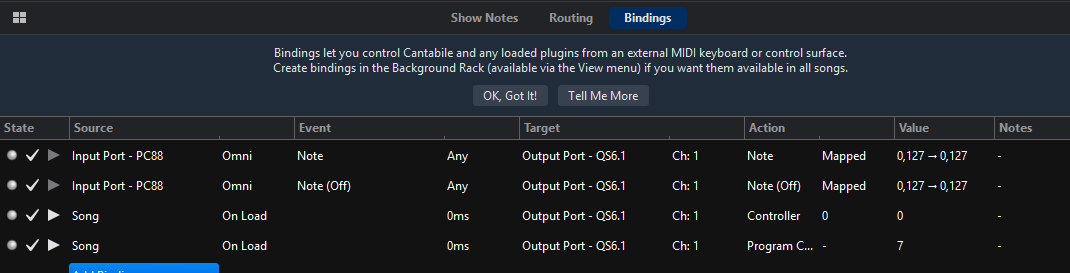Hi all-- I have two keyboards hooked up, and I’ve been playing them simultaneously no problem. All of a sudden, now keypresses on either are triggering sounds on both. I don’t think that I changed anything hardware-wise (no channel changes, no settings changed on either board). What I think happened was that I set up one song with a binding where the Keys 1 was routed to trigger Keys 2 to utilize a particular patch. I removed that song from the setlist, but that didn’t change anything. Is it possible that I created a binding that made some kind of global adjustment?
Thanks!
Hi Jeff,
Where was this binding located? In the Song or the Background rack? Also, are triggering vsti’s or just your internal synth sounds from the 2 synths? It Sounds like they both got set to the same port and also are both set to Omni…
Thanks,
Dave
Hi Dave— this was in the song, not the background rack. I think I did set it to omni, though. With the song no longer in the set list, What’s the best way to remove that binding assignment?
Thanks!
Jeff
Well, usually loading a song that had the routings and bindings that worked previously will correct it. Have you done that already? If it is deeper than that post a screen shot of you routes expanded so I can see what you have going.
I thought that would do it as well – I loaded up a few songs that should work correctly, but none of them have any kind of finding that addresses that routing. I’ll attach screenshot of what I did.
Thanks Jeff,
The post you show should not have caused any global changes. The only thing that might be the difference is that you also sent a CC#0 and program change #7 to the Q56.1. It might be the cause. Try manually setting it back to the patch it was on before you ran the song that started the trouble or a default patch that used to work for you. It might have been that that particular patch had some effect on things. Tough one …hmmm
Dave
Thanks, Dave-- This has been going for a couple of weeks now, so switching the songs isn’t having much effect.
Think a hard reset on the keyboards would clear things up?
@FredProgGH-- I ended up doing that last night, and it did clear it up. @dave_dore, the CC #0 is the bank select. I use that on other songs without an issue, so I’m not sure that’s it.
Now that I’ve got everything back to working, I’ll try loading up that song again and seeing if it repeats the issue. The thing I’m curious about now: The two note mapping controls have the play icons greyed out, which I think usually means an invalid mapping? The tune worked, so the mapping was valid at one point, and I wonder what changed to make it invalid now?
It’s doesn’t mean they’re invalid - it just means it can’t be invoked because the source of the binding has a value associated with it (ie: the note number) so it can’t be simply “invoked” with a click because it wouldn’t know which note to send.
Brad
That makes sense—thanks, Brad!