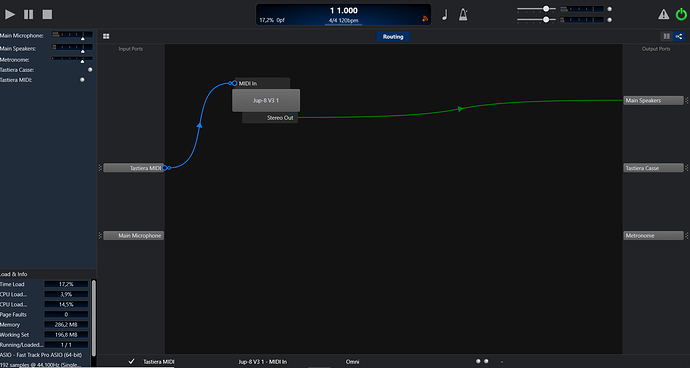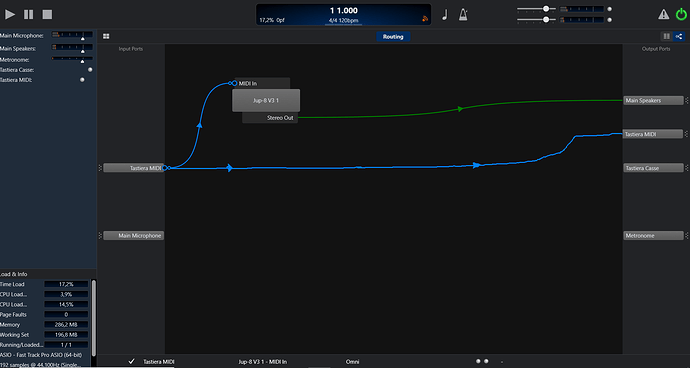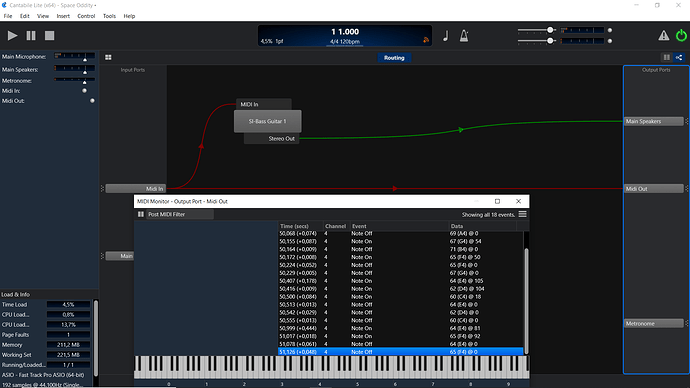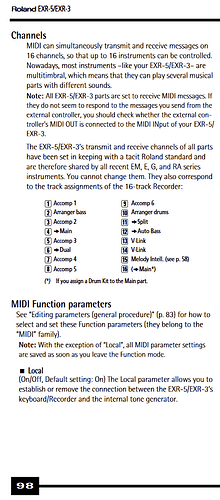Hi,
I’m new, so sorry for the dumb question.
I downloaded cantabile last week, and I can listen through the headphones, but I can’t listen my presets through my keyboard.
I wish there is a way to “re-send” the signal from the fast track pro midi out port and back to the midi in of the keyboard.
It can be done?
Thank you and sorry for my english, I’m italian.
Yes, this can be done. Create a route Nord MIDI Out to Nord MIDI In.
Thanks for the reply, but I don’t get it.
I have midi in and stereo out right now. And when I try to link stereo out to midi out it doesn’t create the route. I tried also midi out, through a rack (I don’t even know what it is…) to the midi out: it creates the link but no sound.
I don’t understand what is “nord midi”.
Thanks
MIDI can not go to stereo out.
How is your Nord connected to the computer? USB or MIDI cable?
If USB you may need to install the USB drivers for the Nord to show up as a device.
It does not look like Cantabile can see the Nord.
Have you setup the MIDI ports in Cantabile?
this is my setup:
roland exr5
two midi cables
m-audio fast track pro
I connect the midi ports (in and out) from the keyboard to the maudio (also the audio interface is connected through midi, in and out).
I think I’ve configured correctly the midi ports. In fact, if I create a route directly from the midi in to the midi out the signal go back in the keyboard speakers, but with the original sound (the one that I choose on the roland).
The roland also has a usb port, but i doubt I can do anything with that, the keyboard is very old and plus I can’t connect through usb to my maudio, only midi.
I don’t know, I’m afraid it can’t be done with my setup. I’m afraid that once the midi signal is converted through the vst effect it can’t go back to the keyboard through the midi port, but I’m open to suggestions.
Thanks
Sorry, I keep referring to your “Nord”, I don’t know where I got that!
I’m not totally understanding what you are trying to accomplish.
But, I’m sure Cantabile can do it.
I route MIDI Out from my keyboard to several soft synths as well as back into my main keyboard.
You need a route for each VST or hardware device you want to control.
Here’s an example of what I do. (I have a Nord connected to my interface both the MIDI and audio ports)
In Cantabile:
I insert a couple of VST instruments.
And setup the routes like this.
Nord MIDI Out -> Nord MIDI In
Nord MIDI Out -> Kontakt MIDI In
Nord MIDI Out -> Session Instruments MIDI In
With it setup like this, I will hear the Kontakt and Session Instruments coming out of my audio interface and the Nord program patch comes out the Nord audio out or headphone jack.
If you want to hear all sounds at once you need to connect the audio out of your Roland to your audio interface. Then Cantabile will send the VST sounds to the interface and the Roland will do the same.
This is how I “layer” multiple sounds.
“Nord” is my main keyboard.
If you have setup the MIDI in Cantabile, you should have something like
M-Audio MIDI In
M-Audio MIDI Out
If you have setup the audio you should have something like
M-Audio Left
M-Audio Right
M Audio Stereo
as output ports
Does this edited picture help John? It shows what you are trying to explain i think.
I made up the MIDI Output Port for example purposes. He appears to be missing that MIDI Out port from Cantabile back to his M-Audio Fast Track Pro in the Tools>Options>MIDI Ports. He needs to create that before your directions will work.
Cheers,
Dave
Yes, Dave I think he needs to go to Tools>Options>MIDI and setup his MIDI ports.
He may need to connect the Roland audio out to his M-Audio as well.
We all went through this learning curve when we first started playing with MIDI. It can be very confusing at first until we wrap our heads around MIDI is NOT sound, it is only instructions!
Sleepingpill, don’t get frustrated it will all come together in time as your understanding develops.
Thank you for all the support.
Here’s another screen
The midi out port was already there, I just renamed it “Tastiera Casse” (Keyboard Speakers).
As shown, the keyboard recognize the signal, but the sound of the signal has the same “sound” of the original (in the roland is the 001 presets “StPiano1”).
What I wish, instead, is to use the speakers of my roland with the sounds that I choose on the computer (in this example Sl Bass).
I guess I’m missing something.
Anyway, thank you for the tips, I’ll try again tomorrow.
Could it be simply that you did not turn “Local Off” on your board?
This is what I get from your manual:
Someone correct me if I am wrong.
You can not send the “audio” from the VST to the Roland.
The VST audio will be present at the audio output of your M-Audio interface.
The output of the Roland (headphones or line out) will only be the sounds generated by the Roland. The VST audio output will be sent to the M-Audio interface.
Try this,
Connect the Roland MIDI OUT to MIDI IN of M-Audio
Connect the Roland MIDI IN to MIDI OUT of the M-Audio
Connect the Audio Out of the Roland to the Audio Input of the M-Audio
Connect your headphones to the headphone jack of the M-Audio
Now, ALL sound (audio) will be coming out of the M-Audio interface.
Create a route for Roland MIDI OUT -> VST Instrument MIDI IN
Create a route for Roland MIDI OUT -> Roland MIDI IN
When you play the keyboard, it will trigger BOTH the Roland sound engine and the VST instrument. You will hear them both from the M-Audio headphone jack.
The only reason to turn Local Off is if you do not want to trigger the Roland sound engine for every key pressed. I don’t think this is your issue.
Correct John, the EXR-5 has no USB audio capability or an auxillary audio input so Francesco can not do what he is attempting. He would need a mixer and amplified speakers, the ones are the keyboard are not accessible.
Sorry @sleepingpill it won’t work this way … ![]()
Dave
Dave,
The EXR has audio out, so he should be able to send that to the M-Audio inputs, no?
I’m not familiar with the M-Audio, but the Roland audio should be present at the headphone output along with the VST , yes? That’s how it works with my Focusrite.
Yes, he could but his inquiry was regarding whether he could use the internal speakers of the EXR-5 to monitor Cantabile not the other way around. It is doable exactly as you say but once he routed it all inside a Cantabile Song he would have to monitor from the headphones on the interface or route it’s audio outs to a separate amp and speaker(s). So yes is the answer …
Dave
My bad, I totally missed that part of him wanting to hear VST sounds on the Roland speakers. I thought he couldn’t hear Roland sounds in Cantabile. Somewhat dyslexic of me.