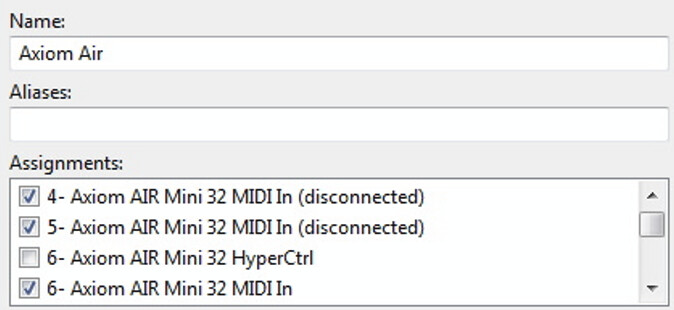I have a small keyboard/controller midi Axiom Air Mini 32.
I don’t know why, but if I change the USB port to which it is connected, Cantabile recognizes it as a different peripheral and I have to go back to the Midi Input Port configuration for and add the new assignment.
In the list I see the old “X - Axiom Air Mini 32 MIDI In” disconnected every time. Is there any way to avoid this?
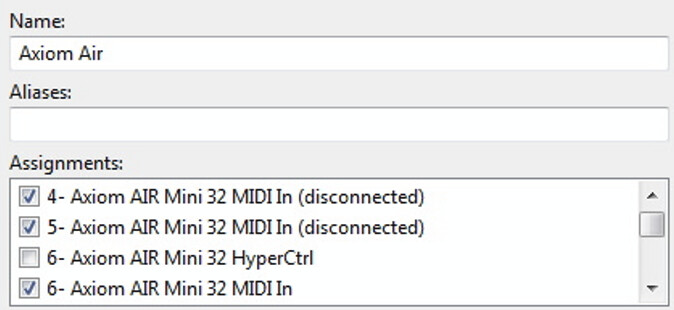
Hi Claudio,
Windows USB port management is causing this, it’s just the way it works. You need to plug into the same usb ports each time or you can get ghosted ports like your picture shows. At least I think that’s what is going on. To remove the ghosted ports you need a program like GhostBuster.
Cheers,
Dave
3 Likes
Nice to know a utility like GhostBuster Exists. I just installed GhostBuster out of curiosity and I think every thumb drive, Arduino, midi-keyboard, monitors, mice, etc. ever connected is still listed. 209 out of 387 are Ghosted.
Note to OP. Typically, users on this forum recommend to always reconnect the controller to the same USB port to minimize Windows rearranging USB inputs.
True. Though unfortunately, in my experience, even plugging consistently into the same port doesn’t prevent Windows from re-enumerating a device as a new port on occasion. (In my ideal world, Cantabile would recognize that “3- MyDevice” is the same as “2- MyDevice” and connect as usual - maybe with a confirmation dialog in case someone actually has a second MyDevice connected.)
– Jimbo
1 Like
@brad
Yes it could be a good abstraction to be able to configure devices as “independent from enumeration” and auto connect to input.
btw I tried ghostbusters… I have more than 1000 ghosted items in 10 years of windows…
1 Like