Is there a way to set the volume across the keyboard for a plugin in linear fashion between two points? For example, I want a plugin to be at full volume up to C3 then fade to half at C5, where everything below C3 is full volume, and everything above C5 is at half volume. In this example, C4 would be at 3/4 volume. This would play louder in the bass end and fade as the upper register is played, without performing a normal hard and fast keyboard split.
You can try the Pitch Based Velocity Ramp filter (see the Guides section) on Midi routes for this.
But note: a MIDI filter can only ramp velocity, not volume. So if your plugin scales volume by velocity, you should be fine. But trying this on a Hammond would be futile (no velocity dynamics). And also on a piano, this could be strange, since scaling down the velocity will not only affect volume, but also tone.
The only way to have a true note-by-note volume ramp is doing it inside a plugin that allows you to do this, e.g. synths with modulation by key, or samplers with detailed volume mapping.
Hope this helps!
Cheers,
Torsten
Use “Note to Controller” filters to build the curve (for <C3, CC14=64; straight line from C3 to C5 corresponding to CC14 ranging from 64 to 127; then for >C5, CC14=127). This takes three “Note to Controller” filters. Then, bind CC14 to a volume control. I bound it to the main and it worked. CC14 was randomly picked as it’s not defined in midi. May have to adjust the 64 and 127 CC values to achieve the volumes you want.
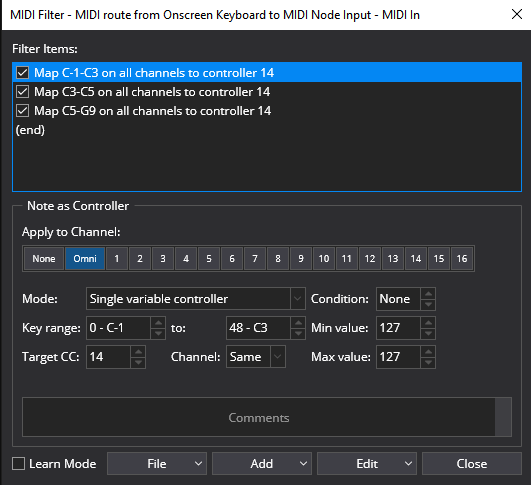
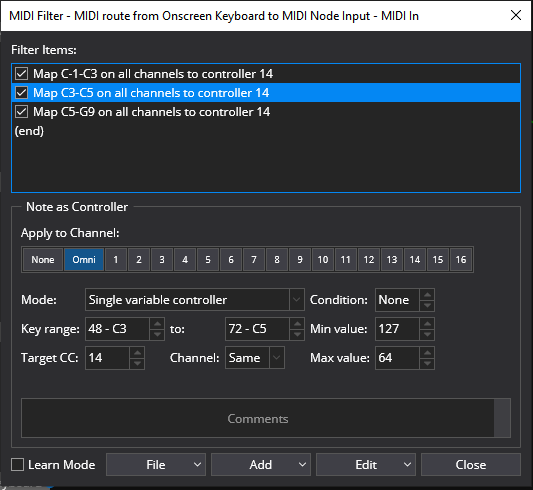
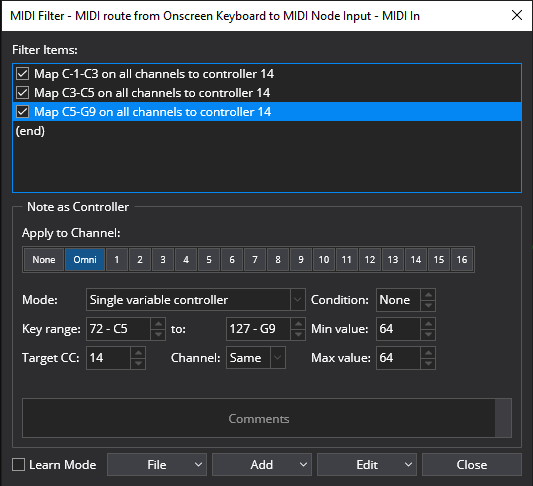
I use a Sonalsis FreeG volume control in many routings to control volume.
note: this works nicely for monophonic sounds, but will go completely crazy when played polyphonically…
Guys, thanks for the suggestions! I’ll give them a try. I can see where polyphonic wouldn’t work well.
I agree. Since C3 = 130.8 Hz and C5 = 523.3 Hz, couldn’t a Shelving EQ filter work?
That could work as well. And after thinking about it more, I’ll probably just put the plugin twice. One at full volume will be cut off at D3 (and above), and the other one, at half the volume will start at D3 going up. This will work for what I’m trying to do. Thanks again for the thoughts.