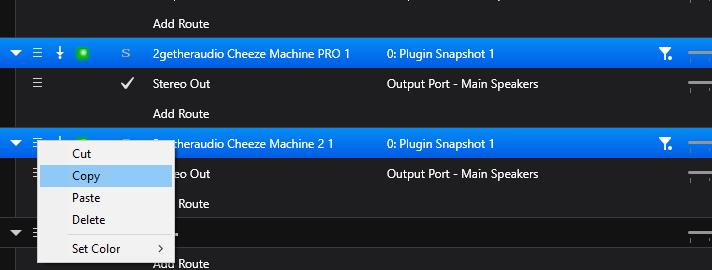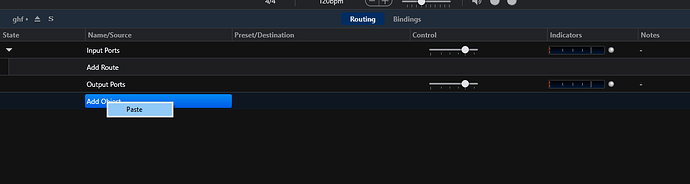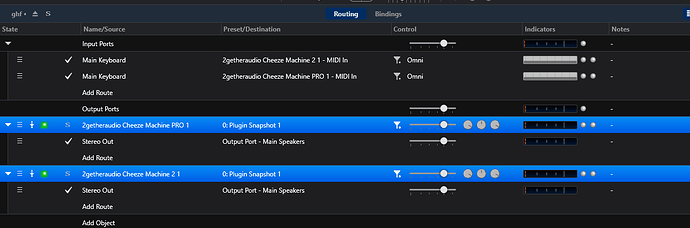I create a plugin/routing scheme on the song level graphic routing panel. Is there a way to save this data as a rack object?
Hi Sekim,
If I understand what you want to do correctly you would
-
create a new linked rack in the song with your objects you already have done
-
select and copy only the VSTi , VST FX and Media player slots you want in the rack ( the input and output routes will automatically be copied with the object)
- open the new empty rack and go to the add object pane, right click and choose paste
all that you copied will paste to the rack
and you need to check all routes when done in case the routes used at song level don’t work in a rack. For instance where you used a audio out route of Main Speakers at the song level you wanted it to be the rack audio out when in the rack.
Cheers,
Dave
I’ve not tried this, but theoretically you can rename a .cantabileSong to a .cantabileRack and then it should load as a rack, with song specific stuff ignored.
Worked like a champ! Very useful for migrating a song routing scheme to a reusable rack.
Cool! Can this be built into UI as “save as rack”?
Wow, sorry folks, I didn’t know you could do that! Something to learn all the time. Thanks to OP for the question …
Dave
I was going to respond “no”, thinking OP was maybe looking for a default song page with routings intact (which is what I use). Interesting though…
I just tested and you can likewise save a rack as a song and it works fine. Of course you will need to wire up the I/O, but the plug to plug routing comes across. I don’t see a use case for this myself, but somebody might find it useful…