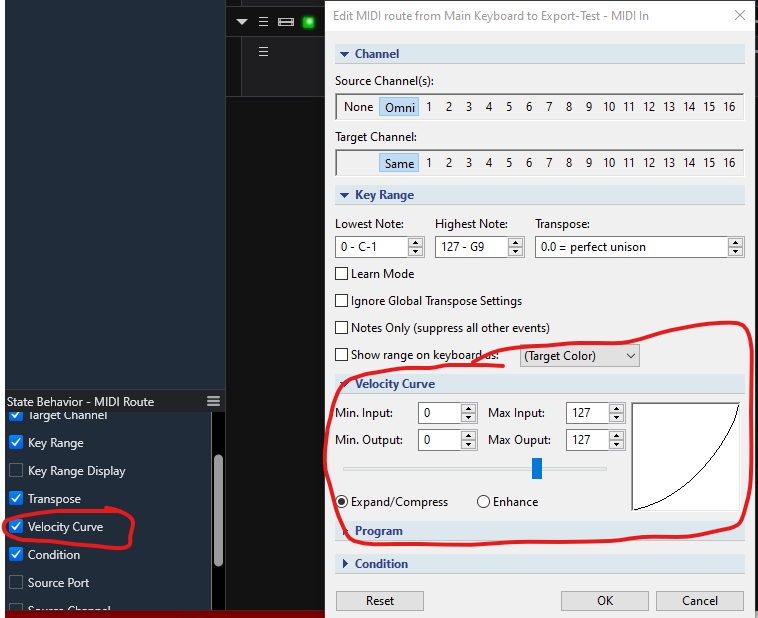Hey guys,
I have some velocity settings that differ from state.
Is there a way to deactivate the filter via the states?
As long as you use the velocity curve in the route properties, you can make it state dependent:
Unfortunately, filters aren’t state-dependent (too much that could go wrong, stuck notes and such), so if you absolutely need to use filters, the only solution is to have multiple routes with different filter settings and activate their “enabled” state behavior. Simply activate the correct route for each state - done!
Cheers,
Torsten
Thx for your help again Torsten !
Yeah, i’m at plugin level, that’s probably why.
??? - not sure what that has to do with filters and velocity…
You can add the filters at midi or plugin level?
Aaaah, you’re adding the filters directly to the plugin - I get it!
TBH, I rarely use filters directly at the plugin input; all my plugs are inside racks, so my filtering usually takes place in the plumbing inside the rack (aka routes). In the general logic, filters directly at the plugin should mostly be used for static settings, e.g. filtering out unwanted controllers that mess with the sound etc. Velocity settings are usually easier to manage and more visible when applied to routes. That’s also why I prefer using velocity modifications with route settings, since they can be easily controlled via states, unlike filters.
Cheers,
Torsten