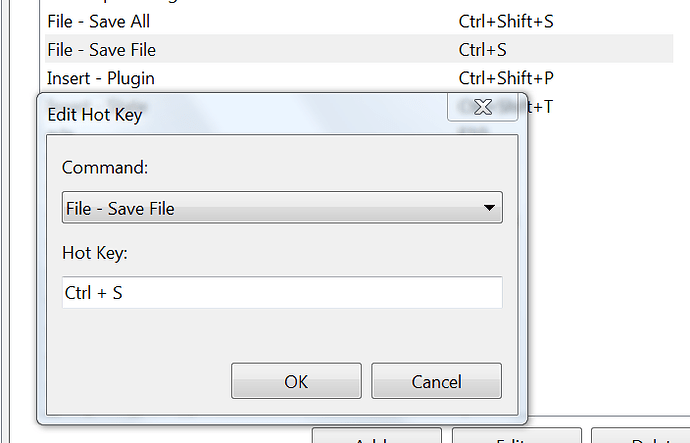What’s the go with ctrl-s? It does not save anything anymore. I have to go to the MENU tab and do a save-as.
Hi @pax-eterna
It should work, but the internal command name was renamed at one point so perhaps the short cut wasn’t upgrade correctly. Either way just check in Options → Hot Keys, there should be an entry like this:
If not, you can simply create it yourself, or hit the Reset Defaults button to reset all key bindings to their defaults.
Brad
1 Like
Thanks Brad…yes you were correct both ctrl-s and ctrl-o were both marked as n/a
Dennis
1 Like