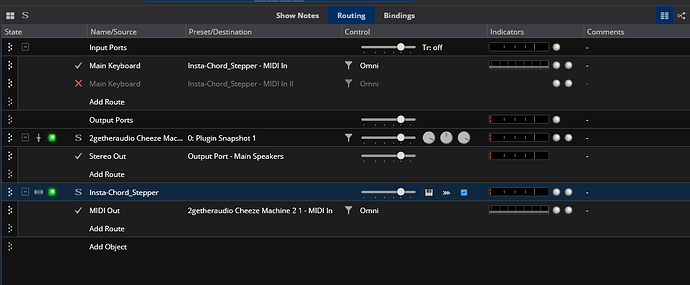Hi All,
The rack below is designed to work with the W.A. Productions InstaChord VST plugin. It was made to allow one finger control of chord playback from the VST which is normally set up to use with 2 hands, one to set the chord and the other to trigger the chord as a strum, arpeggio, pattern or Hit. In addition the rack accepts CC66 momentary pedal switches that drive a step sequencer that is built into the rack that triggers single notes that in turn triggers the chords.
The rack is used in a song by adding it and routing the keyboard and CC 66 pedal to the rack and routing the MIDI out from the rack to the VSTi you want to sound the chords. In the picture you see 2 input routes created and that there are 2 MIDI input ports on the InstaChord rack. The “MIDI In” triggers the chord when the keyboard notes are held, the “MIDI In ll” port holds the chord even after release until you either press another key in the Chord range.
The 3 custom buttons on the rack do the following:
-
the
 button brings up the Insta-Chord GUI for programming
button brings up the Insta-Chord GUI for programming -
the ⋙ button opens the value text field where you enter the sequence note numbers for the stepped chords function
-
the
 button resets the stepped sequence note numbers to the beginning of the sequence
button resets the stepped sequence note numbers to the beginning of the sequence
The playable range is shown below C1 (36) to B2 (59) with C3 (60) available to clear the held chord. This covers the bottom 2 octaves on a 61 note controller.
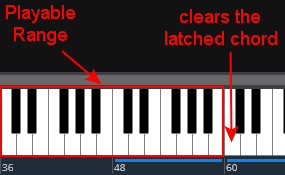
When you open the Insta-Chord GUI you will see how I configured it below
The Chords programming area where you tie the chord selections to the playable keys is shown here
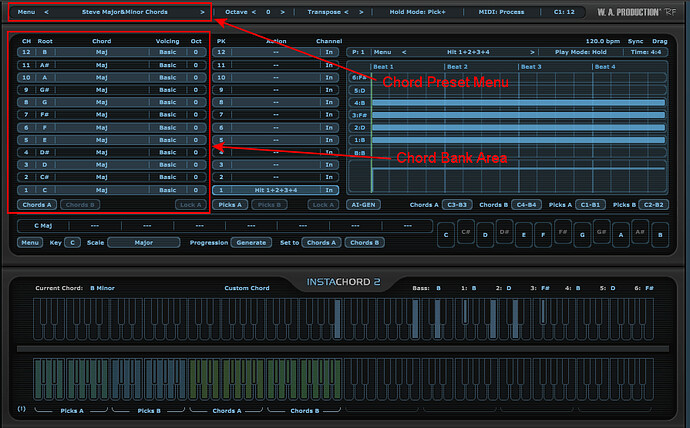
Chord Presets
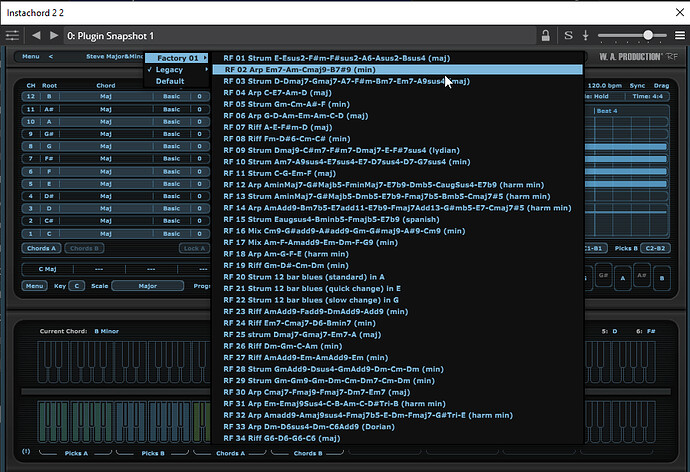
The Picks area where you select the type of trigger you want
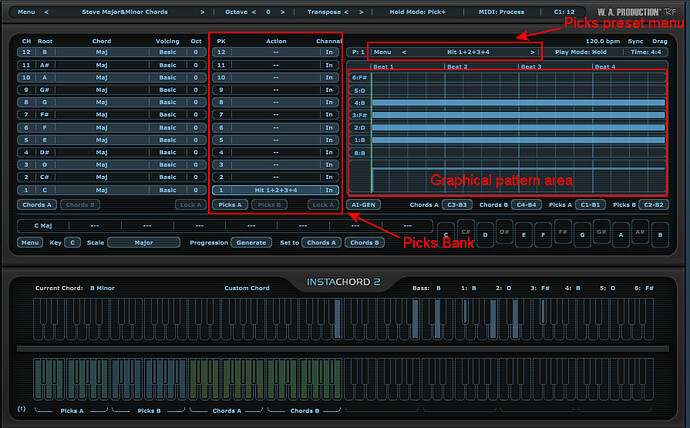
and its presets
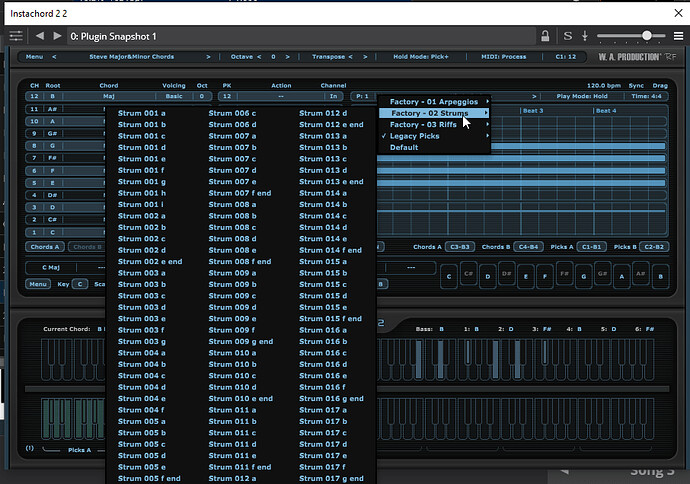
Note that I only use the first Picks trigger slot and that I have located the picks playing octaves below the chords so they are not playable on a 61 note controller and are in effect hidden. It is only necessary to program this single slot for this rack.
The stepped sequence programing is explained here. When you click the ⋙ button on the rack it brings up the value text field for the binding that stores the note sequence that is stepped through with each CC66 pedal switch input.
You can enter manually here. Note that the note numbers must be between C1(36) and B2 (59) for it to sound a chord if the corresponding chord slot is loaded and not nulled.
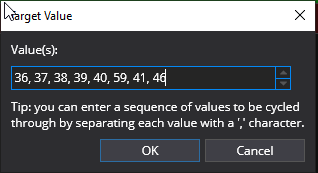
If you don’t end the sequence with the 60 note it will loop back to the first note number in the sequence when it reaches the end. If you do put 60 at the end of the sequence it silences the held chord, pressing again would loop to the beginning.
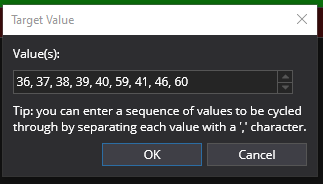
You could also use notepad to lay out longer sequences something like this where you could easily copy and paste repeat verses and choruses
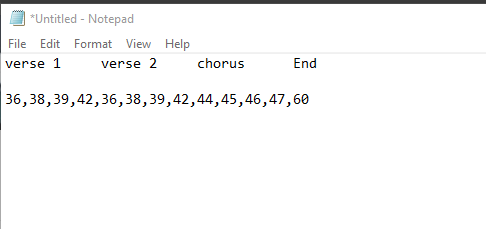
Also you can use the 60 note as a rest between held chord sequences as shown here
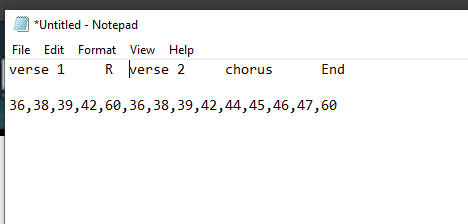
You could then copy and paste the result to the value field in the rack. When done press the F10 key to close the rack and save your changes. All settings you make to the rack are saved with the song and also work with song states for more complex setups.
Here is a Quick video review of the rack in action
Here is the rack. If you want copies you can open the rack and save it as a copy with a new name.
Insta-Chord_Stepper.cantabileRack (109.3 KB)
Shout out to @Corky! He inspired the original Chordz stepped rack that helped me figure some of this out and @SteveK! for inspiring the creation of a rack like this for folks that want to trigger with pedals or single key presses.
Cheers,
Dave