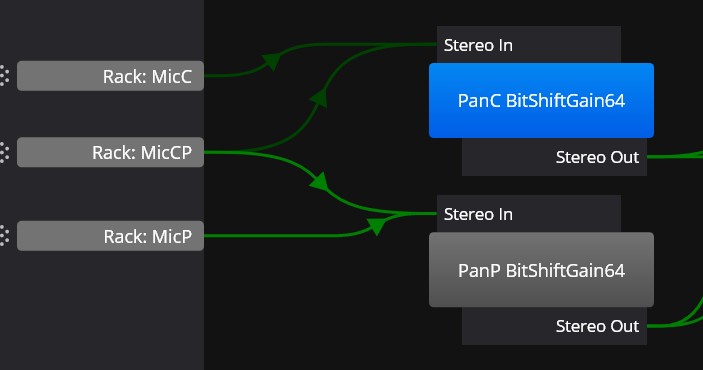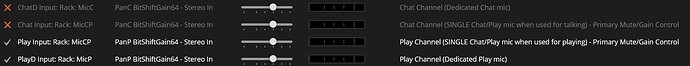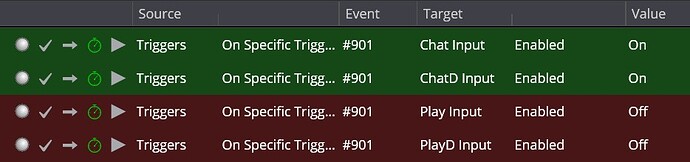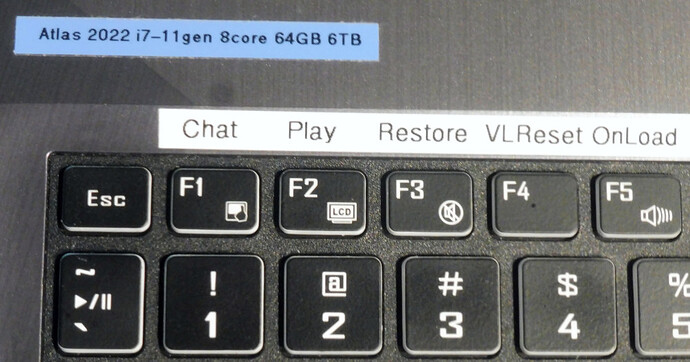I use a slightly different approach, enabling specific audio routes from the mic(s) depending on my rig setup:
[Single mic] In some rig setups, I have a single mic that I need to switch personalities (EQ, Verb, Pan) between “Chat” mode and “Play” mode (for ethnic flutes).
[Dual mics] In others rig setups, I have two mics that are dedicated for “Chat” and “Play”. I just need to switch mics.
I’ve set up my [Rig] rack (that’s in all my song files) to handle both scenarios. For the [Single mic] setup I have a single [MicCP] audio input to the [Rig] rack. For [Dual mics], I route them to the [MicC] (chat) and [MicP] (play) audio inputs. Inside the rack, the setup looks like this:
Each of the audio inputs is routed to plugins that let me control the L-R Pan of their output … the results of discussions on this forum here: How Best to Pan 8 Channels? - #3 by dave_dore.
The setup shown above is when I’m in [Play] mode - the routes to Chat signal path are disabled. In [Play] mode, the routes look like this:
Note that all routes are named, so that they can be controlled.
When in [Chat] mode, the routes look like this:
The bindings to change between Chat and Play mode are fired by Triggers. Here is Trigger #901, which is used to “switch to Chat mode”:
The Triggers are controlled by [F1] and [F2] keys on my PC keyboard:
(The F3-F5 actions are also triggers, that basically perform various levels of Reset on any song. The VLReset is specific to just my VL70-m hardware synth in rigs that use it …)