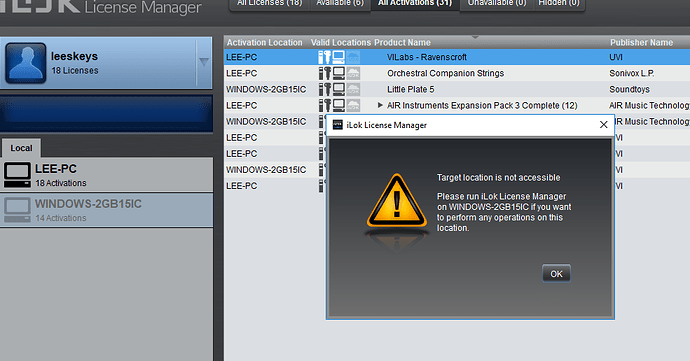I’ve been using a couple of UVI Workstation apps, authorized of course with the Ilok Manager app. I recently began setting up a new computer. So I downloaded UVI, Ilok Manager and started adding authorizations to the new laptop. I had no problems using the Drag/Drop method in Ilok Manager.
Yesterday, I cloned the hard drive which came in the new computer to an SSD, and then replaced the original hard drive with the SSD. Everything seems to work perfectly.
This morning I opened iLok and logged in on both computers. Working from the old computer (Lee-PC), I saw both computers under the Local tab, but the new computer (Windows-2gb…) was grayed out. When I tried to drag and drop Ravenscroft from the old to new computer, I got an error message that “target location is no accessible”. When I went to the Windows-2gb computer and ran iLok, Windows 2-gb is accesible, but Lee-PC was grayed out. When I tried to drag and drop, I got the same error message, but for the Lee-PC laptop.
Could switching hard drives have possibly created this problem- don’t see how since the new SSD is an exact copy and all apps, including iLok apps which are already activated on both machines work fine.
Any suggestions about what to do?