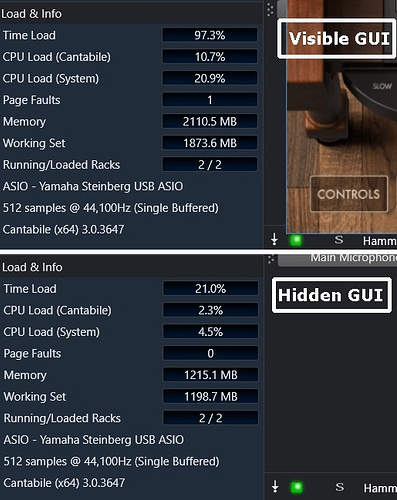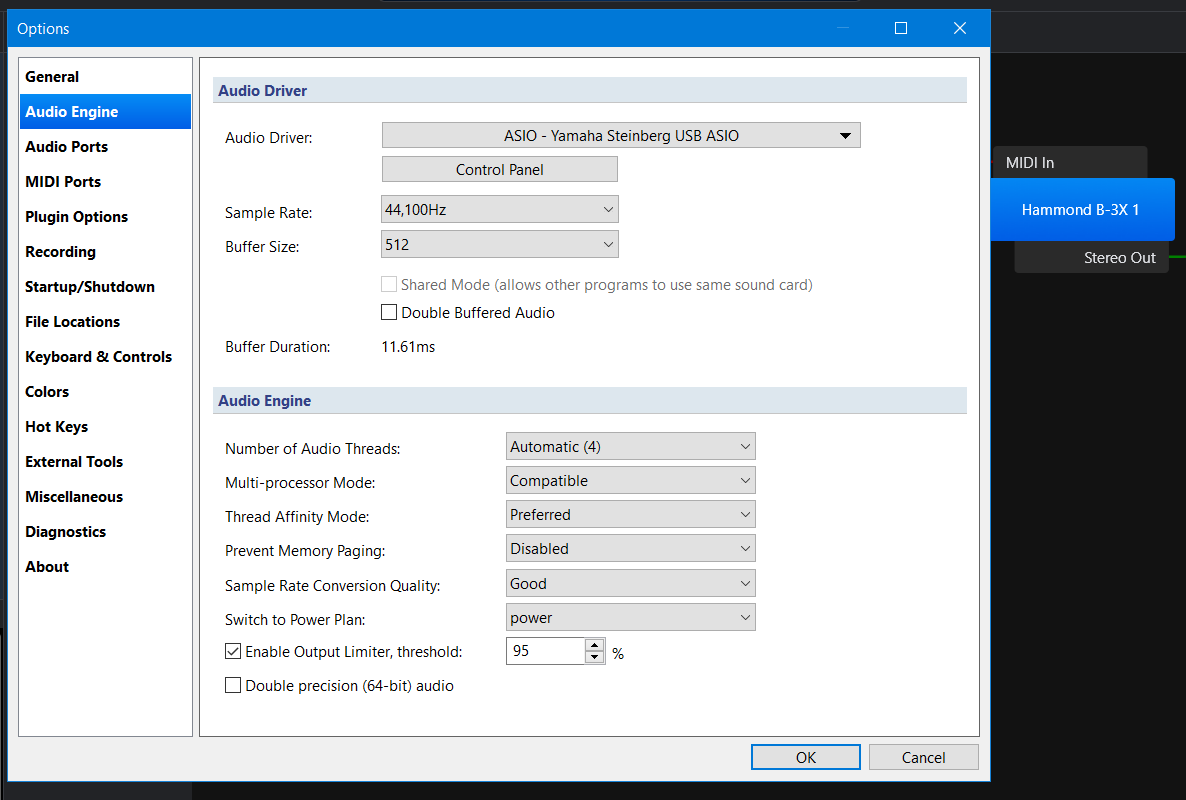The sound is terrific, but it’s expensive and too heavy for my poor 4th gen i7
Hmmmm. I have no problem running it on my 8 yr old Toshiba Satellite even with other VSTs loaded. Did you follow Brad’s Glitch Free Guidelines?
Yeah, that doesn’t seem right. It does take a few seconds to load but it’s not a hog to run, or shouldn’t be.
Hi cpaolo,
You’re one generation ahead of my 2012 Lenovo X230’s (Ivy Bridge) and they run it fine. I remember someone here advising us to not use the built in rack style effects (as opposed to the pedals) as they seemed to be cpu hogs. The Leslie is the component that uses the most cpu in B-3X.
Thanks all for advises. First, I have a heavy optimized Windows, with lots of useless services and background programs disabled. I was mainly a hw&sw developer since late '80s, then PC-musician since 2002, so I think I have a good skill in “PC optimizing”.
At the end I discovered that I must set the B-3X GUI in background. This is because when the GUI is displayed, the GPU jump (randomly) up to 100%, stressing the CPU too, creating big glitches. In Cantabile I have a 18-25% of Time Load, that is the same load of my loved Ivory II Piano. So, playing those two together, load is about 50% so I have no enough room to run any heavy solo synth. I guess it’s a CPU limit, maybe a modern 8-core will work better (?)
Edit: At now I’m not plan to buy B-X3, still using old dear VB3
Well, I don’t use any of the rack effect. Anyway, I can’t run a Hammond with no Leslie.
If the Leslie is the component that uses the most cpu in B-3X, shame on IKm 
I see Corky beating me to it - the tonewheel emluation isn’t that cpu intensive but emulating the swirling goodness of the Leslie is more complicated. My 2012 Lenovo i5-3360 does both without breaking a sweat 
All the fx in the B-3X will spike the CPU load. As @Torsten said many times, he uses fx outside of B-3X, as the internal fx are cpu hogs. That also includes the fx inside the Leslie. Just the Leslie gain itself will make it jump.
There are several of us running lesser computers than you. That is why I suggested Brad’s glitch free book. I am not doubting your experience, but it’s not all about background services and disabling programs. There are more things to consider. What are you buffers size? How much RAM are you using? Are you using an audio interface? What driver are you using? What is the size of your drive? Is it SSD? There’s a lot of info we don’t have from your setup to try to help you use this amazing product.
I also have a long computer building and programming past that extends into the 1980’s. Still, there were many things I had to learn when I started getting into VSTs many years ago. When I came back to Cantabile, I learned even more from the many knowledgeable people on this forum. AND…I am still learning. Shoot us some more info…someone can surely help you get it going.
Regards
Corky
I am very close to finally pulling the trigger on purchasing this, especially since it’s on sale now. Is there a way to disable the lower octave preset keys? I can’t find a setting for it. I know a real Hammond is set up this way. It’s really easy to accidentally hit them on a larger keyboard. I guess I could just set up a key range in C3?
- Paul
Paul
As far as I know, there is no setting for it.
That’s what I do. (For any organ, actually). Just map those keys right out of existence.
Here is a brief list of system specifications and used hardware:
PC: HP Zbook 15 G2.
OS: Windows 10 x64 version 1909 (tried Win 7, lots of troubles with nvidia and other devices drivers. Unusable).
CPU: i7-4810MQ (2,8 GHz, 3,80 GHz in single core).
RAM: 20GB.
Drives: 256GB PCIe for system/programs and 1TB SATA3 for libraries.
Audio interface: Steinberg UR22C (USB3) connected to USB3 port
Driver audio: Steinberg/Yamaha ASIO for UR22C (updated to last, of course).
Buffer size: At now I’m using a 512 bytes size, Output latency is 15-19 ms.
Setting buffers size to 256 ms I increased the frequency of glitches. Setting to 1024 ms, the high latency make all hardly unplayable.
I tried two older audio interfaces (one USB2 and one Firewire both by m-audio, getting similar performances and similar troubles.
I agree, BX-3 is the most amazing software Hammond, anyway VB3 requires less than half resources, making it my first choice, despite it sounds less real than the IKm.
Regards,
Paolo
As much as I like BX-3B-X-B3-B3X (a lot) there’s still some songs where VB3 just nails the sound. I’ve been layering them both a lot too, the main forward organ is still VB3 but IK really gives it extra definition and oomph.
Just bought B-3X tonight.
Good sale on right now. The cross grade price is $119.99 US
I managed to get it for $83.99 with some IK jam-points I had left over.
Paolo
In the 2 Screenshots you posted, was first one during load, and the 2nd after load? Was there another plugin running with B-3X?
Can you post a screen shot of tools>options>Audio Engine?
Edit: BTW…what video driver are you using, and is it up to date?
I ask this because you said when opening the GUI, the CPU load spikes over 100%. Just a thought.
Both screenshots was after the load time. The second is with hidden GUI. There was only the B-X3 plugin active, with all effects disabled except Leslie (I noticed Leslie is quite cpu heavy!!!)
The video driver is the latest available from nvidia for by Quadro 1100M, with setting for maximum performances and no power saving. Note that in Windows Task Manager, with visible GUI, happens sometimes not only 100% of cpu, but 100% of GPU as well.
I’ll post the Audio Engine screenshot ASAP.
I ended up finally purchasing this. @Corky, your presets form the other thread are really helping me learn this.
- Paul
Thanks Paul…glad they are helping. Many more to come…after my major rig redesign effort. Gotta be ready in case live music comes back. 
Here is my audio engine options. Previous answers there: Ikmultimedia B3X - #97 by cpaolo