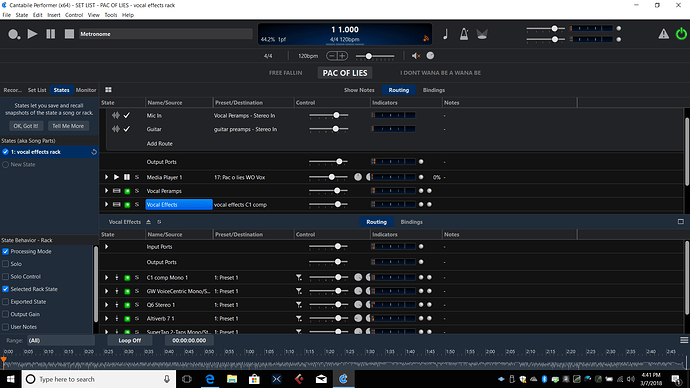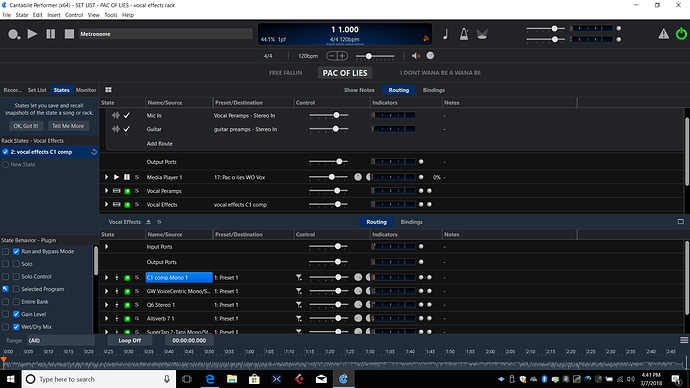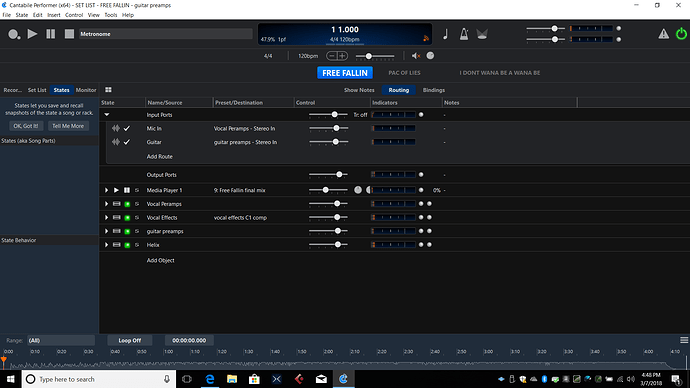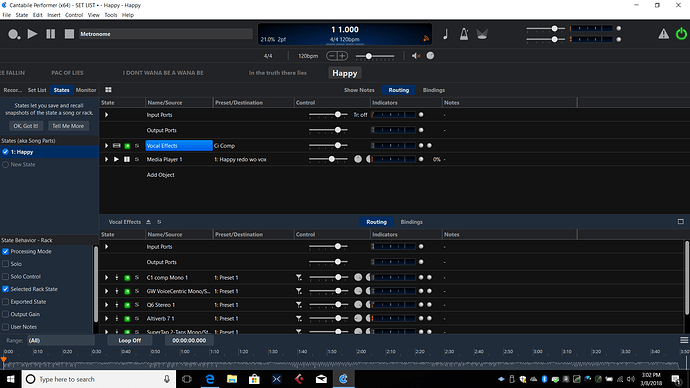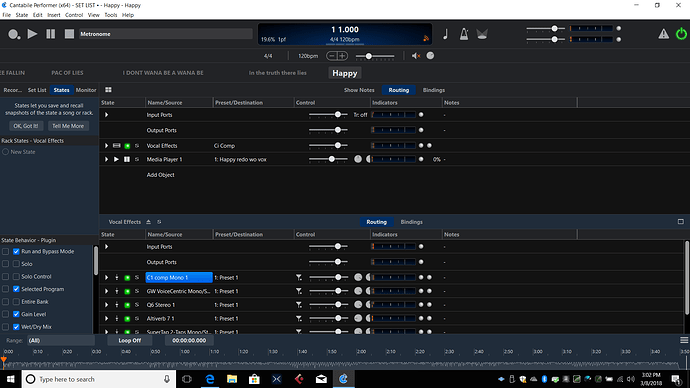I’m new and confused. I’m using backing tracks I’ve recorded for each song and sing and play guitar along. I set up a song template with all my vocal plugins in a linked rack and I want to be able to have different plugin settings on each song using the per song function. I chose the rack (vocal effects), and un-checked the exported state option in the state behavior-rack section. In the state behavior for the plugin I tried the first box only and all combinations but changes are still reflected in all songs. In the rack options the “let the parent song control this rack’s selected state and gain” is checked. This is all I can find to do in my searching so far. How can I get per song to work so I can tweek each songs plugin settings differently for each song with the linked rack? Do I need to create a state for each plugin or song for this to work?
Hi @LowE,
What you’ve described should work, but I’m wondering if there’s something missing in the details. Can you post some screen shots, or perhaps email me a copy of your rack and a couple of songs and I’ll take a look.
Also, what build are you running?
Brad
Thanks for getting back to me so fast brad. I know you must be very busy. Here are 3 screen shots. Hope you can spot something. Thank You so much!
I’m using V3.0 build 3279 (x64)
From what I see in your screenshots, you have exported the “selected preset” parameter of the C1 compressor inside your vocal effects rack, so when you build your songs and select a different preset for C1 inside the vocal effects rack, this should be stored within the song and accordingly recalled within the vocal rack. So. e.g.
- Open Song 1, edit the vocal effects rack and select preset 1 for C1. Now save Song 1
- Open Song 2, edit the vocal effects rack and select preset 2 for C1. Save Song 2
Now whenever you open Song 1, your vocal effects rack should have preset 1 selected for C1; when you open Song 2, preset 2 should be selected.
I’ve just built a quick test rack and verified this is working nicely in the latest build (3530).
Now if you want to customize other parameters of your C1 per song (maybe a different attack or compression ration), you’ll have to export all of the parameters you want to customize, not the selected preset. Not sure if that is your issue?
It is a bit unclear what exactly you want to customize per song - can you be a bit more explicit?
Cheers,
Torsten
I just want to change the settings or presets per song. a different reverb or delay for example for each song but every time I change in one song it changes in all songs since there linked racks. Only thing I can find in the manual is to uncheck exported states which I have done and check the first box in the selected program to send to the parent song which I did but it’s still not working. I tried to create a rack state but I don’t know if that’s necessary or not. Thanks for the help. I don’t know what else to try
OK, what you’re trying to do is pretty sophisticated stuff - and I don’t know how advanced your knowledge of Cantabile is (you’ve just joined the forum 4 days ago…). With Cantabile, it’s advisable to progress from the simple stuff to the more complicated one step at a time.
So if you’re not sure you’ve got every aspect of Cantabile under control, you might be better off leaving the whole “song control” functionality aside for a while and simply create rack states for your “vocal effects” rack. Simply treat it like any hardware multi-effects box and create “presets” of your rack that you select for every song. There’s nothing wrong with having a separate rack state in your vocal effects rack for every song - and this is also more self-contained and easier to de-bug if something goes wrong…
So try this: for every song, create a new rack state in your vocal effects rack and name it after the song (you can even have multiple ones (“Hold The Line - Verse”, “Hold The Line - Chorus”, …). Now for each of these states, select the compressor, reverb, delay presets for all the plugins in the rack that you need (you’ll need to activate “Selected Program” state behavior for each of those plugins). Make sure that you update the rack state after you’ve made your changes.
Now you can simply choose the correct “Rack Preset” (AKA rack state) for every song - or even change presets between song sections.
So, whilst there certainly is a way to use the “exported” checkbox to do what you are trying to do, it might actially be easier and more robust to do it this way. Give it a try!
If after experimenting with this approach, you still want to use “exported parameters” to modify your rack directly from the song, come back here and we’ll walk through the process step by step ![]()
Cheers,
Torsten
I tried this but still no luck. Yes I’m brand new and have read the user guides and some posts and trying to jump in so I only have a basic understanding so far and very confused. I created 2 new songs and inserted a linked vocal effect rack in each. I’m assuming it should be a linked rack. I then click the vocal effects rack line and create a state named after the song where it says states ( aka song parts) I’m assuming this is where you meant as opposed to creating a state in the plug in where it says rack states-vocal effects. when you create a new state do you choose a different number for each state in all the different songs and do you check the box that says "always reset when loading this state)?
Next I click on the rack and in the state behavior should I check exported state or uncheck it?
the default has exported state, selected rack state, and processing mode selected.
Then when I select each plugin I don’t know which box I should select in the state behavior-plugin section the 1st, or 2nd, only or both. I
I’ve tried all combinations of all these options and the changes still happen on al songs. I also tried creating a state for the plugins in the rack also.
I appreciate your patience and hope I can get something to work for a song list of about 30 songs. I understand that if I use embedded racks with all the same plugins in each I will quickly run out of memory although I have a good laptop.
Thank you so much and bless all of you who help the newbees, and I hope a lot of others can get something out of this too.
OK, no offense, but it looks like you are biting off more than you can chew at the moment… I can understand that all of Cantabile’s parameters can be horribly confusing at the beginning, so DO take it one step at a time.
First and foremost, have a look ad @brad’s introductory videos - a lot of things become clearer. Find out all about song states and rack states - these are different things! Create some simple racks with rack states and find out how you can reference these in songs.
What you are currently doing in your example is creating SONG states - these are configurations of your song: you can have different presets selected for your racks and your routes and bindings can be different for every song state. You use song states for different sections of your song like Intro, Verse, Chorus etc.
But what I was advising you to do was creating different RACK states - in your second picture, I see that you have no rack states defined (“Rack States - Vocal Effects” on the left). Each rack state is a complete configuration of the key parameters INSIDE your rack: the selected presets of your plugins inside the rack, plus the configuration of routes and bindings.
The “State Behavior” panel allows you to define in detail which parameters of the currently selected plugin or route will be influenced by state changes - all parameters where the right check mark is set can be defined per state, all others will only have one global setting saved with the rack.
But it’s a bit tedious trying to teach the basics of racks, states and state behavior in a thread like this - please have a look at @brad’s videos, experiment a bit with simpler configurations (maybe a rack with just one plugin and three different states) and then come back for taking the next steps.
At the moment, you’re trying to run before you can even walk…
Cheers,
Torsten
Yeah! I got this to work. So basically if I have 30 songs I’ll have 30 rack states with different plugin settings for each song.
Thanks Torsten