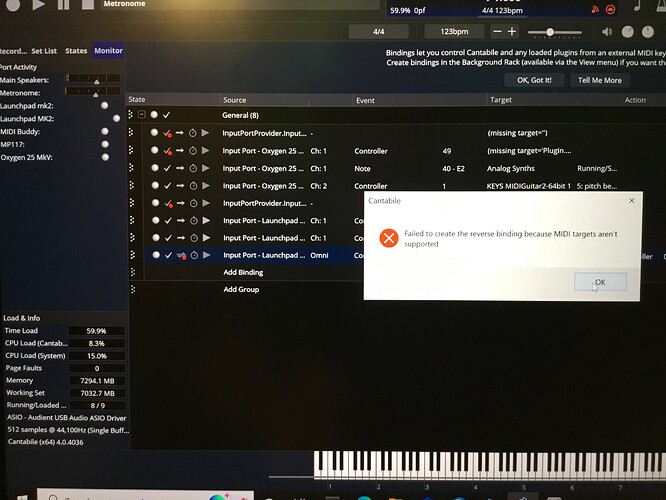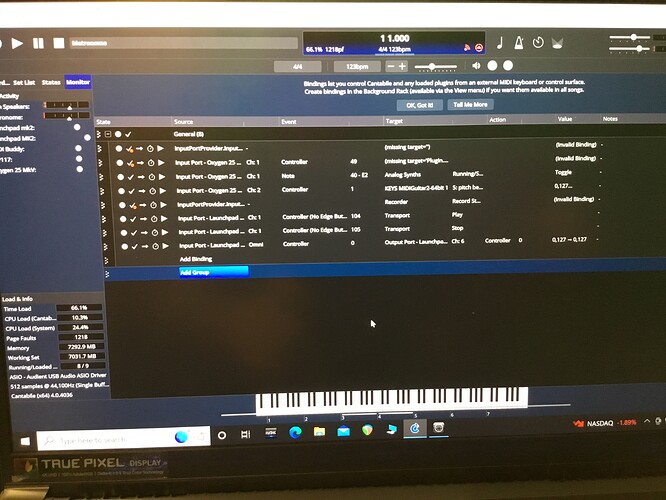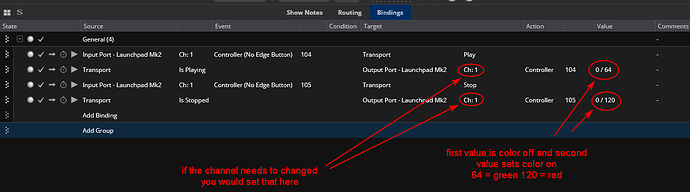I would like to able to have the pads on my Launchpad simply light up when each pad is activated. What I am trying to achieve with my Launchpad MK2 is detailed in the article below, but for use with Ableton Live. Does anyone know how I might go about it in Cantabile 4? I get lost in the instructions. Any help would be appreciated.
Hi Neer,
If I understand you and you are using Solo or Performer than you should be able to use bindings with bi directional connections.
To do this in Cantabile you have to have the MIDI input and output ports the same name and then set the binding’s direction control to bi-directional. The bi-directional instructs are near the bottom of the page.
Let me know if it works for you.
Dave
Thanks so much, Dave. I am going to explore this. It sounds exactly like the thing to do.
Sadly, I wasn’t able to make this happen after a few feeble attempts. My knowledge of bindings is extremely limited.
I think I’d be willing to pay someone $25 U.S. for assistance (idiot’s guide) with this. If interested, send me an email at mike@mikeneer.com
Sorry it didn’t work out Mike. If you want more help I would need to know a little more about your setup regarding the launch pad. What are you binding the button to? Or are you using bindings at all?
It might go quicker if you are able to post your Cantabile song with your bindings attempts. I can help tutor but need a bit more to go on. No charge! We help if we can because we want to. 
Dave
Dave, I am using the Launchpad MK2 as a second controller for Mobius. I have a MidiBuddy foot controller which I use for numerous functions in Mobius, but the LAunchpad enables me to add other functions. What I would like to see on my LP is that whichever pad is activated is also illuminated.
Mostly I use bindings to turn on/off metronome, access certain parameters in synths—basic stuff. I usually just use one song. Also, I still use the diagram view, as the table is a little confusing to me ( hey, I’m a guitar player! ;))
I set up the MIDI out port to be the same name as the input port. But trying to bind, I get caught up in the details. I get confused when trying to set the CC number to the target value as well as the bi-directional mode.
The Launchpad sees light commands on Channel 6, according to the article I attached.
Hi Mike,
I am getting up to speed on the Launchpad MK2 manual so I will get back to you after getting it digested.
Dave
Dave, it is insane (in the best way possible) that you would go to those lengths for myself or anyone! I truly appreciate it.
Hi Mike,
I hope I’m on the right track with this so we’ll try a few things to see how it goes. I started with the top row CC buttons 104 and 105 that you have set for transport play & stop in Cantabile. Bi directional bindings are not available for transport so 2 bindings would be used. The first binding takes care of the action you want from the LP button. The second sends the same CC back to the LP with the color value for the button you want to light. The same binding also turns the color off when the transport state is not true for the binding. The manual did not mention MIDI channel 6 as the Live article mentioned so I set the bindings to send back the color on the same channel. If it needs to be changed to channel 6 or other I show in the picture where to make the adjustment.
Let’s try to get the dedicated top row CC buttons going first with this experiment. Once we know how it works then I can explain how to do it with the note button grid. It requires more processing to make it get along in Cantabile since it sends notes.
Dave
We have illumination! Both transport buttons work, though they are the same color (which is not a deal breaker). I love this! Thanks, Dave.
I realize that all the other pad actions relate to functions within Mobius, will I think will be another challenge for me I didn’t anticipate. But I do know the pads CC#/Notes.
Great to hear Mike!
Glad you are making headway. Could you post a pic of the bindings you settled on, I’m curious about something.
Dave
Dave is a mad scientist wizard…along with many other talents. ![]()
![]()
![]()