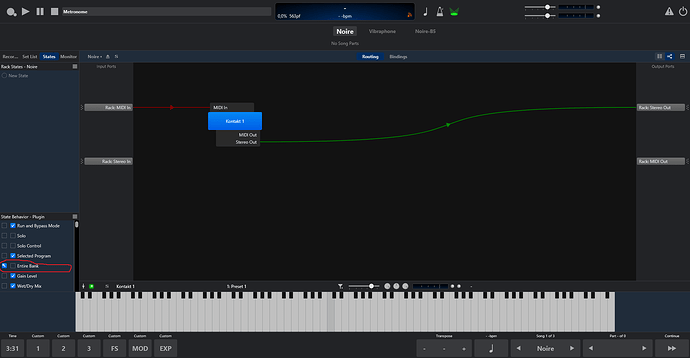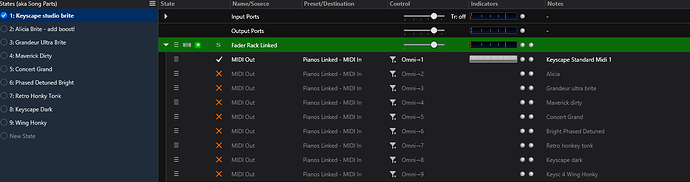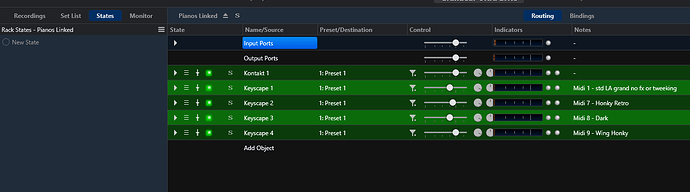If it reloads samples you did something wrong. You do not switch presets and you preload the setlist, right?
I’m just not sure how this would work practical? Any idea here? The switching proces?
@So_Godly: can you clarify? What is the question? Sven feel free to pm le!
As for @matejb 's comment: I do this for dozens of Kontakt libraries (some of which that take ages to load) - and have zero switching time. Obviously the flipside is that Cantabile startup time goes up.
Yes but you are probably not using Kontakt in a linked rack AND selected “Entire Bank” in plugin State Behavior (the first checkbox - song based).
If I have this selected, then samples reload every time I switch to a song.
If instead I select parameters to be exported manually, song switches instantly.
Am I missing something?
@matejb : I’m not sure what you mean, but here is an example screenshot of what I do.
- I have a linked rack - in this case it’s called Piano’s Linked
- That has - in this case - 9 different piano’s in it. - 5 kontakt piano’s (all in 1 multi) and 4 instances of Keyscape
- Each of those piano’s listens to a different Midi track
- In this song, every state plays a different piano. E.g. State 1 does a bright Keyscape Piano, on Midi 1
- There are bindings, mapping the input device (which is hidden in a “Fader Rack” in this case) to the appropriate midi channel - depending on the state, the relevant binding is activated and the others are deactivated.
Pic below show the linked rack:
I didn’t include a pic of what’s inside the Kontakt multi but you get the picture I guess? It is simply 5 piano presets, each on their own midi channel (2-6 in this case) If not give a shout and I’ll post that as well. Keyscape does not do multi’s so I have 4 instances of Keyscape loaded, each with their own piano preset (as you can see).
Works great! Hope this helps clear up your confusion?
@Tom_Tollenaere Again - you DON’T use the “Entire Bank” state behavior (as I marked in my above screenshot) and this explain why you don’t have issues.
I don’t have issues either, I just made a comment that using the “Entire Bank” state behavior will cause samples to reload even if preloading. And it makes sense when you think about it - I just made a comment to warn new users that might have trouble with it just as I had once. Again, this is not a software issue, it’s an issue about misunderstanding what the option really means and does.
Now - the “Entire Bank” means just that - “remember and reload entire bank including samples for each song or rack state”. While this is a nice shortcut for non-sampled instruments, using it with sample libraries it will slow song loading down.
Regards,
Matej
Yes, you are right I do not use entire bank (don’t see why I would really  ).
).