Hi,
I like to switch quickly between several presets of a reverb plugin e.g.:
My question: how can I change the order of the saved presets? Maybe I’m blind but I don’t find a way to do that.
Thanks and cheers
Uli
Hi,
I like to switch quickly between several presets of a reverb plugin e.g.:
My question: how can I change the order of the saved presets? Maybe I’m blind but I don’t find a way to do that.
Thanks and cheers
Uli
What I do is make the program number part of the song or rack state.
If you you need to change in the same state for some reason, you can tie the state change to a controller button.
I’m assuming you’re running Performer.
Hi,
thanks, but I just want to reorder the list.
Using Solo btw.
Cheers Uli
Copy and Paste would seem the only way to achieve your objective. Unlike the ‘Use Plugin’s Programs’ option, the ‘Entire Plugin Snapshot’ actually holds data, not just a pointer. To drag and drop such an object could be extremely clunky, depending upon the plugin.
So, on the one hand, the plugin dictates the order and, on the other, the snapshot contains all the data about the preset.
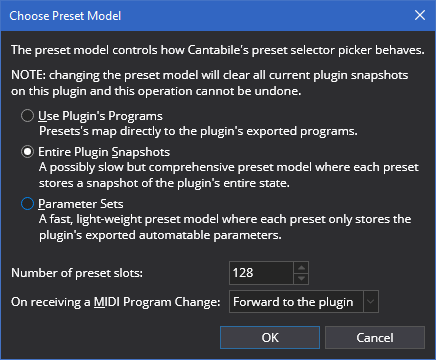
There may be a valid feature request for drag/drop/swap within Cantabile’s addressing of the plugin’s internal presets. I can see such a function in the snapshot mode being a potential crashfield.
You are right: the entire plugin snapshot does hold data, but the list does not.
It’s just a list with a caption and probably an ID in the database that is joined with a record in the table with the underlying data.
So it should be no problem to reorder just the list.
Obviously there is no way to reorder the list - but it would be a nice feature.
Cheers Uli
I took a quick look into the underlying .json files that store all the C4 data for a project, thinking there might be an obvious list of presets. However, I can’t find any straightforward representation of the presets, at least in the case of the “Entire Preset Snapshots” model.
I suspect that the list of preset may be wrapped into the “pluginData” bundle associated with each plugin. That’s an opaque, Base64 string that holds “the plugin’s entire state” … and ?maybe? encapsulates the state of all the presets.
Thanks for this hint: maybe I was wrong assuming that the data is stored in a database. I’ll check the json files you mentioned, just out of interest.
But anyway it should be possible to reorder the list. Not that important though.
I don’t know if Solo has the feature but in Performer I think you can use the Cantabile menus to export and import the saved settings. To change the order, you can export from one slot and import into the new slot.
Hi there, I think you’re referring to the snapshot option which was described above.
You can, indeed, export and import - but in that mode you can also copy paste.
What would be cool is to have ‘swap’ as well.