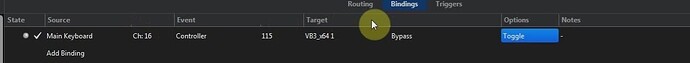I’m sure this is very simple, but how do I assign a button on my controller to mute a plugin?
Hi Lee,
There are a few ways to do this but first a few questions
- do you want to bypass on the plugin interface itself?
- do you want to suspend the plugin using cantabile?
- do you want to enable and disable the plugin slot using state changes in cantabile?
regards
err… not sure. Here’s what’s going on. I have 3 plugins which I want to remain active at all times. I want to be able to turn each one on and off (mute them) quickly depending on when I need the sound in the song.
OK… then here is an excerpt from user guide:
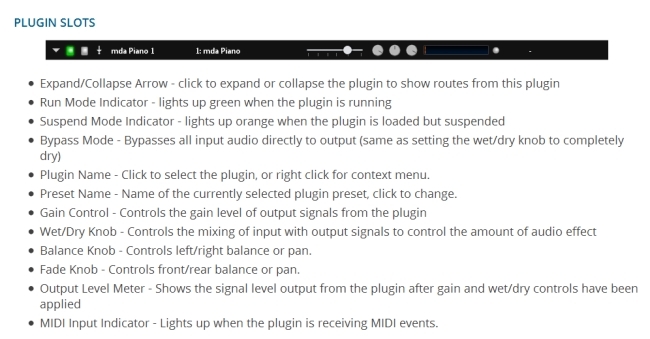
I would bind my keyboard switches to the Bypass Mode for each plugin. The bypass mode as it is explained effectively mutes a vsti using the wet/dry knob for that slot.
- go to bindings tab
- use learn function to get desired switch cc from source (your keyboard)
- skip to target
- select the plugin you want from target list
- select bypass action from next dropdown
- select toggle for options
It will look something like this:
Repeat for each plugin and switch
It might need tweaking but this should help
Regards
Another way would be to set rack or song states for each scenario you have (your various plugins active / bypassed), and then use keyboard switches to select Cantabile states. That would also allow you to recall different volume (and other) settings as well as the sounds (for example you might have a song with electric piano, but for one section you want it to be quite quiet, maybe when the rest of the band drops out and leaves you to play - having predefined volumes makes it easier than riding faders/pedals live).
I don’t have an option for “bypass”, but “running/suspended” seems to do what I’m trying to accomplish.
There is no option for bypass except at the plugin slot itself (bindings inside the rack). It looks like your plugins must be in racks, that’s why using suspend / run is the right call because there’s no option for bypass on a rack (just run / suspend), but there is on a plugin slot. Hope this makes sense.
Regards
Is this one of those cases where, in the State Behavior slot on the lower left, one would need to check the “Processing Mode” check box for it to recognize your changes between song states?
I’m not entirely clear (not that I was ever even partially) about what that function actually does and when we need it.
Terry
Well yes … if Lee is using song states to switch between different vstis but no if he is directly changing the processing modes of the racks or plugin slots while in the same song state using multiple controller switches. So, it depends on what solution he used.
Regards
Dave,
So, you are saying that if using bindings to change those plugin settings without actually changing up the VSTi conditions (staying in the same song-state, that is, but sending changes via bindings to switches on his controller), correct?
Song states seem to require that checked for many things. When is it appropriate to leave it unchecked, as it is by default?
Sorry - I hope I’m not derailing this thread with these questions!
Terry
Yes, but if you use only one song state it wouldn’t matter if the processing box was checked or not, all bindings in that song would relate to the same and only state.[quote=“terrybritton, post:10, topic:185”]
Song states seem to require that checked for many things. When is it appropriate to leave it unchecked, as it is by default?
[/quote]
It should be checked when you have more than one state and wish to use it but doesn’t care if you check it even if there is only one state. ( it would have no effect till there are at least 2 states) All the state behaviors relate to the presence of more than one state, be they song states or rack states. Hope this makes sense.
Regards
Dave,
I got it. I played quite a bit with bindings this evening and am getting a handle on it.
I dug out my old Peavey 1600x slider box and sent Cantabile some controller signals, which I could bind to many things with ease now that I understand the process. I have a common “Processor Rack” with a compressor and booster that I route all my outputs to before the speakers, and now have a master volume slider hooked to that.
I love the filter’s ability to convert controllers from one type to another! Very cool.
Anyway, now I get why and when you check the “Processing Mode” check box. Thanks for clearing that up! I tore out everything I had and started from scratch with this latest build, and am just about seeming wizardly already! 
Terry