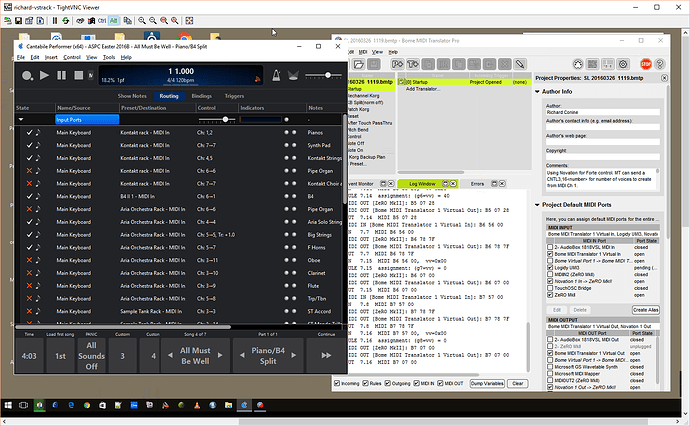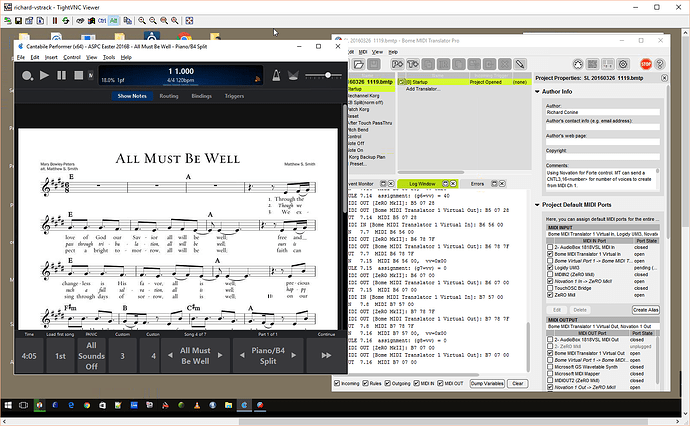Live Mode has such potential, but because my laptop is positioned to my side, it’s not part of the natural flow to turn and view the screen when playing a song. One option would be to use a tablet which is more portable, but for those of you using a laptop, have you found a way to position the laptop so it can be more easily viewed while you’re playing? I do have a QuikLok laptop stand which is usually set up to my right side.
I put the laptop stand in the middle behind the keyboard stand. I use the same laptop stand you have and I usually sit while playing. I use a [K&M Omega] (http://products.k-m.de/us/Keyboard-stands/Keyboard-tables/18810-Table-style-keyboard-stand-Omega-black) so I can get the laptop stand real close. This keyboard stand offers a laptop adapter stand but I don’t have it though it looks like it is versatile.
I user the Spider Pro; I stand to play. I might experiment with this tomorrow night at band practice.
Besides an additional monitor plugged into the laptop, you can use an OpenSource tool(s) called VNC to connect a tablet. There are several free versions of VNC. You run a VNC server on your PC that runs Cantabile and a VNC client on a tablet or phone or whatever. Depending on the tablet and which VNC, you might even get some touchscreen buttons to work. You’d have to have a wlan hub or setup an ad-hoc (peer-to-peer requiring no network hub) connection between the tablet and the computer. Alternately, you could use a phone or device such as a MiFi or JetPak to provide Internet. It could be a lot of data though.The only configuration of VNC you have to do for basic access (there are more complex secure modes) is to understand very basic IP addresses.Right now, rather than wireless, I use a wired 10" touchscreen Lilliput monitor.With the recent fixes @brad made to Live Mode, I can display lead sheets using Show Notes. I’ve been trying to post a picture, but you know, technical stuff.
Be careful having wifi enabled though - I’ve seen it introduce horrible spikes on the Cantabile load meter. I never run my Cantabile box with WiFi enabled.
Neil
Here’s a screenshot of my Cantabile PC in another room from my desk PC.
Another showing that Show Notes displays jpg/png lead sheets correctly now.
On-Stage MSA5000 Laptop Mount attaches to a mic stand or a mount o keyboard stand. works very well.
Using the Quicklok stand I was able to position my laptop in front of the keys rather than to the side. It’s not directly in the middle- but the new position makes the screen visible without needing to turn away from the keyboards. There’s a spot at the right end of my Casio PX5 where I can place the mouse. From the audience’s viewpoint it appears that I’m surrounded by screens- laptop to the left, iPad to the right; I guess it really doesn’t matter as long as it’s more functional.
I have a touch screen attached to a high powered desktop computer that is built around a small form factor case.
Here’s the solution I came up with using my existing hardware. Laptop keyboard is tucked under the top keyboard. Mouse sits at the right end of the bottom keyboard. No access to the keyboard this way but the idea is to use this configuration for gigging only. When practicing, the laptop would be to the right side of the keyboards and fully accessible. The photo is pretty cluttered but that’s how it is at our practice site!