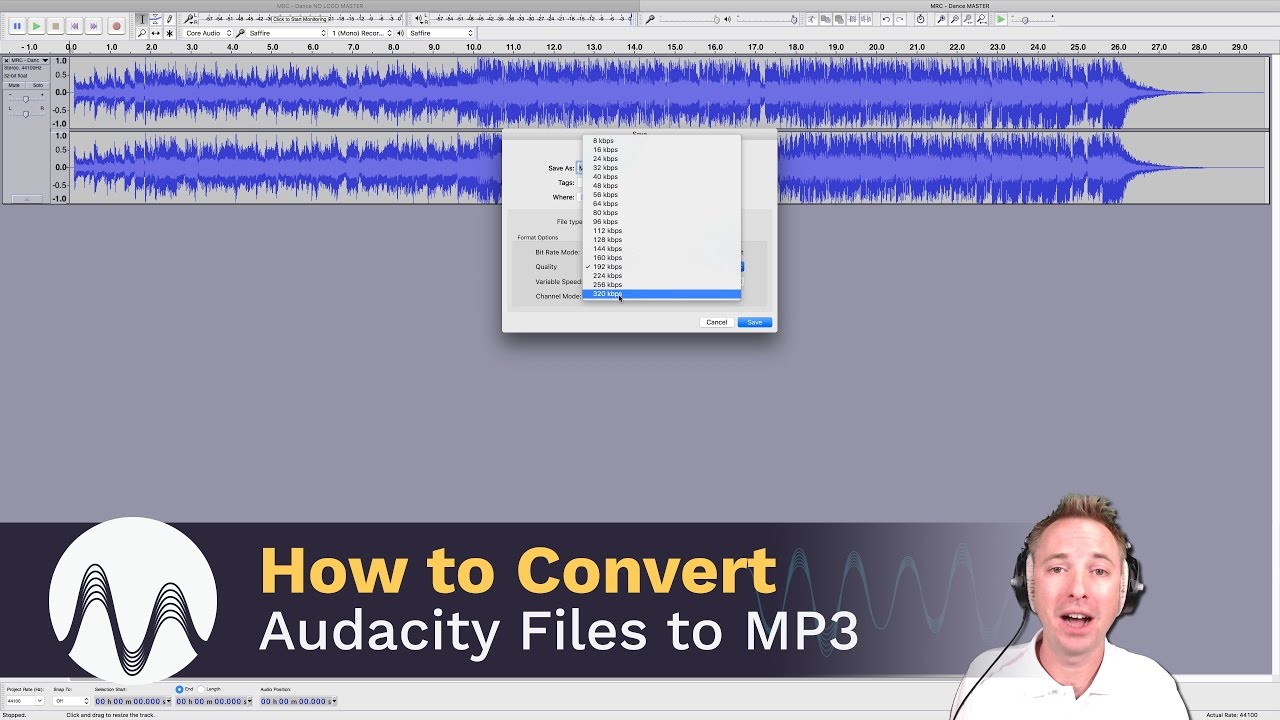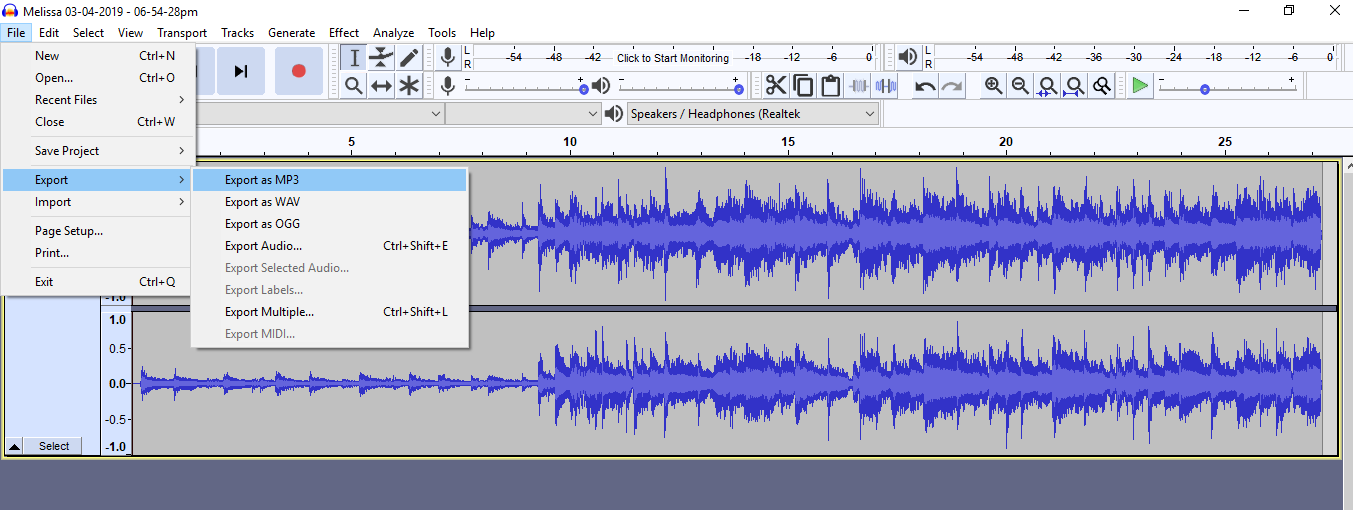I would like to learn if there’s a way I can (easily) take a recording made in Cantabile (or any midi recording) and convert it to an mp3 file.
Hi Joel,
I would recommend Audacity for the mp3 conversions. It will load them and you can take the wav files and then export them as mp3. I recommend it because multi-track wav files don’t work well with straight mp3 encoder programs because they only convert the first 2 tracks in my experience. MIDI recordings can’t be converted into audio files or mp3 files so that can’t be done.
Dave
Thanks Dave. I’ve heard of Audacity, but haven’t used it. Your description sounds straight forward, but I want to be sure I understand the process. Audacity automatically locates as well as loads the WAV file created by my recording in Cantabile? Or do I direct Audacity to the file location? Can’t imagine manually pointing it to the WAV file is too difficult, but I want to be sure I understand the process.
Whichever way it works, once Audacity has the file, I would then use an export function in Audacity to reconfigure the WAV file as an mp3?
Joel, you will initially have to give Audacity a location of your file, not really a big deal. It will load the file you select. You will tell Audacity what you want to do to the wav file.
Here is an example:
There are many video tutorials on YouTube.
Hope this helps.
Yes. It converts wav to mp3 as one of it’s many functions.
Thanks Corky.
Hi Joel.
Like Corky said you can simply load the recording from the recordings folder (usually in Documents\Cantabile\Recordings).
Then once it loads you do an Export as MP3 from the file menu and done.
You use the Export Multiple for multi-tracked wav files.
Dave
Just for completeness, if you’re after a scriptable/commandline way of doing this take a look at ffmpeg. Install it, make sure it’s on your path and from a command line you can run commands like this:
ffmpeg -i inputfile.mp3 outputfile.wav
This sounds like a neat trick, Brad, but you’re talking way over my head. 
Thanks, Dave and Corky. I downloaded Audacity and found it happily easy to use! I am going to have to explore some of its other features,