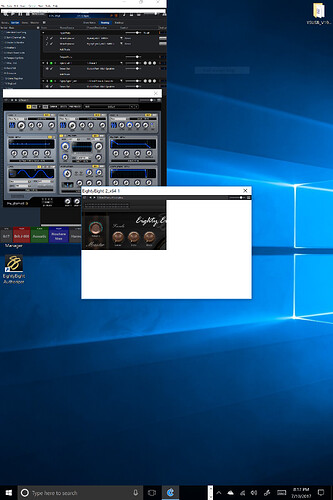I have been turning off High-Resolution UI in order to be able to see some of the plugin interfaces I’m using as they are too small otherwise. Usually this works fine. However, whenever I load certain plugins (EightyEight Ensemble, Sonivox Twist) the main window suddenly gets VERY small. Those plugins appear fine when High-Resolution UI is turned on.
Do you mean Cantabile’s main window shrinks? Or, do you mean the plugin’s window is very small. Can you post a screen shot?
Brad
I’ll try to grab some screen shots tonight.
This shot is with Hi-Res UI disabled so that Hybrid 3 is of a usable size. Surface Pro 4 has very high res for it’s small screen size.
This shot is after I loaded EightyEight 2.
That looks to me like EightyEight is doing funny things with the process’ hi-DPI mode. I’ll look into it see if I can figure it out but will probably need to contact the plugin developer.
Hi Brad,
I believe I have a solution to this problem. The problem can be fixed as follows:
Upgrade to the Windows 10 Creator’s Update. If you google or Bing search for the update you should easily find the update link. This should upgrade you to version 1703.
After the update successfully installs Right click on the shortcut to Cantabile and choose “Properties”.
Open the “Compatibility” Tab.
Under Settings check the box “Override high DPI scaling behavior” and choose “Scaling performed by” SYSTEM. (Not SYSTEM ENHANCED). This choice is not available on earlier versions of Windows and drove me nuts.
At this point I was able to set my screen resolution to anything including 3840x2160 and Cantabile and any plugin (e.g. Kontakt) displays just like it did on my lower res screen.
Jon