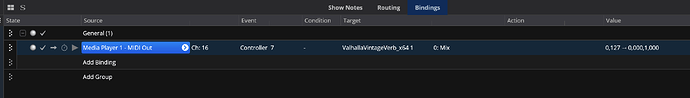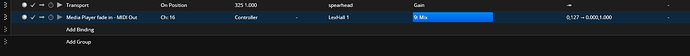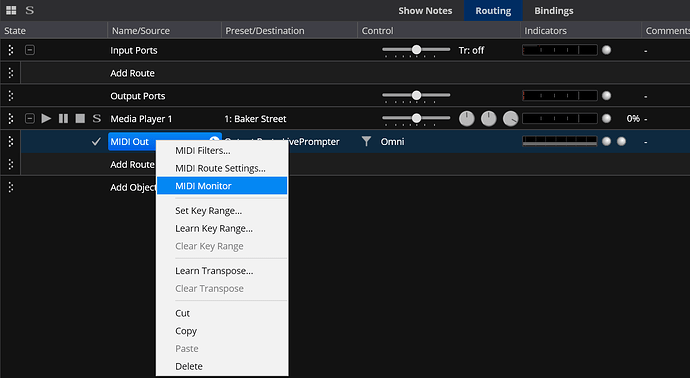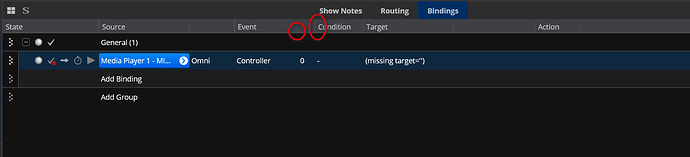Hello,
I have a song where I play a piano sound, I control my states via the master media player (midi click).
In the middle of the song, the sound is provided with a reverb effect. The reverb effect is controlled in the mix from 100% to 0% in a period of 10 seconds. How can I address this?
BR
Alex
If you are already using a MIDI track, the easiest way would be to have a CC7 fade-out in that MIDI file, sent to a specific MIDI channel that you don’t need in your MIDI file. Then use that CC fade via a binding to control the reverb level (either via the “mix” or “wet” parameter of the reverb plugin).
So all you need to do is create that CC7 fade from 127 to 0 in your MIDI file, then you can remote-control the reverb mix.
Cheers,
Torsten
Hallo Torsten,
das scheint sehr kompliziert zu sein.
Ich habe eine midi datei aus cubase exportiert, wie kann ich kontrollieren ob das fade in in der Midi-datei vorhanden ist? bild 1
Ich glaube, ich brauch noch sehr viel hilfe.
Controller 7 zeigt er mir nicht an, hat das was zu bedeuten.
MfG
Alex
Hey Alex,
I’ll stick to English for the sake of other readers here.
To see if the fade is in the MIDI file, easiest way is to connect a MIDI monitor to the output of the media player and simply have it display MIDI the events - just right-click the MIDI output from the media player:
Now a MIDI monitor window opens and you can watch the MIDI events being output.
About your other pic: if the “Event” column isn’t showing you CC values, that may be because the column has been resized to be too narrow, or the first subcolumn within Event is too wide, so the second subcolumn gets hidden. Simply use the lines at the top of the bindings table to resize the columns to make the CC value visible again:
Cheers,
Torsten