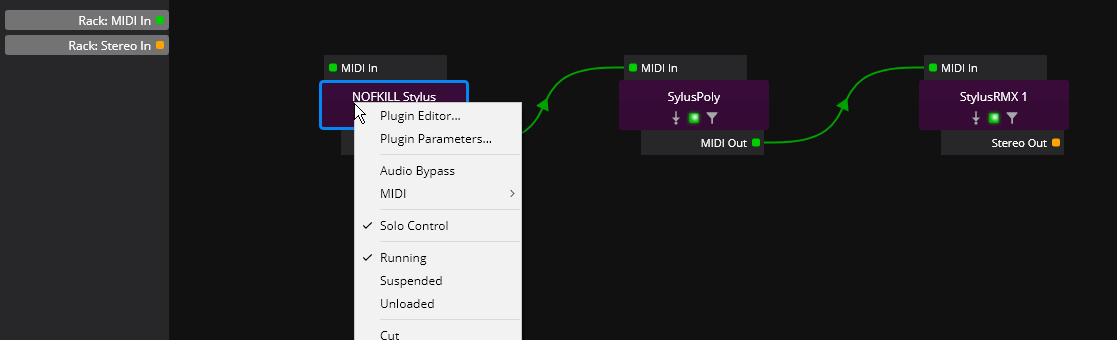I have a reproducible crashing bug. @brad already has logs.
The setup is as follows:
At the top level of a Cantabile song, PIZmidi Midiconverter3>PIZmidiPolyphony>Stylus RMX
The objective is to be able to play a groovesuite from a MIDI keyboard without having to keep a note pressed down and without the files stacking on top of each other.
The transformer kills note offs, so that a touch will sustain the note.
The midipolyphony then limits the notes to one note only and issues a note off for the currently sounding note as soon as a new note comes in.
Stylus gets that result and functions well.
I wanted that collection of plugins to live in a rack, so cut and pasted from top level into a new rack.
(BTW, a paste into rack retains the relative position on the page when switching to wiring view. In this case, the plugins were waaay down the page so hit auto arrange otherwise you could think the paste had failed.)
The 3 plug ins appear with no incoming MIDI connection, but, as you see from the GIF, MIDI is getting to the first plug in and all the way into Stylus. There is absolutely no visible route hitting that rack. All inputs disabled to test.
The first GIF shows the ghost input.
The second GIF shows the reproducible crash when I attempt to delete the first plugin.
Ghost input:
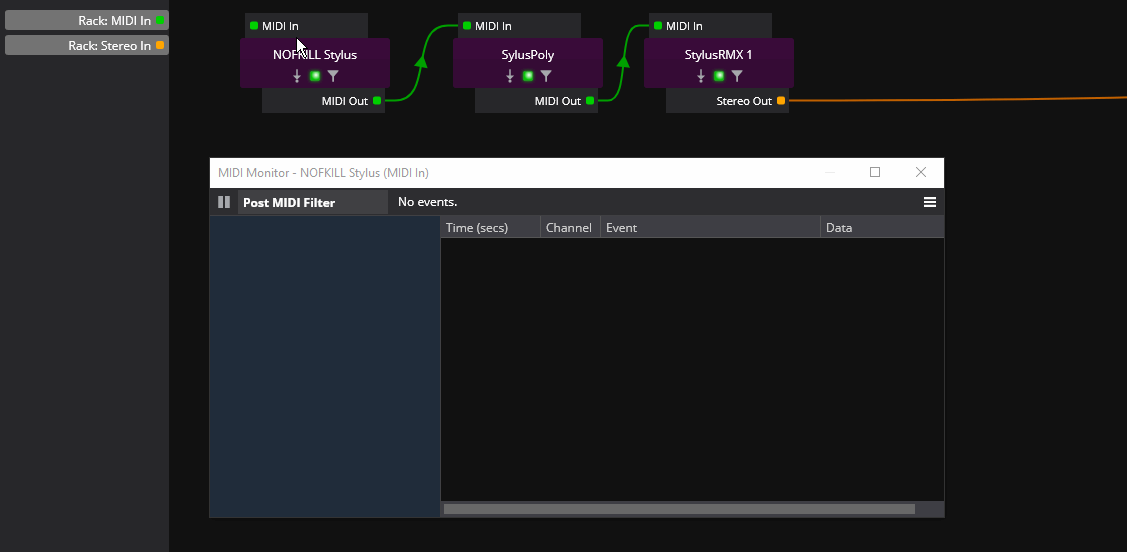
Crash on delete of first plugin. (Delete field was just below frame):