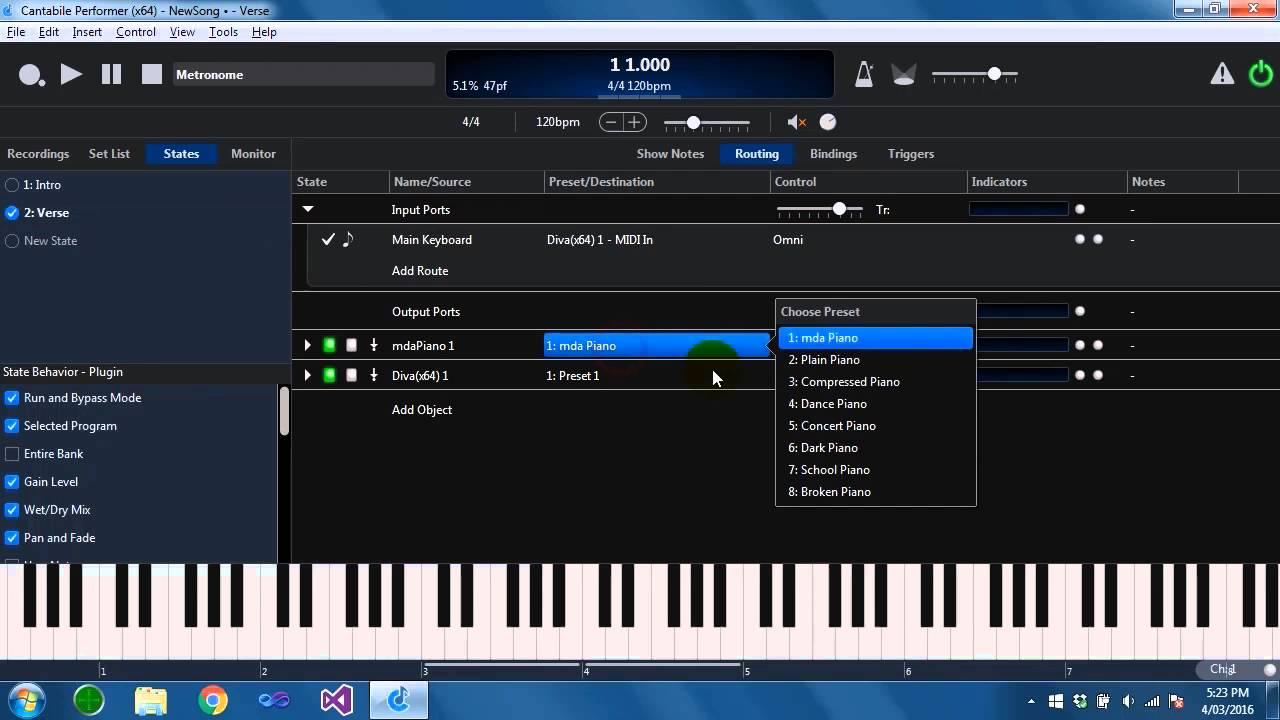Any particular reason why?
By “allow the song to change the state for that particular preset” do you mean have Cantabile do the patch change in the VST instrument on song load? Or something else?
I’m guessing Halion Sonic 3 is a combination of soft-synth engines and sample-based rompler engines, but I’m not an expert. I do know that when I did an “Add Plugin” in a Song’s routings panel and selected HS3, the default (init?) Multi appeared. Going into the sound manager and selecting a sound (patch) for slot 1 of the Multi it took 3-4 sec to load in the slot.
~ vonnor
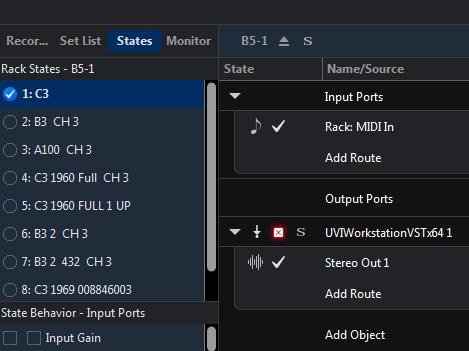
In this experimental rack for the B5 organ, I have different presets saved. For this song I have selected 1:C3 state (preset) as my choice. In another song I could select, say the 2: B3CH 3 state. The B5 organ stays loaded in the setlist, but I can change the presets (states) for the B5 by simply saving it to the song. So…on song 1 I automatically have the number 1 state, on my 4th song I have the number 2 state selected. The VST stays loaded, but the presets change with the song. I can also change presets within the song by using the song states.
Well, I should clarify- I do use a linked rack for a piano sound that gets reused. But generally each instance is loading a unique sound. It just seems to be easier in the long run than trying to keep up with an instance of Kontakt loading a ton of crap- having several instances just loading one thing each. It doesn’t seem to be any issue with memory doing it that way and it keeps the routing simple for me.
Thanks Corky, this was very helpful. I managed to figure out an extensible way to integrate my Halion Sonic sounds into my setlist. After spending all day with trial & error and three different methods, I do have some comments and observations.
The first thing I did was just select “Pre-load Set List” with the way I had previously set-up each song - individual “Plug-In” instances of Halion Sonic in each song that used a HS3 sound. This immediately fixed the slow song switching, but as Brad’s video says is not very scalable when I start using more virtual instrument sounds.
Next I tried creating a Linked Rack and added the HS3 plugin to it. I then built a Multi in HS3 for each sound I needed. For most sounds the Multi only had slot 1 loaded, except for a bell-pad layer had 2 slots filled. I set HS3 so that incoming Program Changes would select from the 128 available Multi’s in HS3, and created song-scoped bindings to send the PC msg to the rack (or was it the plug-in?) on Song Load. So far so good, but I found that to be glitchy. Some song switching did not correctly change the sound. Sometimes loading a different song then back to the correct song fixed the rack sound.
Now in order to fix the glitchyness (which was a show-stopper for me being a live rig), I built a single HS3 Multi with the 12 sounds I needed for the setlist; one sound in each slot (chan). Then I just changed the channel routing as needed to get the correct sound in the correct Song. Again, this was functional and very fast on song changes, but hella-bad for scalability.
I struggled with trying to figure out Presets and States (shuttling thru Brad’s video as needed) but nothing I was doing seemed to work.
Until I realized that in the pop-up under “New Rack State,” “Program” is the same as a Halion Sonic “Preset!”
In the Halion Sonic VST Plug-In, it lets you define 128 “Presets” that are select-able once the plug-in is loaded into Cantabile. Is “Preset” a generic term? A Cantabile Term? Exclusive to Halion Sonic in this case? It was confusing me when I saw “Program” in the “New Rack State” pop-up. I didn’t make the connection.
Once I figured that out I just opened HS3 in the Rack, set a sound for Preset 1, changed to Preset 2 and picked the next sound (Multi’s in each case), changed to Preset 3 and picked the next sound… and so on. Then I created and named Rack States for each of the Presets I had just created. After that, the State names were selectable at the Song level.
Now everything is working super fast, only one plugin (HS3) loads on the Set List Pre-load, and the individual Rack States are being selected for the correct songs. Plus I can keep making Presets and matching Rack States up to 128.
I’m a happy camper.
~ vonnor
Very glad you got it working.!! 
I would think if they are always called “Presets” no matter what the plug-in, then the “New Rack State” popup should say “Preset” rather than “Program.” Just for clarity.
I think the state’s “Program” assignment is for a state’s number to be assigned so one can switch to a state from a binding. See the video walkthrough at 5:45
The confusing item for me is that in the State Behavior section for a plugin, the item called “Selected Program” is actually referring to the selected PRESET. That item likely should be re-named.
@brad am I correct about that?
Terry
Ah! So the “Program” number assigned to each Rack State is just to identify a Binding target? I guess that makes sense.
I see I could create a “New Rack State” identified as say “Program” 12, then pick any “Preset” in the rack’s plug-in (HS3) that I wanted to. It wouldn’t necessarily have to be Preset 12 in Halion Sonic.
And when I define my HS3 presets in the Rack, the list of Presets gets saved when I save the Rack? Whether or not those Presets are selected in a particular Rack State?
~ vonnor
Depends on the plugin whether the presets are auto-populated or only show the ones you have used the plugin’s “hamburger” menu to get to the “Rename” menu item.
Always remember to advance to the next un-renamed item before making any new changes to the plugin - though you’ve renamed it, the changes will apply to that preset position. That is, renaming does not “lock in” the changes - it merely makes that preset position easier to remember what it does. It is the position that counts most to preserve the plugin settings.
So, yes, the list of Presets gets saved when you save the Rack. If using a “rack-less” plugin, the preset list gets saved with the song.
I hope I am being clear! 
Terry
Only partly clear, Terry. 
What is a “hamburger” menu?
I assume you mean changing “Preset 1” to “MyBestEverPatch” or some such. I could not figure out how to do that in the HS3 plug-in.
What did you mean by “advance to the next un-renamed item?” What is an “item” in this case?
By “before making any new changes to the plugin” do you mean changes to the selected Preset? Or to the defined Rack State?
Hi, there are multiple levels to consider Vonner.
1st is the plugin level - here you can have up to 128 pseudo-presets. (these are the above mentioned preset slots). Each pseudo preset represents the complete snapshot settings for the plugin as defined by the checked boxes in the plugin behaviors panel for that vsti. Some vsti provide and populate this list automatically some not.
2nd is the Rack State level - here you are just copying the preset names from the plugin pseudo-presets list and making a way to see and navigate them at Song level. It’s state names and associations can be in any order you want.
Just thought it might be relevant. Oh and “Hamburger” menu is slang for a windows drop-down box menu.
Dave
This is a “hamburger” menu - see the two slices of bread with the meat in the middle? ![]()
By “next item” I meant next pseudo-preset slot. I was saying, that renaming doesn’t “lock” your changes into that slot. They are applied on a slot-by-slot (preset number-by-preset number) basis.
I mention this because I’m constantly guilty of going through the motions of renaming the slot, then I go about my business and make changes to the preset thinking as if the naming “saves” things, and mess up my slot’s settings. So, rename it, then hit the arrow to get out of there to an unassigned preset slot before moving forward with doing other things to that plugin.
Terry
Now you guys are making me hungry. 
Many thanks for the detailed explanation. This community is the best!
~ Bill C.
p.s. I’m off to eat that burger up there in the top right corner next to my picture. 
Oh that’s the other thing I do not understand at all… the checked boxes in the plugin behaviors panel.
No clue.
~ vonnor
The subtractive way to describe them would be
if none were checked then Cantabile would not save any of the parameters for the plugin in the (preset) slot. The “Entire Bank” checkbox is supposed to save everything without all the individual plugin checkboxes needed. Having both ways you can customize what elements of the controls on the plugin you want to save and which to leave alone. Hope this explains a bit better…
Best
Dave
Indeed it does. Thank you. And which data elements are being saved may vary from pseudo-preset to pseudo-preset? Or are those settings at the plug-in level and apply to all pseudo-presets?
The latter apllies in this case
I said:
However… now that we always have autosave set for the states, that state will record your move to the unused pseudo-preset slot. So, if doing this kind of work, I manually save my state with CTRL-U, then lock the state, and then hit that forward button to the next pseudo-preset.
From Torsten: “Now you need to explicitly write-protect your states. Right-click them and select “Lock” - they’ll get a little padlock icon. Any states without a lock will be updated automatically. Locked states can still be updated explicitly via keyboard shortcut or menu (update state).”
Terry