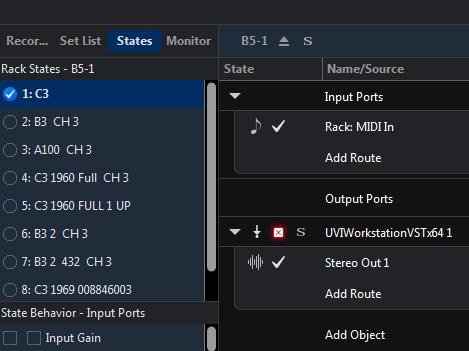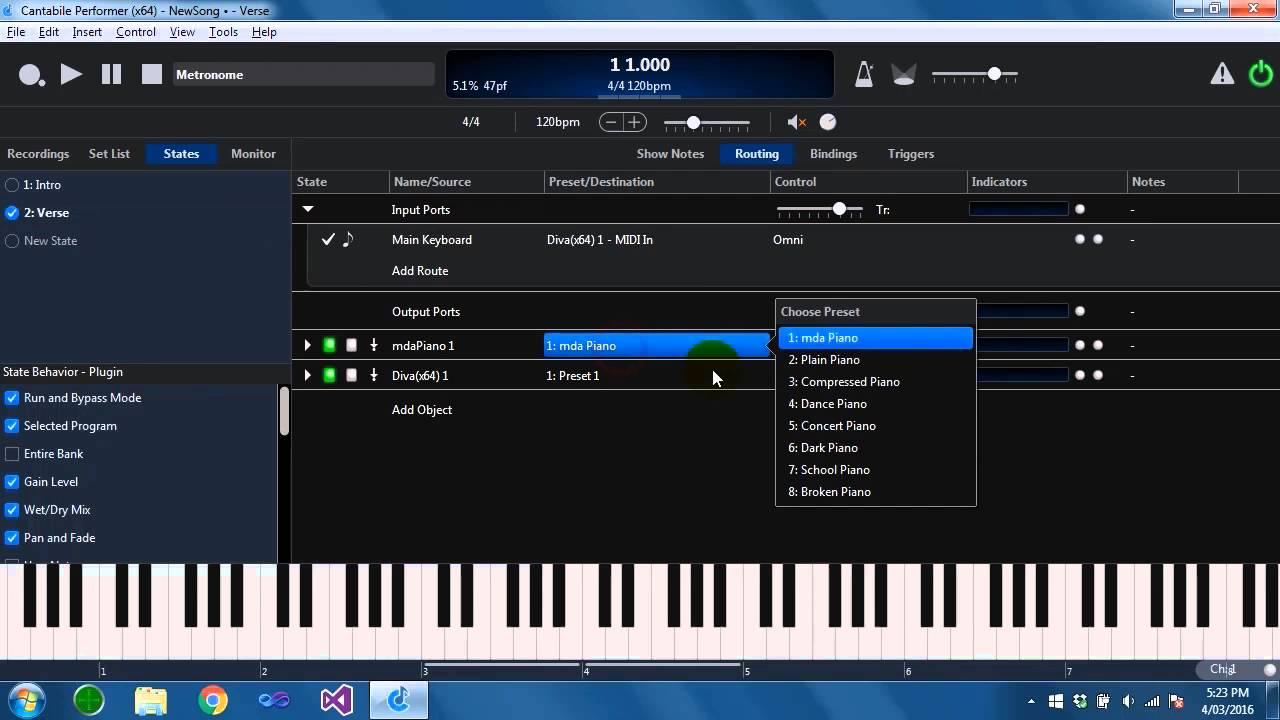Rather than start a new topic I would like to resurrect this one, although it only partially applies.
Although I have been using Cantabile for live shows for a year and a half, I’ve limited its function to MIDI routing only. I use it to control all routing, processing, filtering, Program Changes, key-ranges and layering for my Nord Stage 2, Kronos, and two rack synth modules. Workflow wise, I have a MIDI foot controller that I organize the setlists in, and it sends PC messages to Cantabile which in turn shoots out PC messages to all my units, and configures all the routing and filtering.
Using it just for MIDI, the song changes take about 300ms or so. This works well for our “no hesitation between songs - keep 'em dancing” style.
Now, having discovered that the persistent back pain I’ve experienced is osteoarthritis in my spine, and not likely to cure itself, I spent the past few days programming Halion Sonic3 (HS3) to take over the role of those rack synths so I can do away with that 35kg rack.
The major issue I will need to resolve is song-switching time. I may need to rethink the workflow paradigm that I’ve been using since 1989. MIDI FootController sends PC -> Router/processor Unit (currently Cantabile) which sends PCs -> sound sources. Router/Processor handles all MIDI traffic and mapping/filtering per song.
Last night I observed widely varying song switching times.
- When switching from a song that did not use HS3 c to another that didn’t use it, ~300ms.
- When switching from a song that used HS3 to another that did not, or vice versa, 7-12 sec!
- When switching from a song that used HS3 to another that used HS3, 2-4 sec (most interesting).
To describe how I added HS3 to songs: For the songs that I use Halion Sonic in, I just did an “Add Object” on the Cantabile3 routings panel and selected “Plug-in,” then Halion Sonic and it came right up. I used the default “Multi” in HS3 and picked the sound I needed and put it in slot 1 of the Multi, then saved the song. I did not create and name separate Multi’s in HS3 for each patch.
As I said, this DID work to get me through the show, but the song-switching times as described above were somewhat problematic, and caused me to miss entrance cues for some tunes.
So for the way that I use Cantabile for live shows, what might be the easiest way to improve those song switching times without making major workflow changes? I looked at Brad’s video but found it a bit confusing. I guess my head is stuck on the way I’ve always done my MIDI routing/processing. With the need to replace my other rack synth (and incorporate more VST plugins to the rig) I hope to figure out a solution.
Many thanks!
~ vonnor