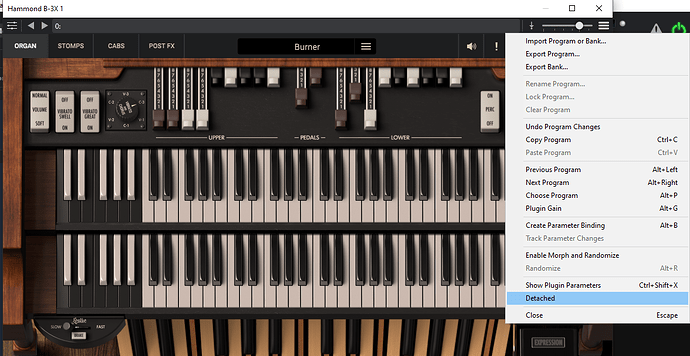Before discovering Cantabile, I used another “popular” VST host program that allowed the user to minimize VST plugin Windows and return focus to the host program without actually closing the plugin. I found this very convenient when bouncing back and forth between a plugin and the host to adjust settings.
In Cantabile, it seems that the plugin window cannot be minimized. There is probably a good technical reason why it was implemented this way and this topic may have been discussed previously. I can tell you that my workflow was easier when I could toggle between the plugin and the host and leave the plugin window(s) running in the background, particularly with large VSTs like B-3X that take several seconds to load. I thought I would offer this as a feature request, if it hasn’t already been brought up.
1 Like
This is implemented in this way in C♪3. You open the Gui for your plugin and select Detached. Then it will stay open. You put it to the back by returning focus to the host.
To get it back in focus select the C♪3 icon on the task bar and it will be there as a choice.

Dave
3 Likes
Cool! Thanks for the tip. Is there an option to open plugin windows in Detached mode by default rather than selecting it from the menu every time you open a different plugin?
Well not exactly, once you select it to be that way it remembers and reopens that particular plugin detached when you select a song that has it set that way. If in a rack it remembers to open detached in every song the rack is in. So, the answer is you have to set each plugin to ‘detached’ one at a time depending on rack or single song as far as my experience and when a song that uses it is called it is also called up detached.
2 Likes
Whenever I set a plugin to “detached”, the plugin always opens minimized to the Cantabile tray icon when I double-click on the plugin. Is there an option to open detached plugins in-focus when I double-click?