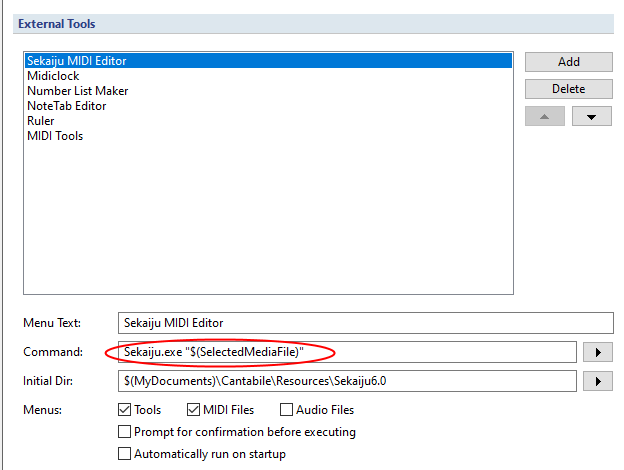Hi All,
I have been tooling around with the external tools feature and ran into some issues that I wondered if others have had and if I have missed the instructions along the way on the rules for using them. In my example I like to use an external MIDI editor to tweak files called Sekaiju. When I try to open files that have spaces in the name or files that are in file folders that have spaces in the name I get a file extension error box and the external app won’t load. So I went further and satisfied that requirement (no spaces in folder names or file name) and yea the file loaded from the media player in Cantabile no problem. I made an edit and saved it but noticed another thing and that was that the file in Cantabile didn’t update and had to be removed and reloaded to show the changes to the file. @brad, Is this the external app that is not liking the folder and file names or Cantabile as a handler? Any experience or thoughts welcome.
Cheers,
Dave