In my rack I export the same state behaviors for all plugins and midi connections. I tried saving this as the default state behavior, but the export checkboxes don’t seem to be part of the default recall. Is this a bug? It was definitely not what I expected, and it makes things harder for me to set up.
Hi Tony and Welcome!
Can you explain a little more about how you want the racks and plugins to work in your setup. State behaviors are different depending on plugin or rack and have different state behavior features so it will help to know what you want to have happen and then see if C♪3 can do it and how to do it.
Cheers,
Dave
I have it all working perfectly for existing plugins in linked rack. But whenever I add a new plugin to linked rack I have to go to its state behaviors and tick the export checkbox for each enabled behavior. I tried making this the default using the state behavior menu, but new plugins don’t get the export checkboxes ticked by default. That is my issue.
Thanks, I get it now, that is not a bug but just how it currently works. You could ask Brad to add this feature to the ideas list on Trello by sending him an E-Mail. In the mean time checking the boxes can be done in block form like this to speed up the new additions. First you load the new plugin up and open the States pane and State Behaviors. Click on a behavior in the panel and then you can optionally
- type Ctrl+A for select all
- Use Shift + Click to mark a block of behaviors e.g
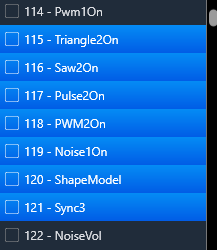
then hit the enter key on the keyboard and it will select all elements in the block
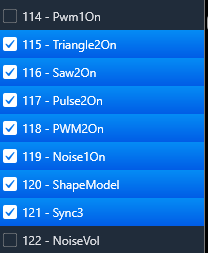
Sorry it’s not what you were wanting but it does make for a lot less clicking. I would usually use select all and after they were all checked I would click an any one one them in the list and then I would remove any I didn’t want checked by clicking them individually. Hope this speeds things up … ![]()
Cheers,
Dave
Thanks, but the Enter key shortcut won’t work for the exported checkboxes. Is there a key for that?
‘Ctrl + Enter’ instead of just ‘Enter’ to select the exported state behaviors
This is helpful, thanks.
I love the exported states feature. I don’t need to use rack states at all this way, which is a big timesaver.