Hi, @brad
I am still struggling with this. Taking one step at a time and not trying run things on the same channel (that can come once the basic concept is working), I currently have the following
{
"baseDir": "Media",
"midiPort": "loopMIDI Port",
"port": 3000,
"programList": "Media List.txt",
"channels": {
"13": {
"layers": [
{
"syncMode": "none",
"mediaFile": "Shine On You Crazy Diamond.mp4",
}
]
},
"14": {
"layers": [
{
"syncMode": "mtc",
"useProgramList": true,
},
]
},
}
}
So CH13 is selecting a particular song to run in MMC mode when I press a key on my main keyboard, and transport start does not impact the video (what we want for this song started in free form).
CH14 is then meant to be for “everything else” where I want these songs to be selected from the program list and be synced to MTC.
Layer 13 is working as expected and responding to MMC start and stop, but Layer 14 is not working.
For CH14, I can see in the console the video being selected from the program list as expected from the program change a Song sends out via the bindings I have. I can see MTC messages being sent to the loopMIDI port I have the media server listening to, but a Web Browser listening to Channel 14 does not run the video.
If I run the media server in verbose mode, the following is sent to the console when I select the song I want to run with MTC on CH14
loading media file /media/Welcome to the Machine.mp4 on ch 13 layer 0
WebSocket Broadcast: {"action":"loadLayer","channelIndex":13,"layerIndex":0,"layerState":{"channelIndex":13,"layerIndex":0,"display":"visible","mediaFile":"/media/Welcome to the Machine.mp4","mimeType":"video/mp4","currentTime":0,"isPlaying":false,"hiddenWhenStopped":false}}
Nothing is being printed re MTC sync being enabled, Is that an issue? When I start Cantabile transport, the media server is showing the MTC clock at the bottom of the console, but the video is not running
What am I doing wrong?
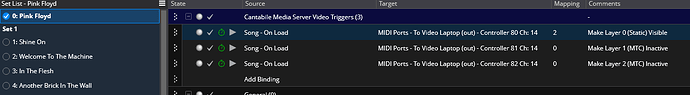
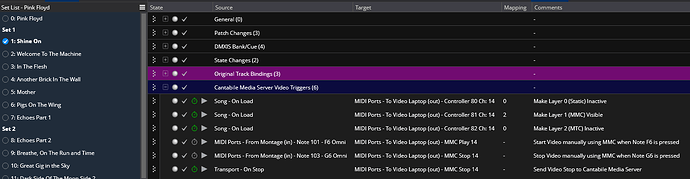
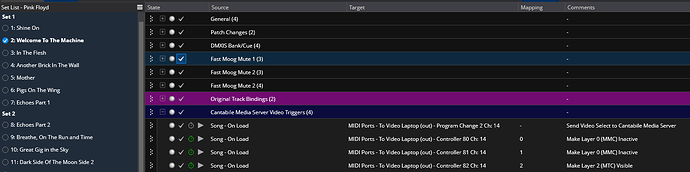
![Pink Floyd - Shine On You Crazy Diamond (Parts 1-5 & 7) [PULSE Restored & Re-Edited]](https://img.youtube.com/vi/4oK1Jco6JFM/hqdefault.jpg)