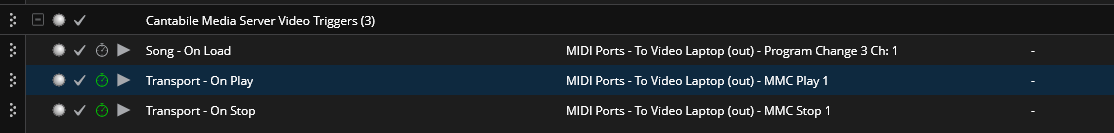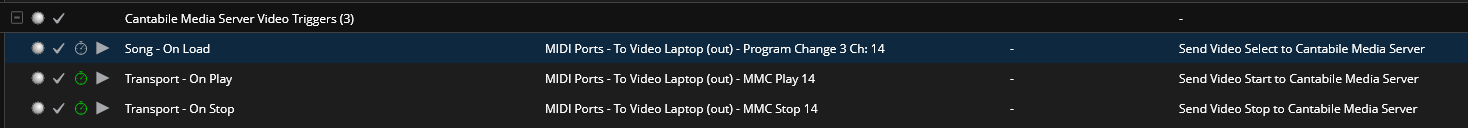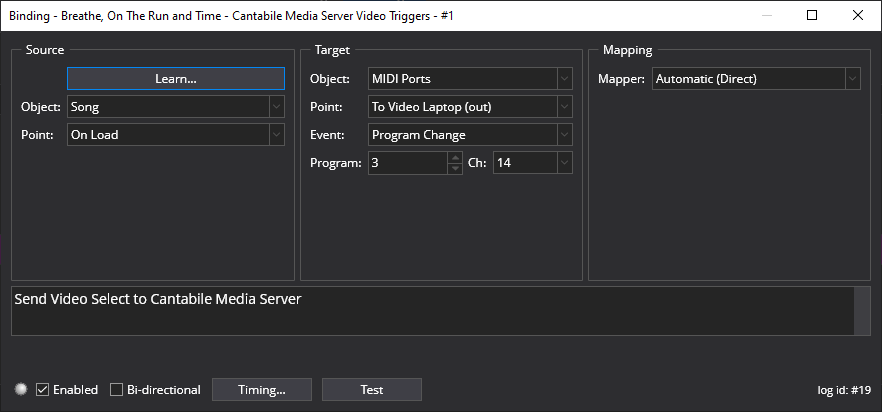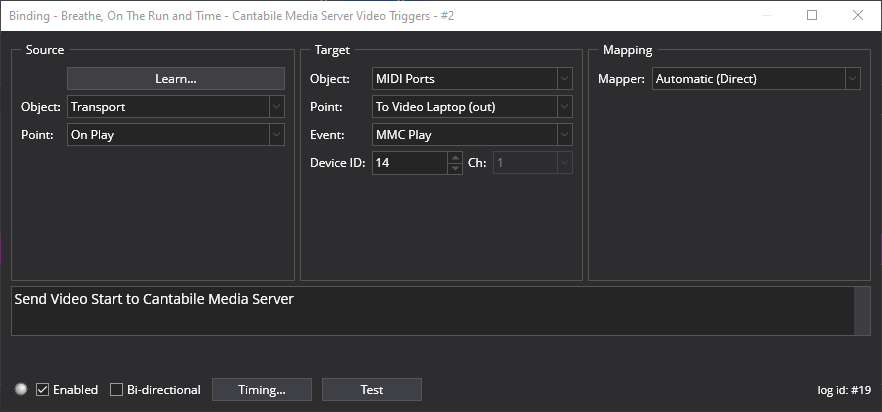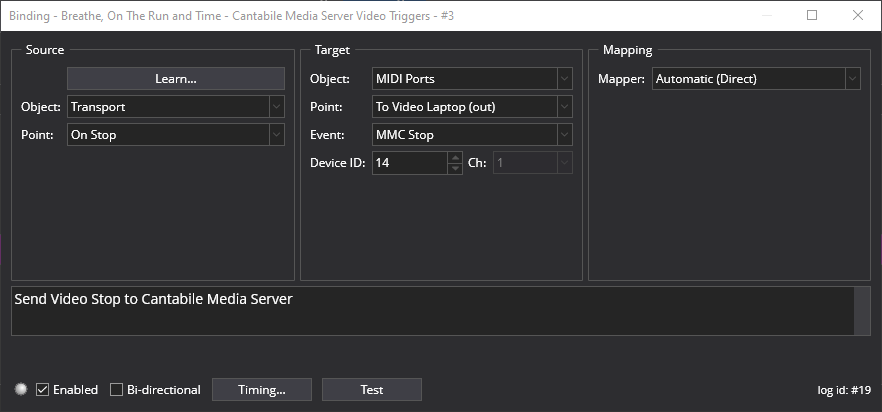Hi, @brad
I agree it is not worth converting files on the fly, I do not want to waste CPU cycles live on doing that!
Thanks for pointing out FFMPEG. I was looking for a free tool yesterday for doing this and could not find one. It converted my two video files I am testing with fine. More than happy to do that conversion for all files offline as it is a one time task that will not take long.
I can also confirm that CTRL+C is now working on my setup as well.
So, this is all working nicely now. With my test files (including videos and static images) now working on my video laptop as well via an RtPMIDI network connection.
I have the Video MIDI port for Cantabile on my DAW PC going to both LoopMIDI and RtPMIDI so I can fire both local videos and videos on the laptop to start at the same time, and performance is good. I cannot see any discernible latency between the videos being served on my DAWPC (would be my GIGPC when playing live) or on the VIDEOPC
I currently have two songs in my old Welsh Floyd set being used for testing (the first two videos in alphabetical order!)
- Another Brick In the Wall Parts 1 and 2
- Breathe, On the Run and Time
Both songs and the bindings in them are working perfectly in terms of selecting, starting and stopping the videos, so if we get going again, I now have no need to faff about with re-registering and getting the clunky old SCS11 product that I was using up and running again (it was an affordable but not elegant solution for PC that supported MIDI triggers). I am already happy to move over to the Cantabile Media Server. 
I will for completeness now convert the whole set, so it’s done and ready if we do start again, and of course follow development of the Cantabile Media Server with interest, and happy to do more testing.
If it helps others experiment with this, here are some screen shots of my bindings. I have them working now on CH14, which is my video channel as that keeps video MIDI cues separate to DMXIS MIDI cues, which are also sent via RtPMIDI on different channels. I am using a bookmark in my browser as you suggested above to recall the connection on the correct channel.
The binding group, with three bindings is shown first. I do not use a background rack, but for those who do, the transport bindings could go in the background rack or other common rack for a set. In Welsh Floyd I cannot do that as we need to start at least one video manually, which I do from a high key on the keyboard.
The binding to select the correct video in the Cantabile Media Server - the PC number will of course change per song to match what is in the programListFile. I also have bindings to select a static pre-show image, and a blank image.
The binding to start the video when song playback starts.
The binding to stop the video when song playback stops.
Thanks for your work on this. If you remember, I have two video use cases, one in Spectral Streams that dynamic and interactive for which I am using Imaginando Visual Synthesizer, and one for Welsh Floyd that is more linear playback of precanned videos along with a linear click/backing track. Cantabile Media Server already fits my second use case perfectly