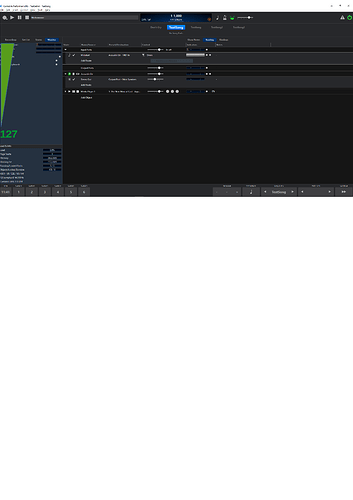Well indeed, potentially one per sound he wishes to control the volume of…
sorry i slammed a quick edit in the above "
Indeed…but nethertheless, Tom’s suggestion of using CCStepper looks even better, as you can trigger different CC “sequences” just from note presses.
But we’re straying from Jeff’s original point about having live feedback for controllers, which is a useful thing in its own right. Perhaps he’d rather control these things manually anyway - it’s potentially easier to get it right manually and adaptively, than to have to trigger automated fades at exactly the right moment.
OK - so how does that begin to look.
Fact is, you can only keep visual track of so much visual data and play - especially when, apparently, you have two bars to make a critical gain change and then back to another value.
And seeing the CC stepper above, I agree that it’s also an option. Of course, ONE midi file can handle 16 channels of data - with each having a ton of controllers available.
If nothing else, we are demonstrating that Cantabile, coupled with some useful plugins and midi files can place extremely sophisticated and ACCURATE control at your fingertips, and achieve changes that one human cannot.
It’s all good stuff.
And - a midi monitor enhancement ( for that it is all it is) which can display the CC of your choice from the source of choice - why not?
Hi Everybody,
thanks for all the hints and tricks to automate volume-changes.
I’ve already learned, that cantabile is perfect for doing such things.
But, alone, this is not what I asked/wished for.
In my world the player has control over the control-changes (though some automation here and there could be useful indeed) and needs a visual feedback about what he is doing.
This would mainly be volume-control (cc11, cc7), but could also be useful for cutoff-frequency, or leslie-state, …what ever.
My suggestion is:
Have a visual thing like that
This could be in a sub-Tab just like “Load & Info” is now (and scaleable)
- make it routeable (so everyone can choose where it’s feeded from) - just like onscreen keyboard is now
- make it adjustable to show 0-20 or 0-127
- make it adjustable to select which cc to listen for
- maybe add another control-viewer for on/off states (sustain, leslie,…)
…and sorry for that odd “screenshot” - I’m not a grafix-guy…
Re cc stepper - Do you have to hold the note down to make it run - and does the transport have to be running?
The transport has to be running. You have several options for starting the sequence, here a copy from the manual:
- Sync to Host - The sequence is synced to the host and will run as long as the host’s transport is running.
- Note - The sequence is triggered when a MIDI note is received. The sequence will continue to run for as long as the note is playing.
- Note 1-Shot - The sequence will start when a MIDI note is received, but will stop at the last step (or when the note stops).
- Note Retrigger - Same as the Note option, but the sequence will restart when a new note is received.
- Note Retrigger 1-Shot - Same as the Note 1-Shot option, but the sequence will restart when a new note is received.
Thanks for that
It ties in with what I was seeing except for one thing; I couldn’t get mode 3 to play the full sequence unless my finger was on the key.
Is thaf also your experience?
Also, it’s a shame that it insists on the transport running. There’s no internal clock mode ?
I just tested it, and yes - same behaviour here  but you could use the note which should start the stepper to start a trigger (-note on) which targets directly the midi input of CCStepper. Additional, create a second trigger (note off) which is triggered by the same note but with a delay of ??? (what you need) seconds to make sure the note is’nt held forever
but you could use the note which should start the stepper to start a trigger (-note on) which targets directly the midi input of CCStepper. Additional, create a second trigger (note off) which is triggered by the same note but with a delay of ??? (what you need) seconds to make sure the note is’nt held forever 
Greetings, Tom
I think I’m sticking to MIDI files.
It’s such a great way to send perfectly tailored material that can one shot at any tempo - and doesn’t need the transport running. 
And Cantabile makes using lots of them a very simple task.
Both would be good!
Without wishing to mention a competitor (I’m going to anyhow!), one of the best things about Mainstage (ducks) is the ability to set up a ‘play’ screen with graphics, knobs, buttons and sliders and meters to show whatever you want. For me, a set list with a gauge of where my volume pedal is would be all I need, but as flexible as it can be is good!
(I know I’m not asking much!  )
)
Cheers,
Toaster
Ideas:
A view-mode where cantabile is “always on top”, which means when I load a pdf file with my songsheets I can still see the 1. Song Name, 2. State Name. But cantabile should only be visible at the top of the monitor so that I can still read the pdf sheet.
What works already: I can let cantabile load the pdfs/sheets when a song is beeing loaded.
Songpositions as Triggereven in the Timeline.
Much easier and faster then programming an extra midi file to send program changes.
Who want’s to change sounds manually when the computer can do this faster.
db Meter for the "main Output Volume"
To check the volume levels of the sounds when playing live.
Maybe with a “mute Button” so that the “main Output Volume” is muted but the output level meter is still working. This is great if the next song starts with keybaords, so you can check the levels first.
Limiter
If something goes wrong and one plugin suddenly sends out a signal +20dB or so… this might ruin the PA speakers. A limiter could be helpful… with a big red warning LED.
Keyboard Split-View
I used a Roland Fantom X6 before and it showed the hole Keyboard, and under the keyboard it showed the used Sounds… and at the same time it shows the key range.
Thats sometimes helfpul in live situations if you have 4 different sounds on one keyboard but you’re not sure where the keyboard splits are.
I like the Keyboard-Split-View, although this is already shown in routings.
Maybe it’s an idea to have the possibility to make that bigger, or put to focus in a seperate window.
Limiter: You can always insert a limiter (or a master eq, anything like that) in a master-rack.
I agree with this one - the current level meters are ok, but not really usable for anything other than a rough idea of the level. Something larger (2-3 times bigger at least), with dB markings, is really all that’s required.
I believe Cantabile already has a built-in limiter. See Options->Audio Engine, which allows you to set an output limiter threshold. Of course, another option would be to create an “Output stage” rack, which you route all your output signals to, instead of going directly to your audio outputs, and put any final-stage processing such as a limiter plugin in there.
Cantabile already has this, if you enable it with View->Onscreen keyboard. The MIDI route dialog has a checkbox called “Show range on keyboard as…” which allows you to enable the display of the route’s zone on the on-screen keyboard, and choose the colour. The on-screen keyboard also has a compact mode which is ideal for playing live - just big enough to show the zones, without taking up too much space.
Neil
PS: Ooops, Jeff got in there first and said what I was going to say first ![]()
Thanks guys. I’ve added a back link to here from this card which is when I’ll probably revisit this area.
PDF music chart viewing able to handle PDFs with hundreds of pages… essential for musical theatre pit players. Should use as much of the screen as possible to handle one or two page spread. Ability to add hot spots to rapidly switch to a new song or stage when touched, or on page turn if the hot starts at the top of a page. The best form of a hotspot marker would be a resizable and repositionable shaded vertical bar to span all the staves in a system at the point where sounds need to change… that way, the player can touch any bar and go to the right stage.
Also agree on disabling edit, but to a degree though. The ability to adjust and remember volume settings on the fly during rehearsals is a must. Also, the ability to quickly add comments, corrections and otherwise draw and highlight on the page is important. Just make it easy…Many music directors are used to players marking up paper copies in pencil with last minute instructions. Many don’t have patience for players struggling with technology.
Great product, Cantabile. If a second music stand wasn’t needed to hold a HP 360 flip “tablet-top”, it would be perfect!
Bob
Hi Bob,
Thanks for the thoughts. What you’re describing is really starting to get into a dedicated sheet music reader which is something I’ve deliberately avoided because it gets very complicated very quickly. There are already dedicated programs for this and I’d prefer focus on better integration/screen sharing with those than re-solving that can of worms.
Brad
This philosophy will, IMO, keep Cantabile a lean, mean, playin’ machine.