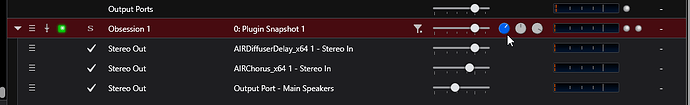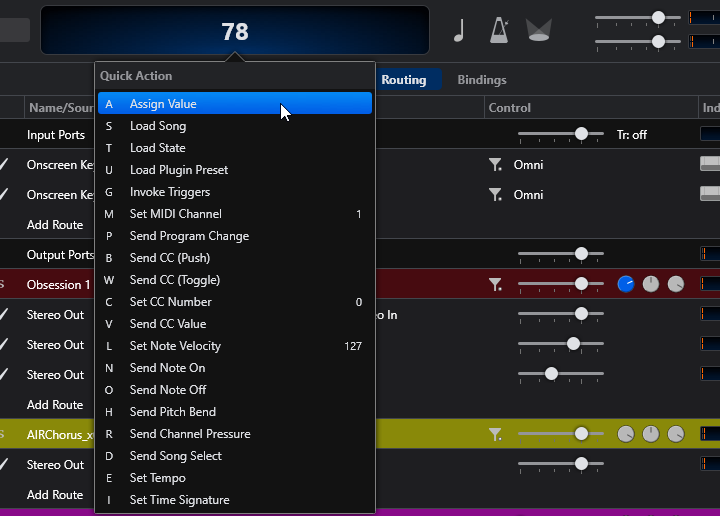Hello, is there a way to enter a precise numeric value (for example the volume of an instrument, the % of a pan-pot, etc.) with the numeric keypad and not with the mouse?
Hi Mistheria,
To enter a value from the keyboard you have to select the control either with a mouse or using the cursor keys and then once it’s selected you type the value, the quick action menu will open but you just need to type the “A” key to assign the value and done.
Cheers,
Dave
2 Likes
Thanks a lot, missed this quick and useful info 
1 Like
Very useful, however I can’t seem to be able to type in negative values? Does it work for you?
Thanks
regards
matej
It works. Just type the minus sign and then value, e.g.: -3
Nope, doesnt work for me… might be a bug with different keyboard layouts…
Uhm, strange… maybe @dave_dore can help on this. Be sure to hit the minus sign, I mean be sure that Windows didn’t change your language input layout.