I can delete setlists from the designated setlist folder, however they still appear in the setlist dropdpown menu… I suspect there is an “ini” file somewhere but i cannot locate it. Can anyone point me in the right direction please?
Thanks
I can delete setlists from the designated setlist folder, however they still appear in the setlist dropdpown menu… I suspect there is an “ini” file somewhere but i cannot locate it. Can anyone point me in the right direction please?
Thanks
Hi Dennis,
To correct this open your settings file Tools>Options>Diagnostics>Open Settings Folder. Create a backup of the settings.json file and then open the settings file for editing. Hit Ctrl F for search and type “recentSetLists” and you will taken to the area of the settings file where this info is, find the offending entry and remove it
example :
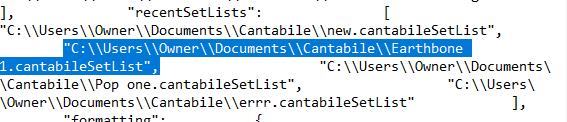
select the entry and the comma at the end of it and delete then re-save.
Dave
Lovely, thanks heaps Dave,
Dennis
Nope, that didn’t work Dave 
Hi Dennis,
That’s strange because it worked here, I will check again. Am I checking the wrong drop down? I am looking here
Before
After
Dave
OK I think you must have typed in the quotation marks try searching for recentSetLists no quotes and it will take you to the right spot. And also make sure Cantabile is not running when you make the edits to the settings file.
Dave
Yeah that pulled them up again. I also found I needed to delete the “LastGood” json file too 
They are now gone, thanks m8
Hey, Thanks for including that …
Hi @pax-eterna
You shouldn’t need to delete the lastgood file, but you do need to make sure Cantabile is closed before you save the .json file otherwise Cantabile will overwrite it with what it’s already got loaded when you close it.
Also, I’ve just made an improvement for the next build to automatically trim missing files from the recent file menus.
Brad
Nice, that’ll be handy. thanks Brad