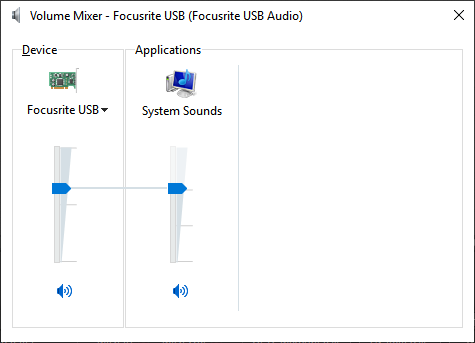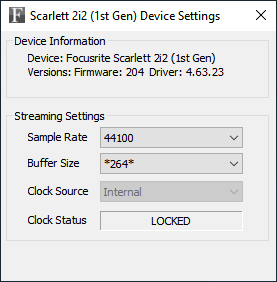Hope I explain this clearly…
So I’m using my Focusrite Scarlette 2i2 (gen 1) as my audio driver for Cantabile. It’s also selected as the default playback device for Windows 10. Here’s the confusion: manipulating the slider in the Win 10 system tray changes the volume in media (e.g., youtube); however manipulating that slider has no effect on the volume of VSTi’s loaded in Cantabile. Cantabile volumes can only be manipulated within Cantabile or via the volume knob on the 2i2. Shouldn’t the Windows tray volume slider affect both media and Cantabile volumes? what am I missing?
Right click on the speaker in the tray and choose “Open Volume Mixer”, you’ll see the fix is probably that your slider for C3 is turned down and it’s ratio to the Main slider is not enough. So slide it up to where it pushes the main slider up and they should be synced.
When I open the volume mixer, this is what I see. Manipulating either slider makes no difference in the volume level in Cantabile.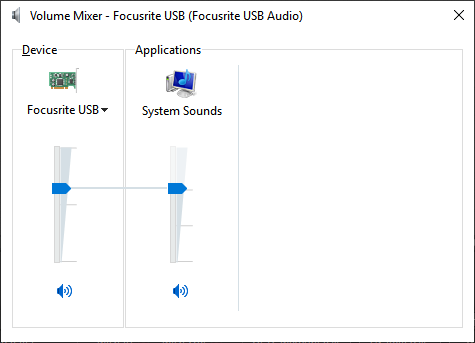
Lee … I thought you were using the WASAPI driver, it looks like your using the ASIO, is that right? If so the interface menu for the driver if it has a mixer or the knob on it so the place you have been using is correct I think. Sorry about that.
Dave
Dave, yes ASIO. Not entirely clear on what you were saying in your response, but here’s a screenshot of the focusrite control panel. Interestingly, for some reason, bitrates like 512 and 256 are not available?!?!
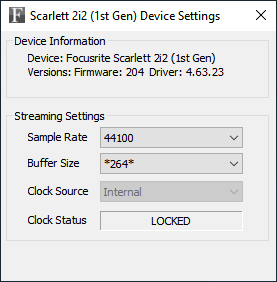
Well, you are right. The front knob on the interface and the C3 gain levels are the only ways to turn it up from what you showed here.
Dave
Still doesn’t make sense that Focusrite and Cantabile are on different “channels” than focusrite and Windows system audio.
@brad, do you have any thoughts about this?
Lee, something you are missing in the logic of all of this is that the Windows volume slider and mixer sliders are part of the Windows Audio subsystem. ASIO bypasses that subsystem entirely, and so is not connected to any of those sliders of Windows Audio - the sliders are part of the Windows Audio program, also called the “subsystem”.
In short, ASIO drivers are written to be their own subsystem and deliberately bypass all Windows audio stuff.
Focusrite and several other makers of interfaces also provide a Windows Audio driver that works with those sliders, and those are what you are seeing in the Windows Sounds dialog. But the ASIO drivers do their own thing.
Terry
2 Likes
Thanks for the explanation Terry. Makes sense, although it’s certainly not intuitive! At least my gen 1 works with windows 10 (although I can imagine a future Windows 10 update breaking that).
1 Like