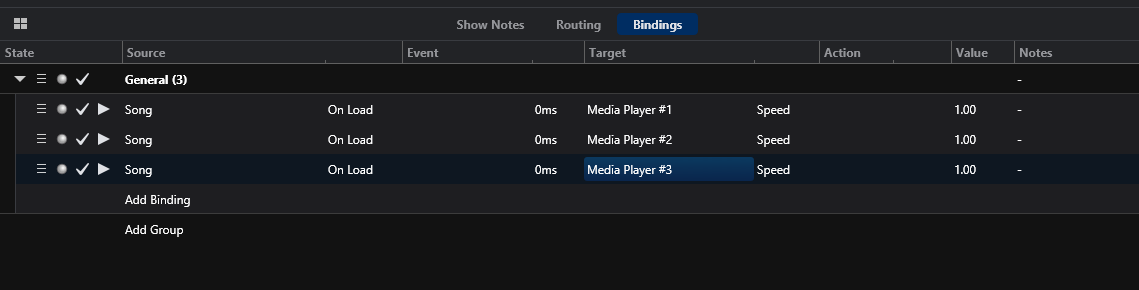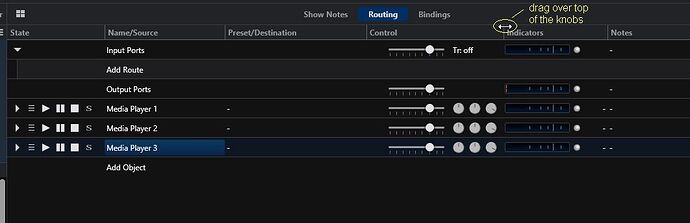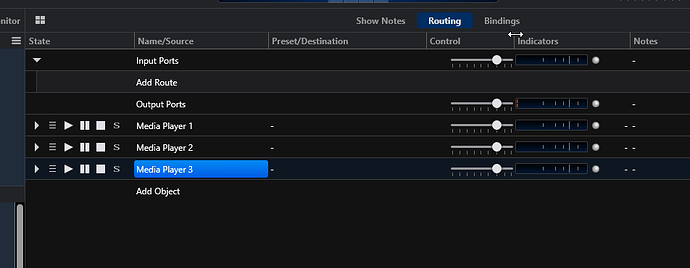Is there a way to deactivate the speed control knob in the UI for the mediaplayer?
Yesterday during band practice, we were surprised by a horrible loud noise when I started the master mediaplayer on a song. It turned out that I had inadvertently moved the speed control knob on one of the slave mediaplayers.
It would be a nightmare if happened in a live situation. The mediaplayer in question contains an mp3 file, so the speed knob is of no use anyway (it’s meant for midi files only, I think). If there is any way to make the knob disappear from the screen or at least deactivate it, that would be great. Any ideas?
Hi Herman,
I don’t know how to “switch” the speed knob off but these bindings examples show how to ensure that when you load the song it will have the media player set to default (1.00) speed, no time stretching.
Dave
That solves my problem! Thanks for your quick response, @dave_dore!
Hi Herman,
Glad it helps! By the way, it won’t turn them off but you can hide them by dragging the title bar over them
Dave
1 Like
Probably, I turned the knob yesterday afternoon without realising it when I was doing some basic “maintenance” on one of my setlists, so making sure it is “reset” when opening the song will do it for me