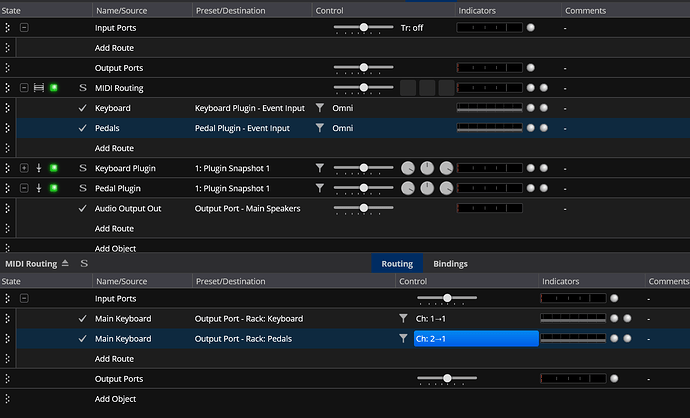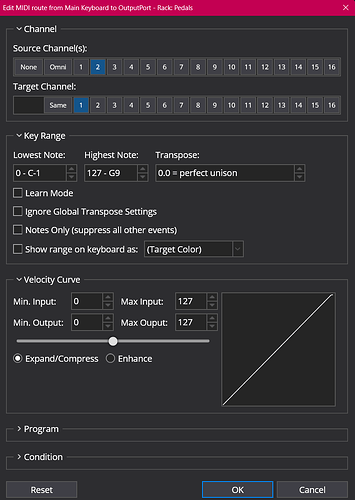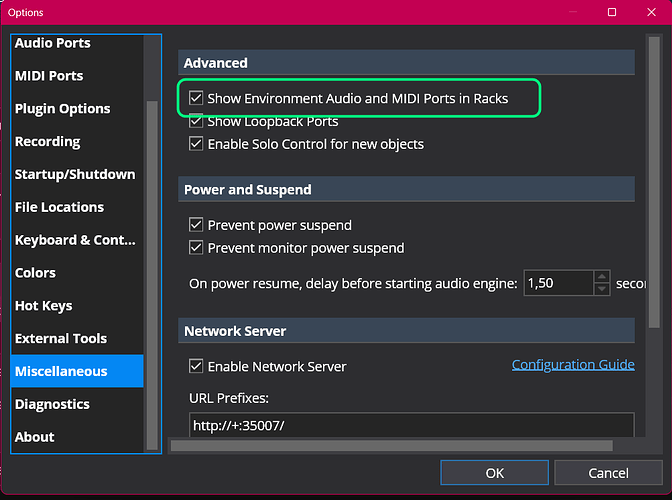Can two 5 pin midi devices be daisychained into one input with Cantabile while recognizing both keyboards separately using different vst’s?
For example, if I daisychain my two midi keyboard controllers…Arturia Essentials keyboard out - >Roland Pk-5A IN - > Roland PK-5A out - > Interface input -> Laptop.
Will Cantabile be able to differentiate between the two keyboards while using different vst’s (as opposed to plugging them in separately)?
Hi @graptemys,
I am actually doing just that. I have two MIDI controllers (a ELKA MK88 master keyboard and a DX7) and one (the DX7) enters in a MIDI INPUT of the other (the ELKA). Then the ELKA’s MIDI OUT is connected to the MIDI IN of the MIDI interface (Steinberg UR22mkII) which is connected via USB to the PC.
The ELKA and the DX7 are set to transmit on two different MIDI channels (ch1 and ch2), so that Cantabile can distinguish between the two. Then in Cantabile I have abstracted my MIDI keyboards using racks (but that’s another story).
Gabriel
Edit: I exploit the capability of the ELKA to merge messages arriving and its MIDI IN with its own messages.
1 Like
That really depends on your Keyboard’s ability to merge its input to its own MIDI events. Normally, MIDI messages received by a device are directly forwarded via the MIDI Thru port (simple electronics); for them to be combined with the device’s own data requires some intelligence, so it needs a merge function.
AFAIK, the PK-5A has such a merge function, so all data received via MIDI In will be forwarded to its MIDI out (“Soft Thru”).
In order for Cantabile to be able to differentiate, you’ll need to set your two input devices to different MIDI channels, e.g. the Arturia to channel 1 and the Roland to channel 2. Now you can set your MIDI routes to filter data from only one MIDI channel - or you can use a simple “splitting” rack that has two output ports and does that filtering internally via routes from Rack-MIDI In to the two output ports. Makes things easier than fiddling with filters on every route.
If you want to know how to build such a rack, let me know - I’ll post pictures
Cheers,
Torsten
1 Like
Hehe! I would like to say “Great minds think alike!” but, as a matter of fact, I have learnt about how to do it (especially how to abstract controllers) from your old posts. 
Gabriel
Yes,
I would like some help doing this. Please!
Chris
OK, this is how it works:
You create a rack in your song with two MIDI output ports (to create / edit them, right-click the rack, then “Rack MIDI Ports”). Within the rack, you create two routes from the hardware input port that carries your MIDI messages to the two output ports. In the route properties, you select the correct source channel, so everything else is ignored. I also make sure I map every MIDI input signal that I use with my instruments to channel 1, to avoid any confusion. I can always re-map it later in a specific route if I need it on a different MIDI channel…
Note: to be able to use hardware ports inside a rack, you’ll need to allow that in settings:
That’s it!
Cheers,
Torsten
3 Likes