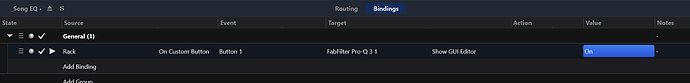Hello,
Cn someone remind me how to use it?
I would like to link few to plugin gui.
Thx a lot
David
Hi Dave,
First you right click on the custom button and “Customize” it as a CC button or slider with a number of your choice. Then you make bindings in your rack or songs that bind the buttons to the VST Knob you want in your plugin GUI. Those parameters are shown in the bindings “Action” list when it is a target of a binding.
Cheers,
Dave
Thank you dave!
I remember a video posted some time ago made by Brad too.
If someone have the link…
Have a Nice day
I think this has a lot of good help …
Dave
Do you mean the custom buttons on racks? These ones:
I believe what @dave_dore explained is how to use Controller Bar buttons to control parameters of your plugin.
If what you want to do is to use the custom buttons shown above to open the GUI of a plugin within a rack, this requires exactly one binding within your rack:
Now, when you hit the first custom button, the GUI (of FabFilter Pro Q3 in this case) will pop open with no need to open the rack.
You can customize the appearance of your button by right-clicking it and choosing “Customize…”, then entering a letter or emoji.
cheers,
Torsten
Perfect.
Thank you
sorry  ,
,
I didn’t understand … Is there a video available with an example???
thx
david