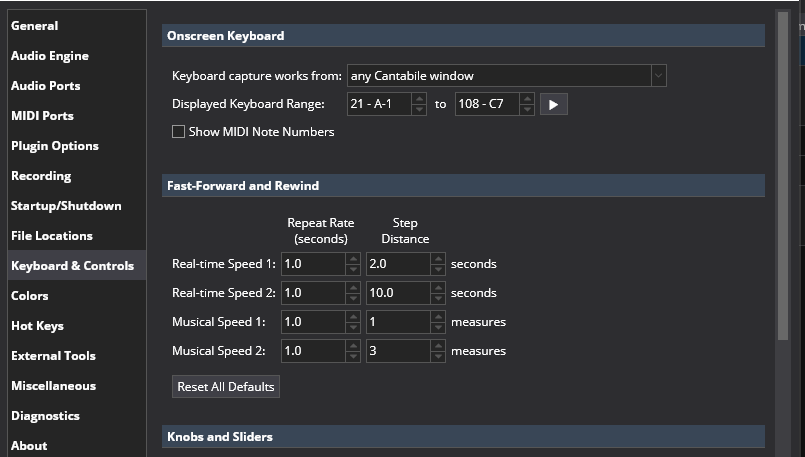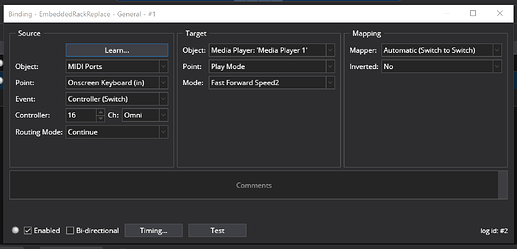This may have been addressed previously but I couldn’t find a reference. Is it possible to set PC hotkeys for << and >>? Also is it possible to specify how much time is skipped when these controls are pressed (seems to be 10 seconds by default)?
This still doesn’t look possible with keyboard or binding - looking to move through the timeline via a controller button. I do note that you can right click and do “create binding” but no target is listed. Any thoughts?
Hi,
Hotkey I don’t know …
What I do now : bindings with a contrôler work fine as long as I use markers and I can move from markers to markers. With the command “next marker” and then “fast reward” to be at 2 mesures before.
With streamdeck too it’s easy.
That’s what I do…
See you.
Doing that too, the markers functionality is quite handy.
The fast/forward and rewind speeds can be set in Options → Keyboard and Controls:
The reason these can’t be bound in hot keys is because they’re not simple commands that get triggered by a key… they need to receive a key press and release since the action repeats until the key is released. Currently Cantabile’s key binding mechanism doesn’t support this.
I guess one option would be to jump one step for each keypress and use Window’s key repeat to continue the repeats.
Brad
Hi @brad, understand the hot keys point, but personally more interested in binding to buttons on my controller. In that case you could keep the fast-forward going for as long as the button is held? A momentary press would do one repeat.
John
Hi @johncarter
There’s already binding points for this but they’re a little hidden behind Media Player - Play Mode.
If you bind a “CC (Switch)” to these they’ll repeat as long as you hold the button:
Brad