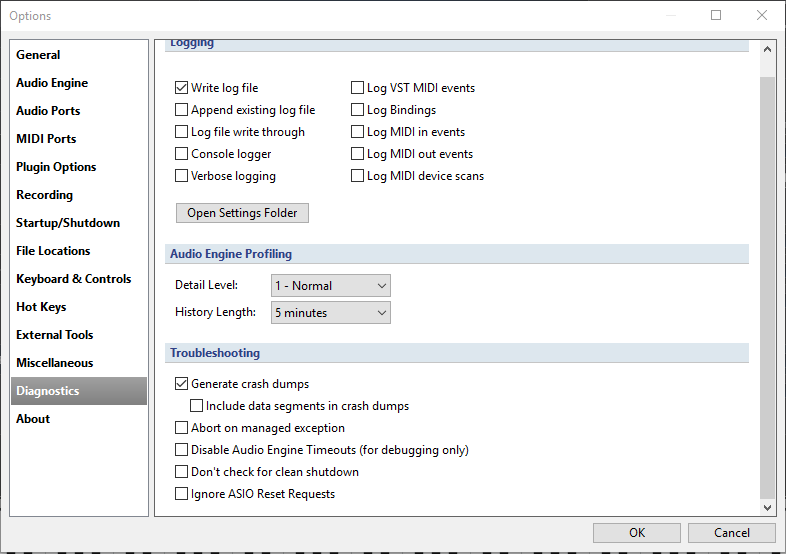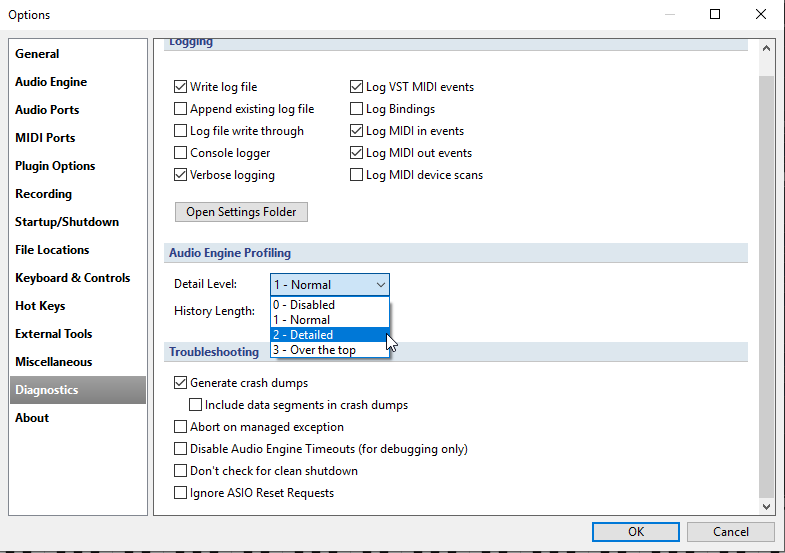Running in JBridge seems like a good idea. That way VB3 runs in a separate process from C3.
“Carry On Wayward Son” was the previous song. Cantabile always unloads previous song after loading the new song.
I was playiig:
04073683 398058 [06112:2]: Song loading ‘C:\Users\mon81\Documents\Cantabile\hs.cantabileSong’
HS = Highway Star
if you look at the timestamp, it crashed at
04178958 0 ! [06112:0]: Native exception
this is one minute after loading the song…
Ramon
yes, and I’m not having any problem with NI B4 II, it runs better than VB3 II 



I know this is counter intuitive, especially since B4 II is running in JBridge but I would try removing it one time and see if VB3 II behaves itself. The crash appears to be the moment Cantabile is housekeeping in the background and unloads the rack for the previous song
VB3 II is only 64 bit. Unless I am misunderstanding, why would anyone attempt running it in 32 bit?
Yeah, I assumed VB3 II 32 bit existed - you know the old saying about assume…![]()
If I was a betting man I would put $100 on B4 II being the problem.
Hey Doug
I would also think it is B4. A few years ago, I used GSI’s Key Performer, B4, and VB3. When I changed to a 64 bit computer, then to C3, B4 and Key Performer didn’t like jbridge, at least for me. VB3 went to 64 bit, so it ran well, and IMHO was much superior to B4 anyway. I really missed Key Performer, but everything was going 64 bit, and I jumped aboard that train. Of course, Win 10 didn’t like VB3, and Guido refused to update VB3. This why I stay with Win 7 & 8 for as long as I can, and from all the sites I visit, I am not alone, by far, in not going to 10.
Hi Ramon,
your computer uses 8 virtual processors with 4 processor cores. I would change this in the BIOS, so there’s no virtual processor used at all. Albeit your profiler tells there are only 25% in use, if this 25% are using only one core you already have an overload.
Maybe…
Peter
this my first quote!!! finally I found it!!!
I don’t think it is B4. I don’t have or have had any problem with it in Cantabile or any other host!!
Ramon
Never thought about it… How do you know how many ‘virtual’ processors use my computer?
Ramon
I had a look into your cantabile log file. There it is written.
yes, you are right.
I will take a look at the BIOS…
thanks
Ramon
Hi Ramon,
Thanks for posting your logs. They helped establish some facts for us but we might want to try a deeper look. There are more levels of analysis that can be switched on to enhance the log recordings detail. If you want to this go to Tools>Options>Diagnostics>Logging. The default level is not too detailed as shown
but you can turn up the detail level by switching on some features like so
this gets the log file to include the data from the boxes you checked. In the picture I set the Verbose logging and MIDI data recording on to increase the detail in any crash reports that get generated. Bear in mind though that turning on these features require resources so when you are not troubleshooting you should remember to set things back to normal default to lighten the load. Also I show the Audio Engine Profiling drop down box. This was mentioned in the thread too and it sets the level of detail shown in the MIDI profiler (Tools>Options>Diagnostics>Audio Engine Profiling). This is more fore measuring engine loads by the different vst instruments being used. I don’t how much of this you already know so sorry if I am redundant. If you created a more detailed crash log it might help to discover the issue, it would be worth a try if you have the time either way.
If you and Brad already did this stuff disregard the post …
Dave
No, it’s great, I forgot about this options. Next crash I’ll have a more detailed log!!
thanks
Ramon