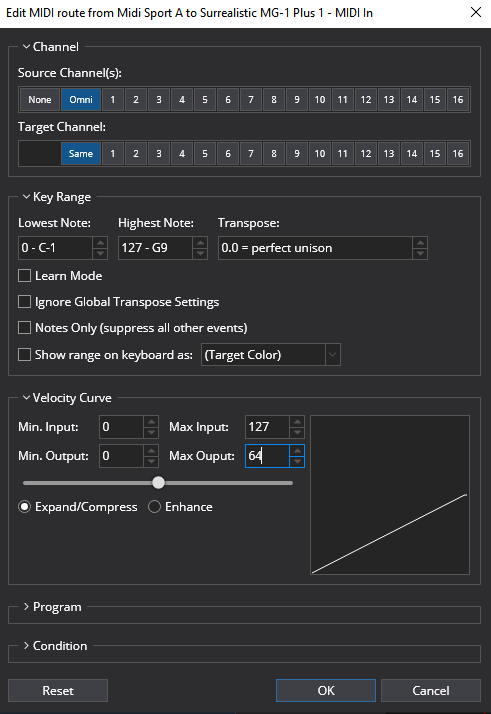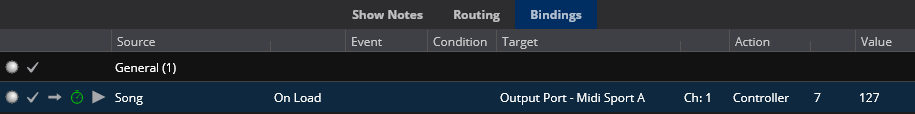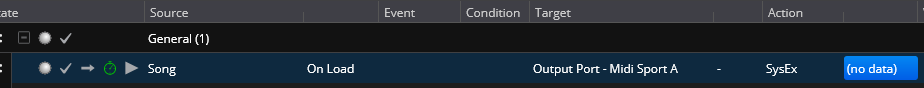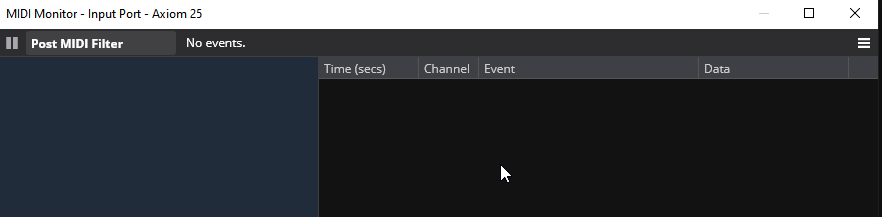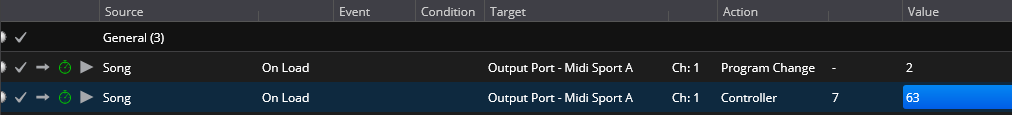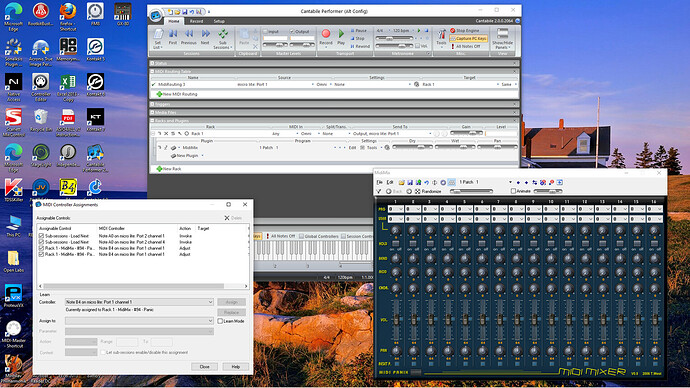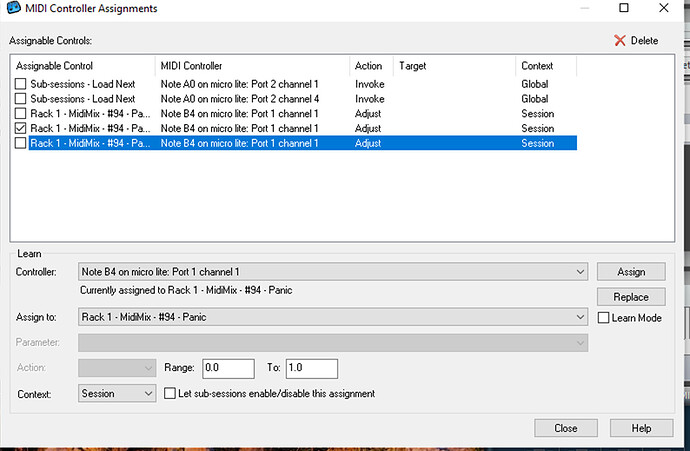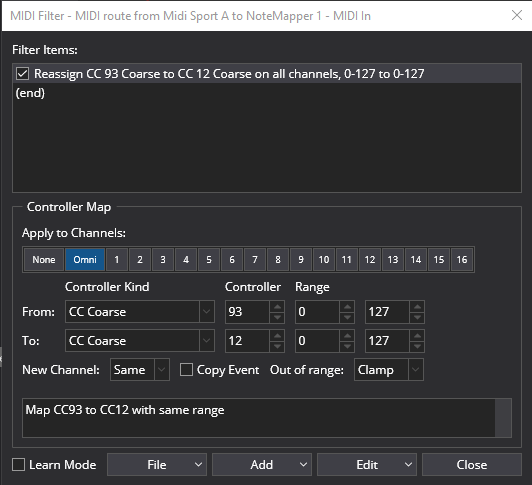How can I preset/adjust my (hardware) sound module volume settings for each song and/or state?
My current live rig has 2 sound modules along with numerous VSTi’s which I might use on any given song. The problem is that I’m unable/don’t know how to create preset volume levels for the modules. I did some searching and found an old VST called MIDImix which I can insert inline in the “Wiring View” - i.e. KX 88 to midi IN (MIDImix) midi OUT to Roland JV1080 sound module. Unfortunately when I hit a note on the keyboard (KX 88) it does not trigger/pass through the MIDImix plug-in and sound a note. Interestingly, when I hit the “Midi Panik” (likely an “all notes off” switch) I do hear a note triggered on whichever sound module I select. I cannot find any manual for this unit and nothing I try remedies this issue. After some reading on this forum I found FreeG, but it is for audio, not midi. I do know how to create bindings for gain level, etc. but would prefer to have it all preset.
Hoping one of the experts can advise a simple solution. A Cantabile “mixer view” for all sound sources (hardware and software) would be ideal. Thanks in advance, Dave
From the JV-1080 manual, it looks like the normal Midi CC Volume Control 07 works (https://static.roland.com/assets/media/pdf/JV-1080_OM.pdf).
I would first try to send CC07 from 0 (off) to 127 (100% Volume) to the JV-1080 on the appropriate channel(s) and see what happens. You may have to convert to SysEx message and send. Once you figure out what works, send the CC07 by channel with every song load. It would be very nice if the module accepted a simple CC from cantabile and you could avoid SyxEx!
This MidiMix VST sounds like a VST you are inserting in Cantabile between the input midi controller (KX-88) and the Cantabile output to the JV-1080. If all you want to do is proportionally change the midi note volumes going from the KX-88 to the JV-1080, a Velocity curve in the route could be used. Curve below would reduce all input velocities by 50%.
I used to run a Roland SoundCanvas and needed a Midi Librarian to control it such as MidiQuest. Cantabile can do that by uploading SysEx dumps then downloading when needed, but it’s not the same as a Midi Librarian.
Since you mentioned midi not passing through Cantabile, use midi monitor to verify midi is coming in from the KX-88 AND then going out to the JV-1080. After a quick look at MidiMix, it’s 16 years’ old and might be 32-bit and have other problems. I believe most of the functions could be duplicated with Cantabile filters and routes. But… maybe I’m not looking at the correct VST?

Thanks much for the input easteelreath, appreciated.
Yes, that is the VST I found yesterday, which has more functionality than I need (volume), with panning, chorus, etc. I’ll struggle with the midi monitor - which I have no experience with - to attempt a workaround or remedy. It would make things a breeze if I could get it to trigger. As mentioned, the unit will produce a tone from my JV 1080 and SoundCanvas (yes, I have one , also) when I hit the Panik button on the lower left corner, but will not produce any sound from either of my 2 keyboard/controllers when inserted inline.
I have just tried adjusting the velocity curve again (have done so in the past) but the volume remains full/unchanged on any value above the 0 Max Output setting. At the 1 setting it’s full volume, all the way up to 127.
Will attempt the CC 07 technique. You write; “I would first try to send CC07 from 0 (off) to 127 (100% Volume) to the JV-1080 on the appropriate channel(s) and see what happens” Would you or someone kindly specify the appropriate Binding settings for each of the following? I get confused as to what should be where: Source Event Condition Target Action Value
Again, thanks much for your assistance easteelreath , Dave
To use a binding:
- Go to bindings page of the song
- Add binding to the output port that sends midi to the JV-1080
It would look like this
When the particular song loads, CH1 is sent a CC07 value of 127 (full volume). Half of the 127 is 50% volume. Set volume to taste to adjust JV-1080 volume to mix. Do this same binding for multiple Midi Channels and volumes. My binding is going to a MIDI-Sport to convert to 5-pin DIN to send to sound module. If this does not work, then you might have to use trial and error to find out what works. You might have to use SysEx command from the JV-1080 manual which will be a PITA. Instead of CH1, Controller, use SyxEx and figure out what to send.
Yes, you must get the JV-1080 running from the KX-88. From what I see on a KX-88, it’s all 5-pin DIN, so it has to be converted from DIN to USB to get into Cantabile, then USB to DIN to get to JV-1080. The MIDI monitor is opened with a right-click on the input port and you should “see” the midi notes coming form the KX-88. If there are no notes coming in, you are dead in the water. Check midi port setup is tools/options.
Just as a check, you can run a midi cable direct from the KX-88 to the JV-1080 and get sounds, can’t you?
I have a Roland Sound Canvas SC-88VL that was easy to access. The following Binding sets the volume of CH1 to 67. I can see it changing on the Sound Canvas screen when I fire the binding.
So, when a Cantabile song is loaded, the volume of every instrument on the SC-88VL could be set by sending CC07 to each channel. Of course, if you only wanted a piano which is loaded on CH1, only send the CC07 to CH1 then route the KX88 midi notes to CH1 of the Outboard Sound Module. If an organ is on CH2, then remap CH1 from KX88 to CH2 and send to Sound Module. Send CH2 a CC07 to set the organ volume. You could split KX88 to send bottom half to CH1 (Piano) and top half to CH2 (Organ). Maybe I need to pull out the old sound modules?!?!?!
FWIW, sending a program change also loads the corresponding instrument in the Sound Canvas. This loads “Piano 2” then sets the volume to 63:
Yes, easteelreath, that binding (Controller 7 - value as desired 1-127) works just fine - thank you. Will fight with the Midimix plugin for the heck of it, would be great if I could get it to function, but am greatly pleased. Thanks a ton for you help!
PS am familiar with bindings for various tasks such as Bank/program changes, and state changes - but now I can add volume control to my can-do list;)
I don’t know anything about MidiMix, but it’s 17 years old and may not play well with modern code. All those functions (Bend, Pan, etc.) are most likely pre-defined CC’s (like volume is 7, pan is 10, etc.) and can be sent to the modules the same way as the volume.
Hi east - just back from dinner and reread the thread. To answer your earlier question; yes, I can connect the KX 88 keyboard directly to the JV1080 or Sound Canvas modules . When I insert the Midimix (ain’t she beautiful?) between those two is when I encounter the symptoms above. I am aware of the power of Bindings to execute a wide variety of tasks, but I’d prefer the convenience of the Midimix to make simple volume, panning tweaks. I am lazy and hate to spend hours trying to figure out what you likely have known for possibly years now…and that’s what makes this forum so valuable. Thanks again for your help; till next time, Dave.
Hi easteelreath - more info on Midimix, if interested. I hope I am not trying your patience with this plugin, but if I could get it to work it would simplify level/volume setting (and panning, etc.) greatly. I am hoping for an easy solution…
Midi monitor results:
the KX88/second keyboard/damper pedal/volume pedals are all sending note on/off and/or data values Midimix is receiving all of the above
Midimax is sending (midi out) and the sound module(s) are receiving (midi in) all data above EXCEPT the note on/off commands from the/any keyboard(s) - foot pedals are working, both being sent and received at the sound modules.
Any/all changes made on the Midimix VST, itself, (panning, volume adjust,etc.) are being sent out and received by the sound module(s) - including note on/off via the “Panik” button, which will trigger a note on/off response at the modules, with adjustable/functioning Midimix volume control.
In short, everything is working except the note on/off commands from the/any keyboard, which are being received by Midimix, but not being sent to midi out - but all other commands/data are being passed along.
If I am beating a dead horse, my apologies. If I could find an alternative, similar midi mixer I would happily use it, but I’ve looked and cannot find one. If anyone knows of one, or can suggest a fix for Midimix please advise. Thanks, Dave
Right of the bat I’d try dragging a parallel midi route around the MidiMix and filter out everything but notes on that bypass. The way Midimix is behaving makes me wonder if its only purpose is to SEND midi CC values and not THRU (pass) any notes/pedals/ etc. from the controller.
Hey east - I’m getting warmer, I think this can be workable; I opened Midimix in Cantabile 2 and initially experienced the same exact symptoms. However, in Cantabile 2 the Midimax pop-up window displays additional tabs not visible on Can 4 - see screenshot which I hope shows up on transmission (I am not that computer competent). I fiddled blindly about, trying different settings and am now able to press a key on my KX88 keyboard (note: only the B note/key) and have it trigger the “panik” button and make a sound. The note is stuck, but will then shut off when I hit the Panik button on the Midimix window. So there is a functioning connection between IN and OUT, but the settings have to be correct.
Maybe if I create a rack in Cantablie 4 with Midimix in it, this will facilitate a solution, but I wasn’t able to do so earlier - I think I couldn’t figure out how to select Midimix and insert it into the rack, have forgotten.
I’ll continue my efforts and try your suggestion, thanks for your help again, appreciated.
Hey east - you did it, this works:
You wrote: “I’d try dragging a parallel midi route around the MidiMix and filter out everything but notes on that bypass”
Everything except the chorus (no change) seems to work fine. Am able to adjust volume level and save, with no problems. Thank much, Dave
Glad it’s working. As to the chorus not working, use midi monitor to determine what CC midimix is sending to the sound module. It might be CC93 which is sometimes Chorus Depth. I’m assuming that is the rotary knob labeled CHOR. on midimix. Then, by trial and error, send CCs to the Module till you find out what CC effects what you want to move. Find a list off CCs (0-127) and systematically pick what it might be. Once you’ve found out what MidiMix is sending (for example CC93) and what you want to move on the module (for example CC12), use a controller map filter to map 93 to 12 and the CHOR. knob will work.
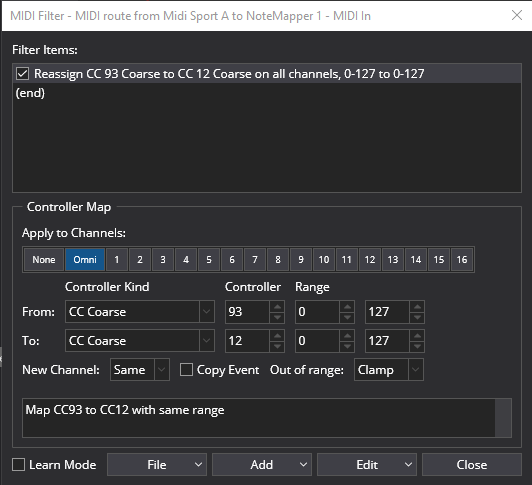
With the bypass and filters, this system might better serve you with an embedded rack from a file. I believe that is the type of rack that is saved with each song.
Hey east - turns out the chorus does work, after all. Am working from home today, but had a chance to do a preliminary run through. The chorus worked fine on the SoundCanvas unit, but not the JV1080…however might be a patch issue wherein if the effect is not present on the patch nothing happens. Also, interestingly, I only had the check the Notes Only box once - on the initial module - and it seemed function perfectly with no further box-checking on another route I created (for the second module) thereafter - but perhaps in my haste I am forgetting the correct sequence of events.
At any rate, I now have a functional midi mixer ala FreeG which should simplify setting final levels for each song. Thanks again for all the help, Dave