Hy everyone.
Topic Controller Bar.
Until 4173, if you pressed the right mouse button, this menu would appear:

Now this menu appears, without some basic options:
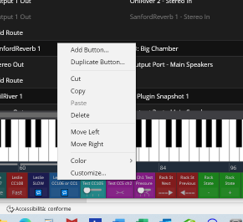
Has something changed? Or is there a new mode that I don’t know about?
Hy everyone.
Topic Controller Bar.
Until 4173, if you pressed the right mouse button, this menu would appear:

Now this menu appears, without some basic options:
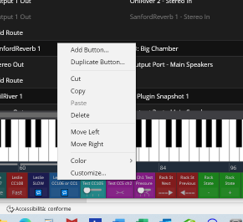
Has something changed? Or is there a new mode that I don’t know about?
I checked this and while there is a different behavior from previous versions on menu display you can still access the larger drop down menu in question by moving the mouse over the divide of any 2 buttons till it becomes the opposed arrows cursor and then right clicking. I believe Brad was dividing the one long menu into 2 shorter ones. The custom button related menu by right clicking on the button itself or the menu that you accessed by clicking either as above on a button divide or on the default controller bar buttons like plat and stop or any grey space on a controller bar that wasn’t full.
In my current condition (I have committed the entire Controller Bar) I would have to change many things about the layout.
The full drop-down menu was visible up to v. 4173.
Perhaps it would be useful to ask @Brad for clarification?
The main thing that changes is the commands to hide/show the standard buttons (play, pause etc…) were removed when right clicking on a custom button. ie: the menu is a little more context sensitive.
If you need the other menu commands you can just right click on a standard button.
That said, if there’s something important missing from the abbreviated custom button menu let me know and I’ll consider adding it back.
ie: specifically what commands would you like see added back?
Brad
Hi Brad.
I think I solved it, following the advice of the good @Dave_Dore. He suggested I click with the right hand of the muose between 2 buttons: then a drop down menu appears with the functions that are useful to me.
If I press in a different place the simplified menu appears.
If you wanted to make a single addition of the reduced menu, the Layout item would be useful. Here the import-export functions appear, the ones I needed.
I use this because I can insert a different set of buttons depending on a particular use. In particular, if it is useful, I often use a kit if I am in the studio and a kit if I am playing live.
Here is the trivial explanation of my request!
thank you, Brad and thank you, DD
Hi Sergio,
OK, I’ll think about adding that submenu back in (although it doesn’t really belong there).
Brad
Hi Brad.
I wanted to tell you that if the change creates problems, you could leave the menu as is. Using the “Dave method” achieves the goal equally!
Otherwise, if you think it is useful for other users, reposition it as it was originally!
Thanks you!
Sergio