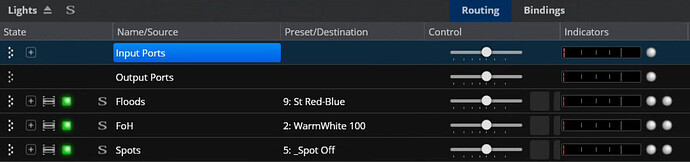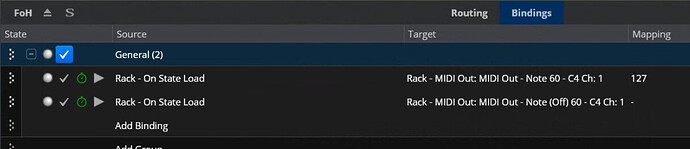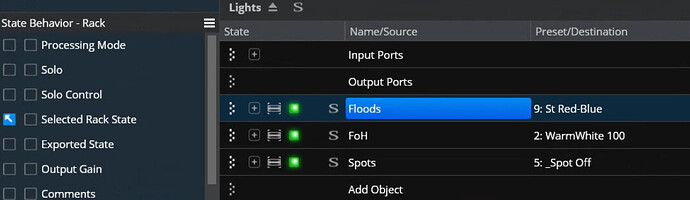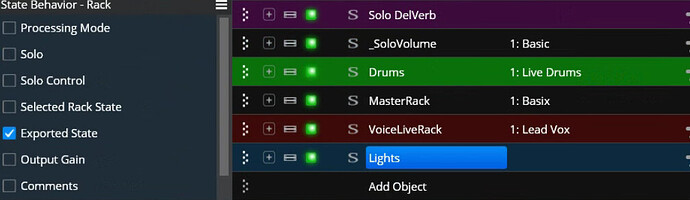Hi Felipe,
I am using exactly these light bars with my band setup - combined with five Stairville flood panels as fills for the back of the stage.
The light bars are used with static colors to provide color scenes, plus I have an “override” settings to set individual spots on both sides to warm white (while the rest keeps the static colors), so I can highlight the guitarist for a guitar solo or the lead vocalist for a song by giving them a warm white highlight.
The flood panels provide movement when needed - I have certain light settings, e.g. “rainbow”, “blue-purple”, “green-gold” for the floods that can take different forms: “static”, “pulsing” (modified “static” with a bit of movement in color and brightness), and “chaser” for different song feels
I’m not trying to sync the lights to the song - too much that can go wrong when not playing to backing tracks. I simply call up different combinations of “flood”, “front of house” and “spot” lighting for each song state.
To control these lights, I am using a free piece of software called DMXControl, running on a separate laptop (don’t want to compromise the performance of my Cantabile PCs). I set up my scenes in DMX control and control them from Cantabile by sending MIDI note-on commands to that laptop via rtpMIDI over a network.
Each of my Cantabile songs contains a shared “Lights” rack, which contains three sub-racks for floods, front-of-house and spots.
By selecting rack states, these sub-racks send the correct MIDI note-on out to a MIDI port. (binding target is rack-state-specific)
The three sub-racks’ selected rack states are exported from the lights rack to the song, so the song controls the state of the lights “from the outside”.
Now within the song, I set the state behavior of the Lights rack to “Exported State” - now I can make specific light settings for each song state that get saved with the song.
Setting up scenes, effects, overrides in DMXControl is quite a bit of a learning curve; be prepared to invest some serious time in learning all about light control.
Regarding DMX interfaces, this really depends on the software you plan to use - some of them bring their own proprietary interfaces (e.g. DasLight), others are only compatible with a certain range of products. DMXcontrol is pretty flexible - see here: Supported DMX Interfaces - English DMXC-Wiki
I use a simple USB DMX interface, the Eurolite USB-DMX512-PRO. Works nicely so far.
Hope this helps!
Cheers,
Torsten