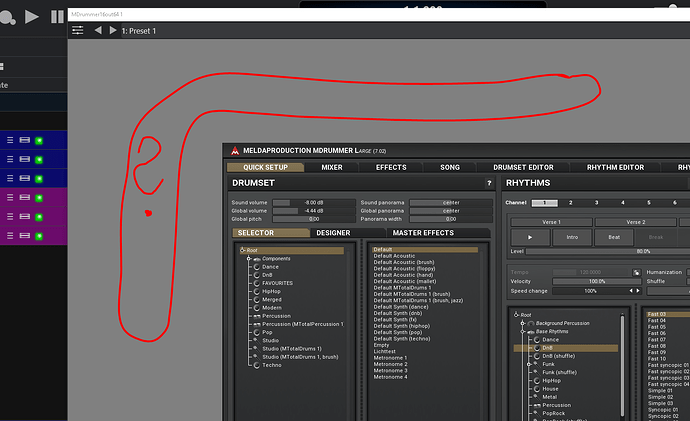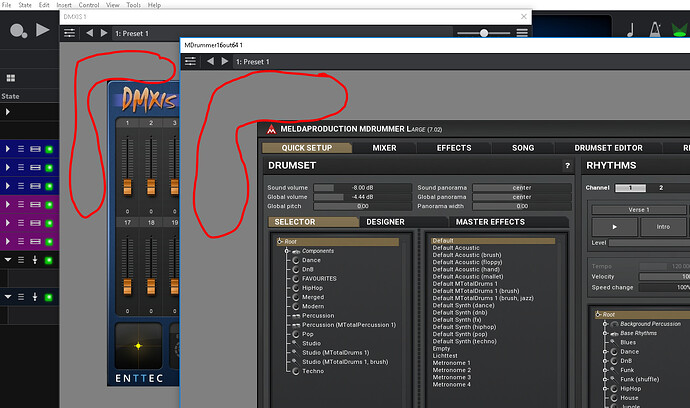Juergen
December 22, 2018, 10:27am
1
sometimes when I work with a big monitor it would be great to use a higher Main Window Scaling (Options)
but everytime i use it my vst editor window is to small and I have a grey border…
is there a way to maximize the VST always to 100% of the window size ???
…it only works full sized when Main window is on 100%
I’ve had similar issues and just attributed it to incompatibilities between the way Cantabile renders the VST UI’s and my laptop’s graphics. I have resigned myself to use the 100% scaling.
brad
December 23, 2018, 7:34am
3
Looks like a bug… I’ll check it out.
Brad
1 Like
Juergen
December 23, 2018, 8:43am
4
Info: In 3566 the problem also exist…
tested in all graphic configurations and
and it is not able to bring the VST to the full size of the cantabile-vst-window
I’m also seeing this behaviour with a couple of plugins. Assumed it was just “a thing”…
brad
December 23, 2018, 11:30pm
6
Should be fixed in 3567 available now.
3 Likes