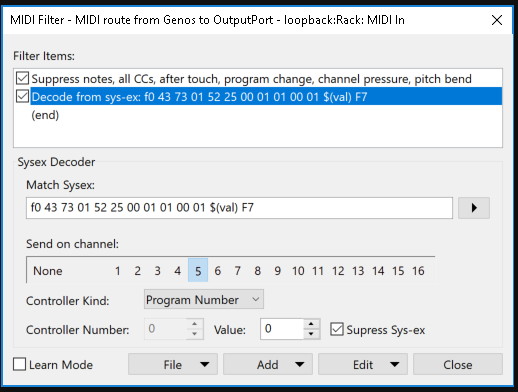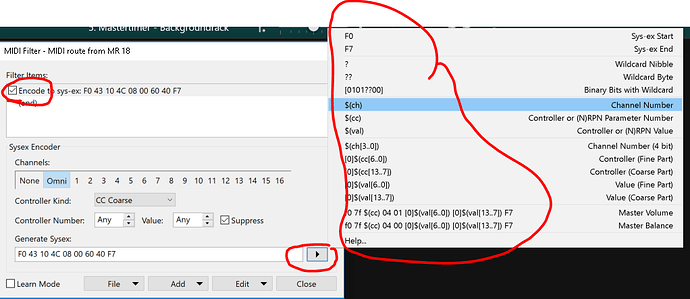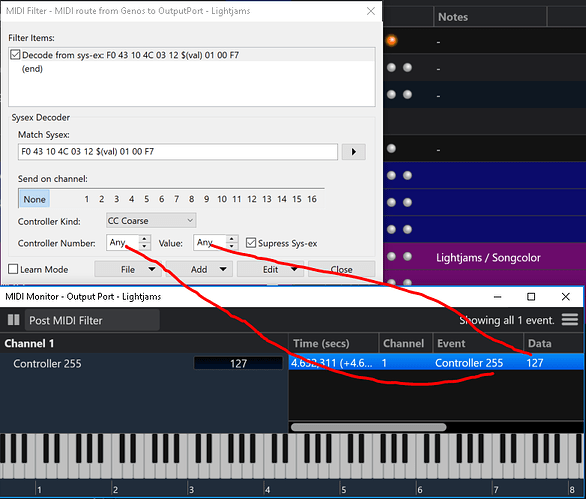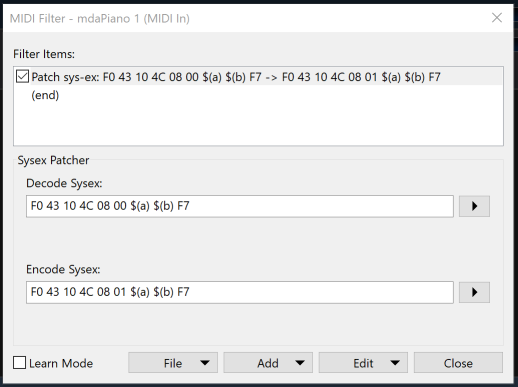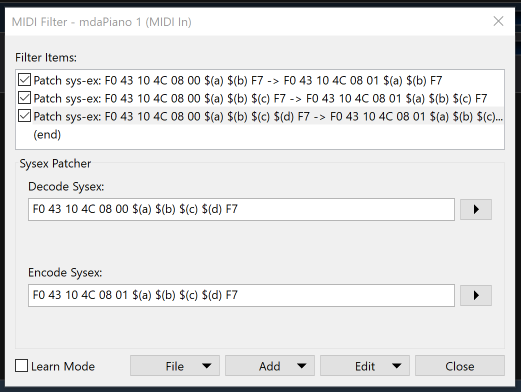Hello,
to control specific external hardware features I need to be able to exchange channel numbers between an incoming and outgoing sysex-stream in a midi route on the fly.
As long as the sysex string is static besides the channel number I found a workaround by using a sysex decoder followed by an sysex encoder in the midi filter to exchange the channel number in the resulting sysex.
But how can I handle this for the following examples:
001:2:0000 Sysex=F0 43 10 4C 08 00 60 40 F7 MultiPart : Ch 1 - AC2 Controler Number = 64
001:2:0000 Sysex=F0 43 10 4C 08 00 76 19 F7 MultiPart : Ch 1 - EQ Bass Frequency = 355 Hz
001:2:0000 Sysex=F0 43 10 4C 08 00 77 1C F7 MultiPart : Ch 1 - EQ Treble Frequency = 500 Hz
001:2:0000 Sysex=F0 43 10 4C 08 00 0C 3C F7 MultiPart : Ch 1 - Velocity Sense Depth = 60
001:2:0000 Sysex=F0 43 10 4C 08 00 0D 49 F7 MultiPart : Ch 1 - Velocity Sense Offset = 73
001:2:0000 Sysex=F0 43 10 4C 08 00 50 06 F7 MultiPart : Ch 1 - CAT LFO PMod Depth = 6
001:2:0000 Sysex=F0 43 10 4C 08 00 5B 05 F7 MultiPart : Ch 1 - AC1 LPF Control = -8850 cent
The resulting sysex-commands have to be the same beside the byte for the channel number (the “00” - byte here for channel 1), that shall be changed to another channel number.
So I need something like a flexible “byte value exchange” - feature here or maybe something like a sysex macro - feature.
Is there any option to handle this in Cantabile Performer 3 which i did not recognize? Or is it simply not possible?
Franziska