I was practicing a piano part and thought if I can get a recorded take with no mistakes then I know I have the part down. If anyone has a suggestion for a simpler/better way to do this I would be happy to edit this tip.
BTW, hats off to Terry Britton for hosting the series of webinars - I’m not sure I would have throught of this before them.
I decided it would be nice to tap the sustain pedal on my controller to record a new take from the start. When I tap the sustain pedal a second time it stops recording and saves the take. I have two controllers so I used the sustain pedal of the second one - any button, pedal or even a key you’re not going to play could be used instead
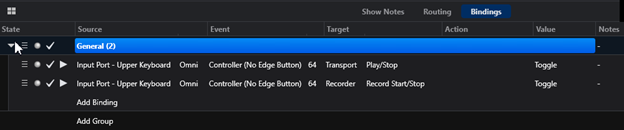
These are the bindings of the Sustain pedal to both initiate Recording and to begin Play. Since they are toggles the next time I tap the pedal it stops play and recording which saves the take.
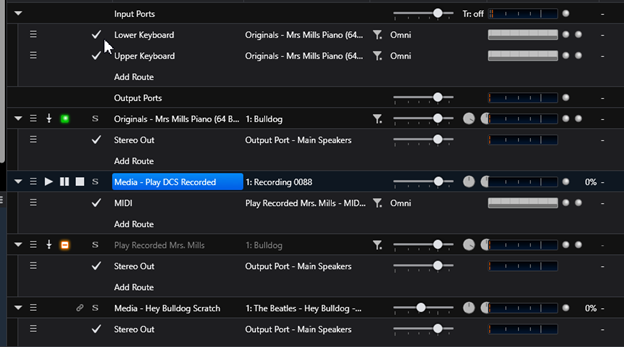
I have two keyboards, Upper and Lower. Both are routed to Spitfire Labs Mrs. Mills Piano
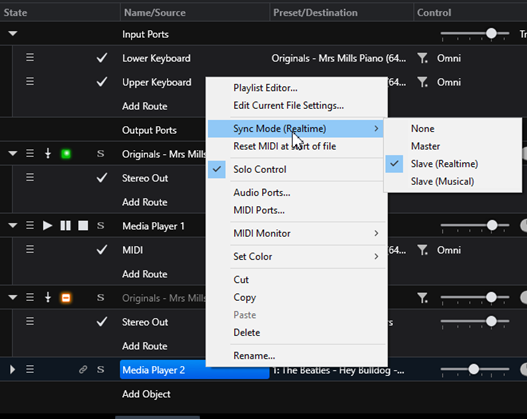
I have Media Player 2 set to Slave (Realtime) to the main transport. It is a scratch track to play along with.
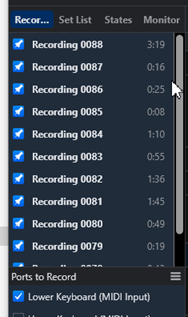
I was surprised to see I finally got it on take 88 ![]()
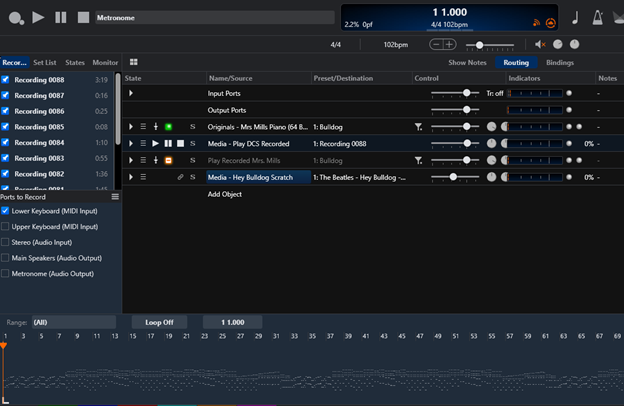
If I want to listen to the take I click the Play icon in the “Media – Play DCS Recorded. I have to open that Media Player and add the recorded take I want to listen to and then choose it by clicking on in the “Preset/Destination” column and selecting it.