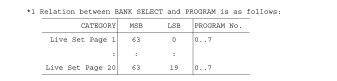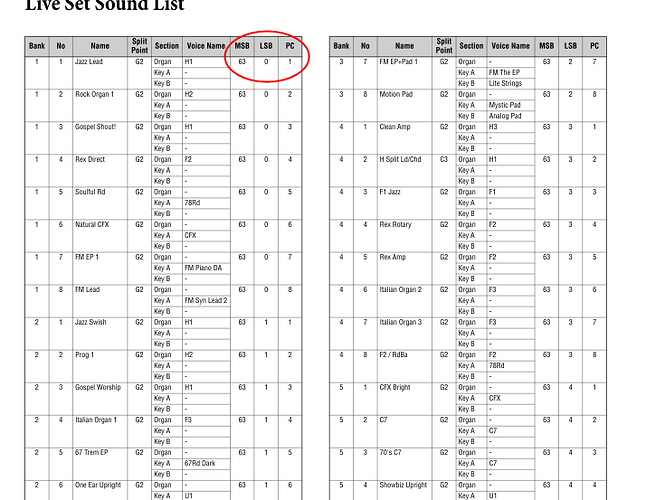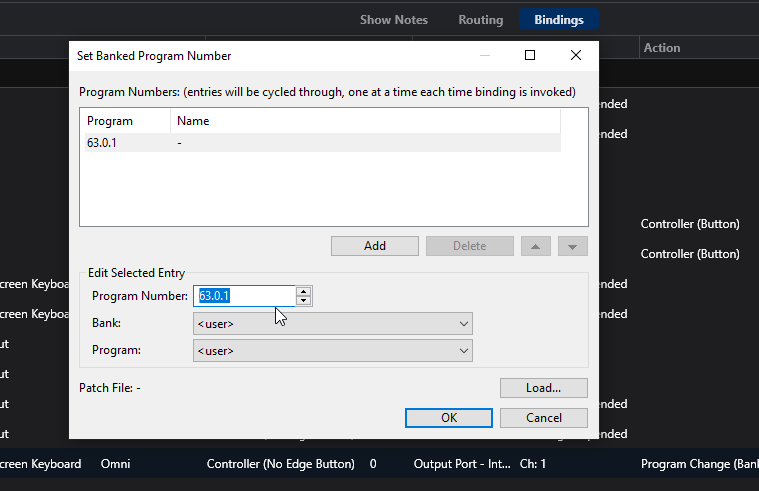Hi I’m running a Yamaha YC61 that has 20 banks of 8 patches and for the life of me I can’t get the patch number in cantabile to have any consistent relationship with the patch selected on the Yamaha.
YES I’ve tried MIDI 1 & 0,
YES I’ve tried the MSB
The 2-3 times I get it to work just drives me nuts
as increasing the value by “1” gives you a random result
Hi Peter
welcome to the forum!
Unfortunately, the information you give doesn’t really give us a lot to try to help you. Can you share a bit more on how you are trying to drive the YC61 from Cantabile? Maybe some screen shots of your Cantabile setup…
Cheers,
Torsten
1 Like
Hi Peter and Welcome to the Forum!
I think this is your issue. The manual states that Program calls need to be in this format.
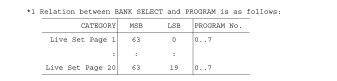
So when you look at the preset patch list and banks in the manual you see the coulumns on the right that show what to enter into a Cantabile binding to call the sounds up.
In Cantabile to call the first one you enter whats below into the bindings value box
The other values are in the columns I showed. I hope this helps out 
Cheers,
Dave
1 Like
Dave you are GOD,
May your day be full of wine, sunshine and festive maidens
I never would have figured that out by myself.
Thank you so much
2 Likes
Glad it got sorted Peter and thanks for the good thoughts 
Cheers,
Dave
Hi Peter
I use a YC61 also and curse Yamaha most days too!
I bought it thinking I’d replace the Blue3 VST and reduce resources used on my laptop system etc.
Wrong!
I don’t like the nasal sounding quality of the organ engines at all. What do you think of it?
Pianos and E Pianos are great though.
I’m using it as a controller keyboard as it’s such a nice keybed to play.
I’ve attached some midi filters if you’d like to try them, that will allow you to use all the organ section controls with an organ VST. I find it best to leave the organ section on, and the (organ) volume off so the vibrato/chorus / percussion controls still send values. Some of them are sysex commands not CC numbers hence the filters.
I found it best to put one on the input port (tools,options,midi ports) and the other where your VST is. in my case it’s in a linked rack. They’re labelled as such.
MidiFilters.zip (1.4 KB)
Sorry … forgot to include a text file that explains what the YC61 sends, and the corresponding CC numbers from the filter etc.
Cheers
Peter
Thanks krazykiwiboy, I will have a look at MidiFilters this weekend.
As for the YC, I got it because the Nord was out of my budget and simply unavailable in Australia during Covid. As for the sound I’m not using the Direct out, I’ve got an old Elka rotary speaker and through that the organs sound very convincing, (My deep purple patch playing inv5ths makes your average guitarist mouth hang open - He He).
What I do find frustrating is the inability to program sounds, I still have all of my old keys in the studio MKS & VX racks, JUN0-106 and DX7 etc, but they’re all too old, fragile (mmm also heavy) to take out twice a week.
So 6 months later it’s YC & Cantabile, and I’m slowly adding VST’s,
In truth the main reason for Cantabile was
(1) Chord Chart/notes and
(2) the YC is a PIG to get to a patch in a hurry
Again mate thanks for the MIDI filters