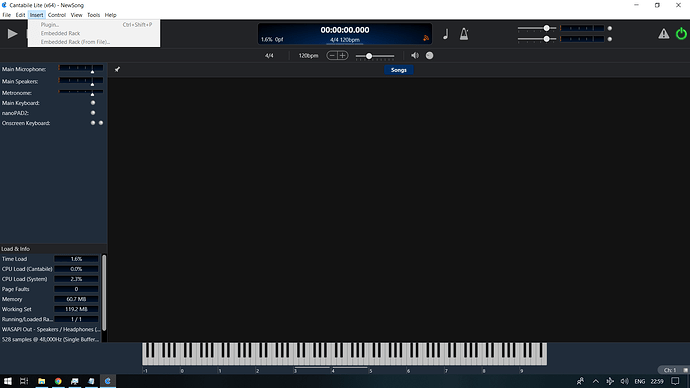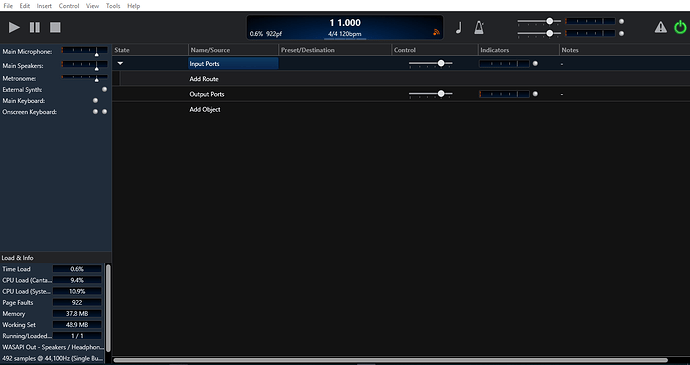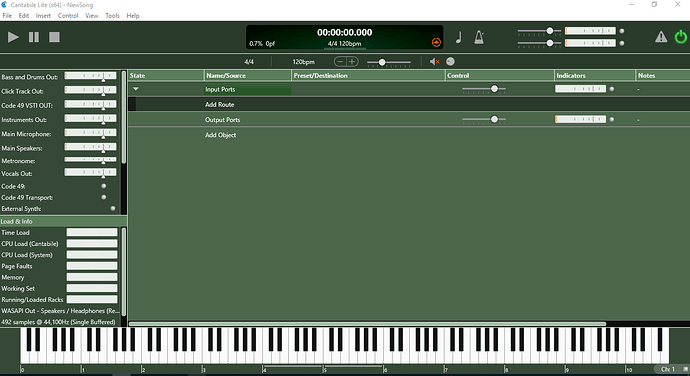Hi There,
Apologies if this is posted elsewhere, I’ve searched and it’s driving me nuts!
Cantabile x64 launches, scans my Vstplugins, it displays the scanning progress. Go to insert and Plugin is greyed out.
Go to Tools, scan plugin folders (full) and it scans again, finds 17 plugins, scan them sequentially, correctly identifying them as VST2 64bit. Go to insert - Plugin is greyed out.
Open settings folder. Log.txt finds them all, no obvious errors reported and plugin.json contains all of them.
I have a single 32 bit VST, which loads fine under Cantabile x86, and is reported as an error in the x64 plugin.json which all seems fine.
So, everything appears to be working, just no plugins! I’ve configured audio and I can at least get a metronome click, so I assume that’s vaguely working.
It’s driving me nuts, seems so obvious - no immediate error, plugins all read with no errors, but the insert option is always greyed out.