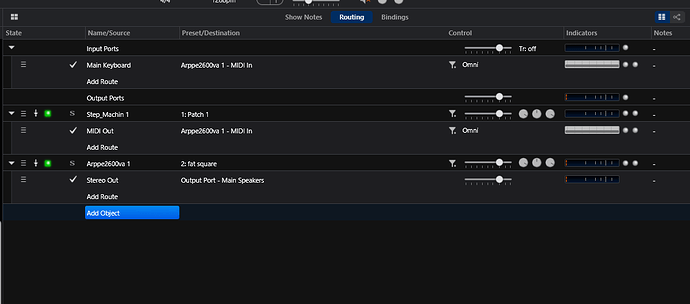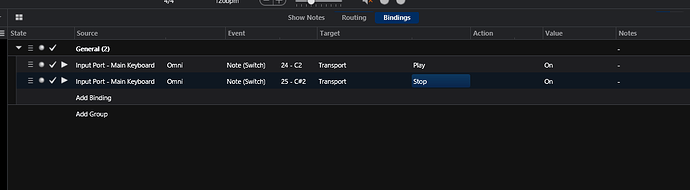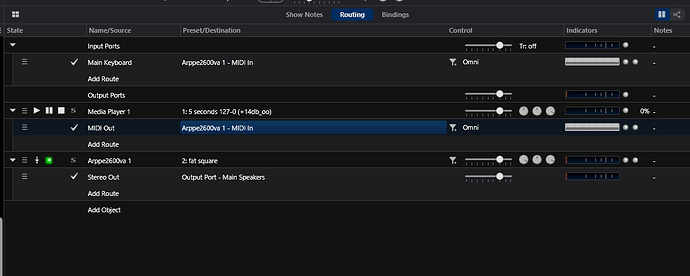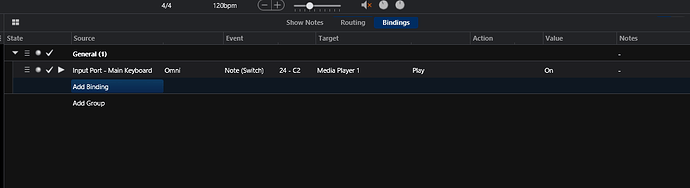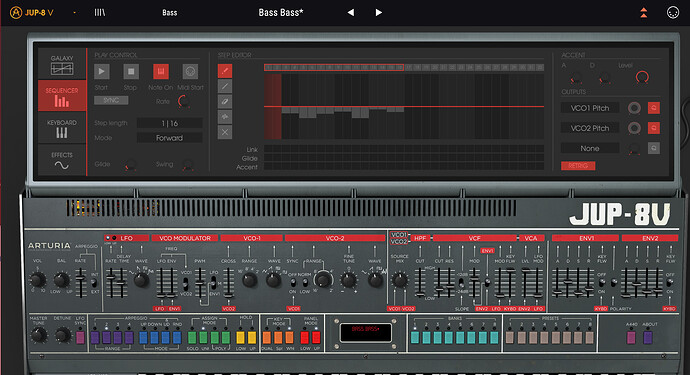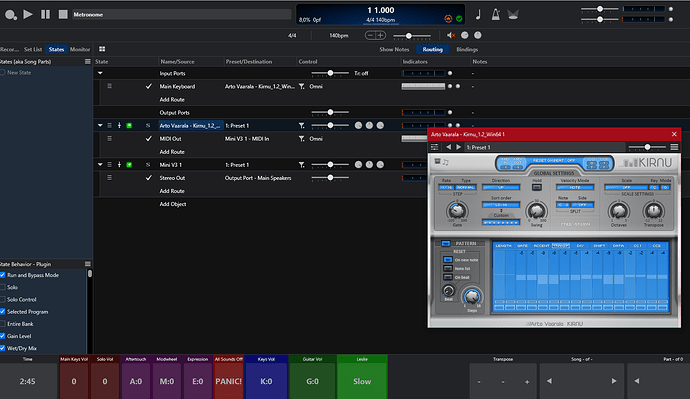Hello All,
please help me figure out how to do this: I would like to sequence the killer Synth intro for “Vital Signs” by Rush and I can’t seem to get it to work. I’m sure my mistake is in the routing somewhere. Should the Keyboard start the sequencer which sends starts the sequence sending the “output” to the Synth VSt which sends the Audio output to the Main Output? I think not because it’s not working. Can anyone give me an example setup or the correct setup I should be using? Thanks!!
Hi Christopher,
Sequencers like you are using are driven by the transport and it’s tempo so you would have a key on your controller that sent a CC message which you used to make a binding that started the transport on C3 and the sequencer would fire up and play back the notes to your synth VST. The drawback of this way is that the sequencer will want to loop back and play it again unless you stop the transport at the exact time you want. I show a second binding in pic 2 for that but you could use any note or switch to do it.
The other way (and well tested) is to make a MIDI file with the sequence in it and play it back using a C3 media player which would need to have a binding to start it only. It would play the MIDI track and stop.
- binding (only requires 1)
Good luck with it!
Dave
Hello Dave, thanks for this information and tip. I will try this method, which seem to be a better and more straight forward method for sure. Thanks.
1 Like
You could simply use a synth with a built-in sequencer - I just gave this a shot with the Jup-8 from the V-Collection. In hindsight, I don’t recommend it - the sequencer is a nightmare to program, since it doesn’t allow you to set scales it in semitones. I would do this with Hive - its sequencer is far easier to use. But this should illustrate the principle:
- define a sequence in the internal sequencer of the synth. Notes are CC GG EbEb GG AbAb EbEb BbBb AbAb. I started with the C, so I needed to create negative offsets
- use the sequencer to trigger the notes and control the pitch (on the Jup-8 this requires controlling Osc1/2 pitch in quantized mode and selecting “Retrigger”
- Set sequence length to 16 and 1/16ths steps
- set the sequencer to start/stop on a MIDI note
- now simply hold a C and let the sequence run
- fiddle with the sound until you like it
Cheers,
Torsten
Hi Torsten,
thanks for this tip as well. I used the MIDI file method which works like a champ. However in my ever long quest to really dig into these synths I will also use the build in sequencer )most likely on the Jup-8 like you and give it a go as well. For a real fun time I will also use the OP-X VST to try my hand at recreating the original tone though the Mini (V7) sounds close as well I think the JP8 would too.
Thank you both for your guidance. Damn this is fun!!
-C
I really recommend getting a feeling for the good old step sequencer way of working - this is the way these classics were produced!
Instead of fiddling with the Jup-8 sequencer, I’d recommend using Kirnu (the free version can still be downloaded here, with the manual http://www.artovaarala.com/manual.html). Kirnu is a hybrid arpeggiator / step sequencer that makes playing with such sequences very easy and intuitive
Plug it between your keyboard and your audio plugin like this:
Then you can enter the “melody” of your sequence using the “TRANSP” tab (transpose) and use it like an arpeggiator. Lots of fun playing with these step sequencer thingies…
Cheers,
Torsten
Hi Torsten,
i agree that the Arto Sequencer is very intuitive and i have used your screen shot and got exactly what I was looking for. I’m addicted. I have to say i prefer this to MIDI because then you’re not tied to one arrangement. I would like to fade this sequence in and then begin the song whenever, not when the MIDI clock says so.
Great help!! Thanks again.
-Christopher
1 Like