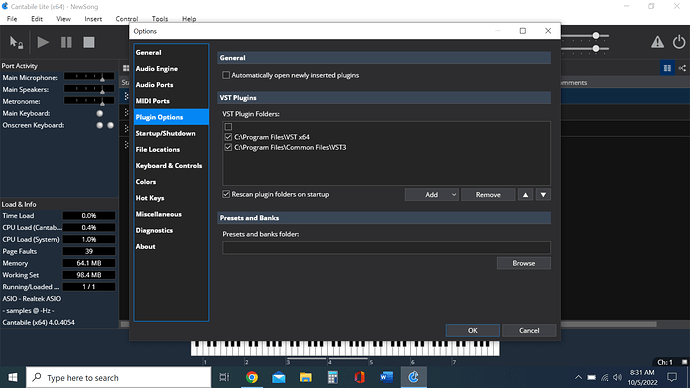Hi everyone,
I have the free version of Cantabile Lite 3
I wanted to ask if this version makes VST3 work, why
the software creates the VST3 folder in the right directory, but unfortunately it is not possible to load because they are not visible to the scan …
I wait for your answer,
Thanks a lot to everyone
I use VST3 with lite on one of my computers. You have to add in the folder name in options:
Tools>Options<Plugin Options
Add the vst folder path under “VST Pluging Folders”
After you save the options, close Cantabile and then open it again. Cantabile will then rescan everything.
- Paul
@brad - Perhaps the default VST3 folder should be added to the default settings.json ?
I’m happy to see that most VST installers (some automatically without asking) put their VST3 dll in that folder.
I only starting using my C:\Music_Plugins\VST2%vendor%\ folders because vendors were installing all over the place and if I have to step in and control it it might as well not be under a folder that requires administrators level access.
Doug
thanks everyone for the answers, I solved the problem by installing the latest version of Cantabile Lite 4.0 and the problem is gone,
maybe my version was too old …
Good idea.
the VST3 folder is installed by default by the software in the directory: C / Program Files / CommonFiles /
and all VST3 plug-ins go into that folder