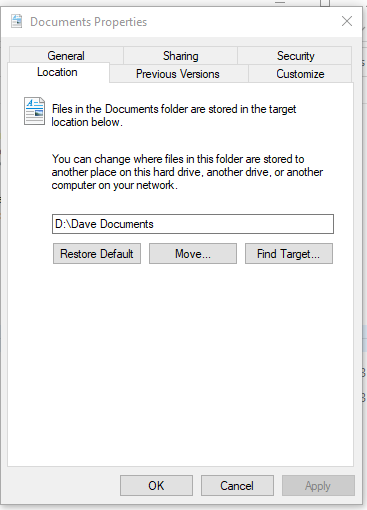Hi, Brad
Today I did a backup and moved my Documents folder from C: to E: as I was running out of space on C: and moving my /Users/Derek/Documents folder (via the Explorer location move function) got me some much needed space back until I can move to a larger main SSD drive for C: (programs) and D (Samples).
Anyhow, when I started up Cantabile after doing this, it crashed (I’ve sent the crash reports). I am guessing because it could not find the last set list. When I restarted with the “Do Not Load Last Song Option” it started fine, and I could then load set lists and songs as normal once I navigated to them in their new location
However, Cantabile is not finding the new location of my Documents folder and is creating a new Documents folder in the old location on C: and of course it defaults to this on File/Open not the new location
It’s not the end of the world, but it would be nice for Cantabile to recognise the new location (e.g. like applications like WordPad do)