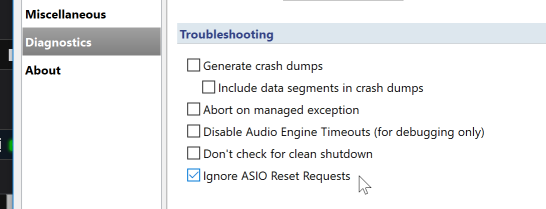Thanks for the replies so far,
Something did change in my system, yes. My laptop’s screen broke so I went to the store at which I bought it initially to get it repaired, and in the process I got an offer I couldn’t refuse. An upgrade to an 8th gen i7 for not so much money. I accepted the offer and I have my laptop back now. It’s really fast (30% faster in theory). But this problem started once I had it back. Not the first time booting, so not immediately, though.
A new CPU also means a new motherboard so it needs different drivers for things, all of which I downloaded and installed yesterday, in the hopes of resolving this problem. It did seem to work, but this morning it’s just doing the same thing again. It seems that after a while of tinkering and my laptop just being on, the problem is gone, but I can’t find a fixed set of actions or circumstances in which the audio driver doesn’t crash cantabile, and I need everything up and running immediately for gigging obviously. It’s also sort of annoying that it works at a certain point because then I can’t try and solve the problem indefinitely anymore.
@brad I turned the Asio reset off, and then Cantabile doesn’t crash but the audio driver just won’t initialize. Thanks for looking them up btw! I tried installing the latest version of Cantabile, no result. I tried reinstalling the Zoom UAC-2 driver, no result.
@Ade Turning off the internal soundcard doesn’t help. Actually, turning on the Mixer software that is supplied with the Zoom UAC 2 helps in some instances to get it to respond normally. But this software is also glitchy. The guys at Zoom need to update the Zoom I think, especially with windows 10.
@Derek Restore point is not an option due to different internals. And yes I’ve sent crash reports.
So as of yet I’ve not found a solution. I think reinstalling windows 10 might be an idea, that somethings’ iffy with the new internals and only new drivers or something. But then I’ll have to reinstall all my software which I really don’t feel like doing, although I have the time because I’m on holiday.
Last but not not least at all, it works just frickin’ fine on a USB 2.0 port. But I’ve tried reinstalling the USB 3.0 drivers, no luck.