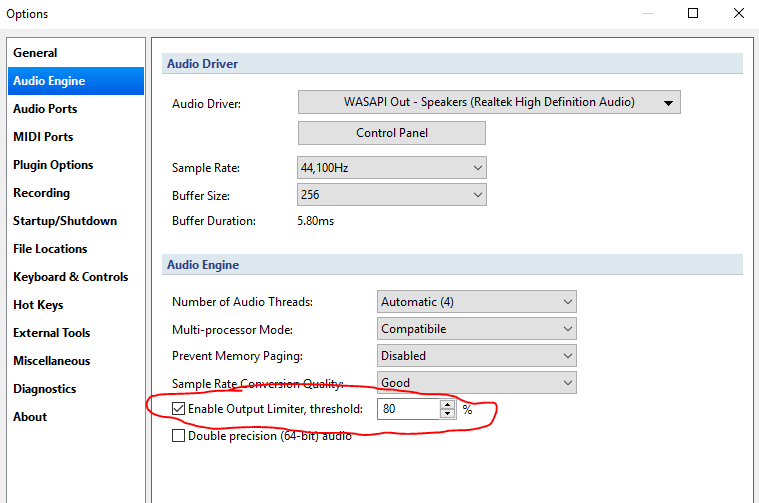Hi Brad, the samples load with the media player didn’t work. The sound is distorted. Back to 3289 everything is fine again.
What format are your samples? I’m not having any issues with .mp3 files.
Is your input/output clipping?
Hi, I’m using wave files. Realy strange. 48khz 24 bit
Possibly a sample rate mismatch between the file and the settings for your output device?? Though why would that be an issue just in the one build I guess…
Hi @kyru,
Can you send me a file that you know is causing problems. If too large to email you can upload it here.
Brad
Hi @kyru,
I got the file you sent through - I’ll check it out in the morning. Also, so I know exactly how you’ve got the audio engine configured, could you send me a couple of other files…
- Start Cantabile
- Go to Tools -> Open Settings Folder
- Close Cantabile.
From the folder opened in step 2, send me the files log.txt, log-previous.txt and settings.json.
Brad
I recently updated from a 32xx version to 3534 and noticed a similar distortion in a 44.1kHz 24bit .wav file. Switched to an MP3-version of the same file: clean sound.
@kyru - I noticed the audio file you sent me is has a sample rate of 48Khz and I get distortion when Cantabile’s audio engine is set to 44.1Khz. Can you try switching Cantabile’s audio engine to 48Khz and let me know if the sound is clean again? Seems to be a problem in audio resampling, looking into it now…
Strike that - turns out to be related to 24-bit audio files. I’ve got a fix ready for the next build.
Brad
Great, thanks for your help. I will try the next update than. (By the way: My Cantabile audio engine is always set to 48Khz, soundcard and samples (24bit) too.)
Hi @kyru,
Experimental build 3535 should resolve this - http://www.cantabilesoftware.com/download
Brad